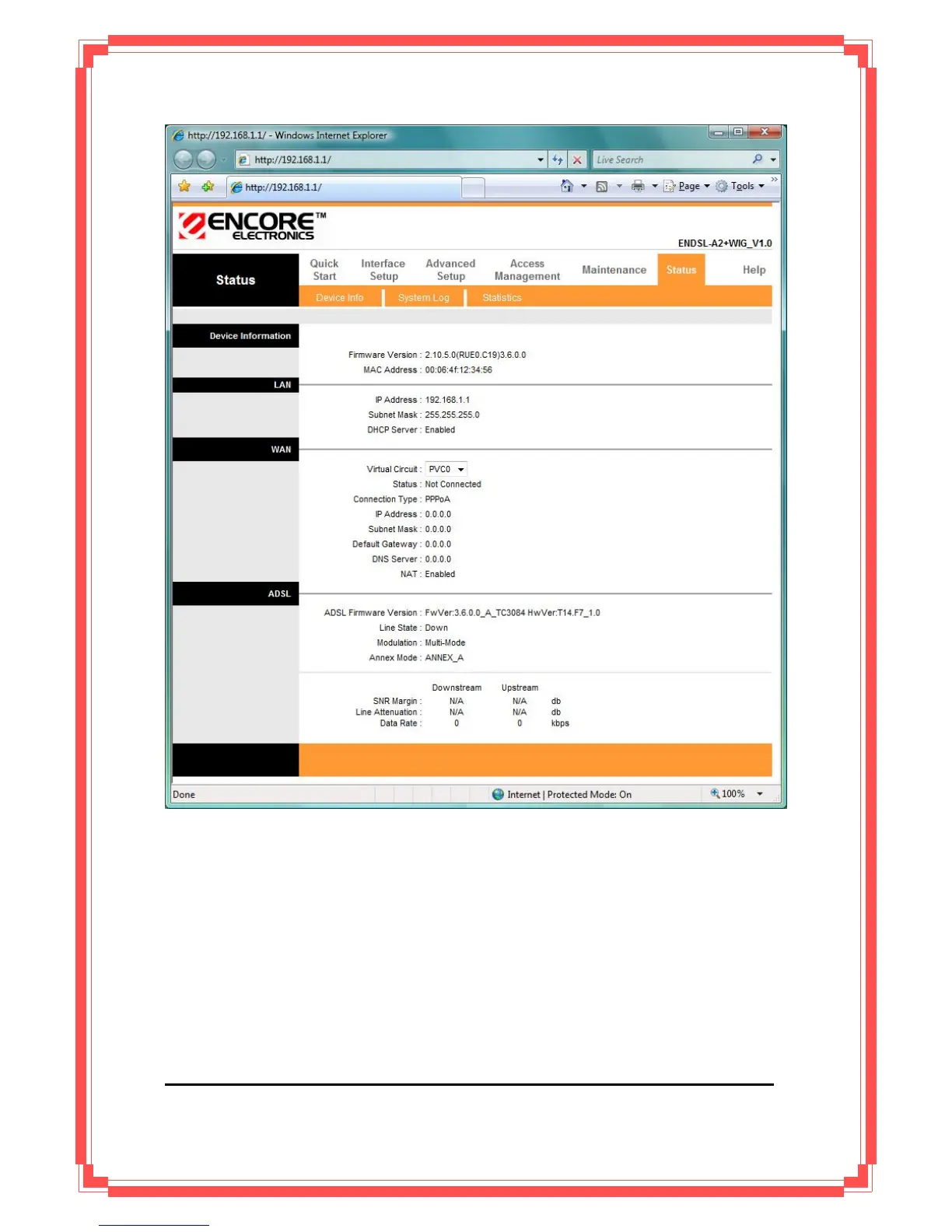Steps to navigate the Web configuration from the Site Map are summarized below.
¾ Click on Quick Start to begin a wizard that helps to configure your router.
¾ Click on Interface Setup to configure Internet and LAN functions.
¾ Click on Advanced Setup to configure advanced features.
¾ Click on Access Management to manage Internet access options.
¾ Click on Maintenance to set a new password, to set the time zone, to upgrade or reload
firmware and to run diagnostic tests on the router
¾ Click on Status to see router device information, system logs and performance statistics.
¾ Click on Help to see available help topics.
28
5. Quick Start Wizard