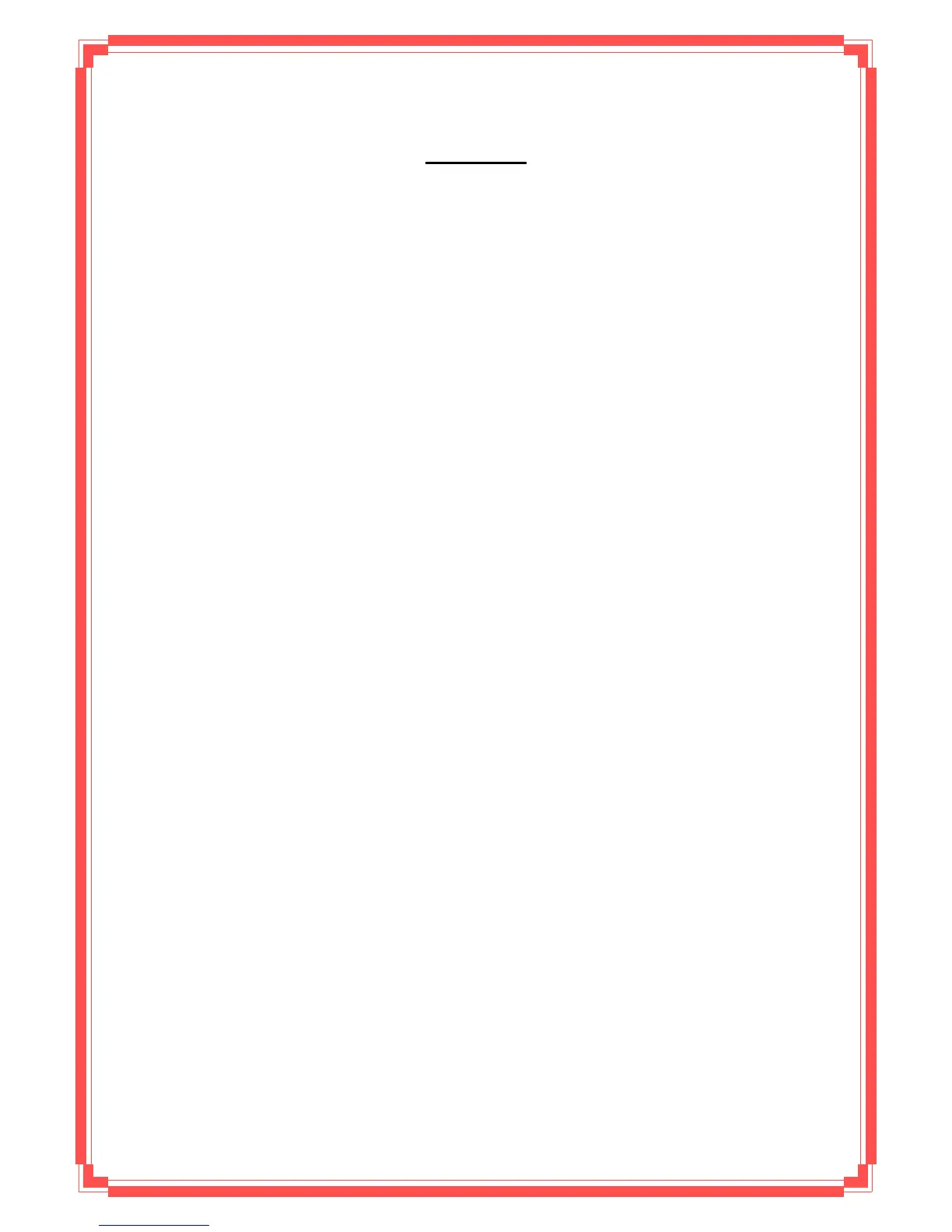Contents
1. Introduction................................................................................. 6
1.1 Introduction ......................................................................................... 6
1.2 Product Features................................................................................. 6
2. Hardware Installation................................................................ 10
2.1 System Requirements....................................................................... 10
2.2 Package Contents ............................................................................. 10
2.3 Front Panel Indicators and Description .......................................... 10
2.4 Back Panel......................................................................................... 11
2.5 Connect Related Devices ................................................................. 11
3. Connecting Wireless ENDLS-A2+WIGX2 via Ethernet.......... 12
3.1 Setup Wireless ADSL2+ router via Ethernet Cable ........................ 12
3.2 Configure TCP/IP............................................................................... 12
4. Configure Wireless ENDLS-A2+WIGX2 Router via HTML..... 26
4.1 Login .................................................................................................. 26
4.2 Navigating the Web Configurator .................................................... 27
5. Quick Start Wizard.................................................................... 28
5.1 Setting a New Password................................................................... 31
5.2 Choose your Time Zone ................................................................... 31
5.3 Set your Internet Connection........................................................... 32
5.3.1 Configuring Dynamic IP Address .......................................... 32
5.3.2 Configuring Static IP Address................................................ 33
5.3.3 Configuring PPPoE................................................................. 34
5.3.4 Configuring PPPoA................................................................. 34
5.3.5 Configuring Bridge Mode....................................................... 35
5.3.6 Multiplexing ............................................................................. 36
5.3.7 VPI and VCI.............................................................................. 36
5.4 Finishing the Wizard......................................................................... 37
6. Interface Setup.......................................................................... 38
6.1 Internet............................................................................................... 38
6.1.1 ATM VC & QoS......................................................................... 39
6.1.2 Encapsulation.......................................................................... 40
6.2 LAN..................................................................................................... 44
6.2.1 Router Local IP........................................................................ 44
6.2.2 Explaining RIP Setup.............................................................. 45
3
6.2.3 DHCP Server............................................................................ 45