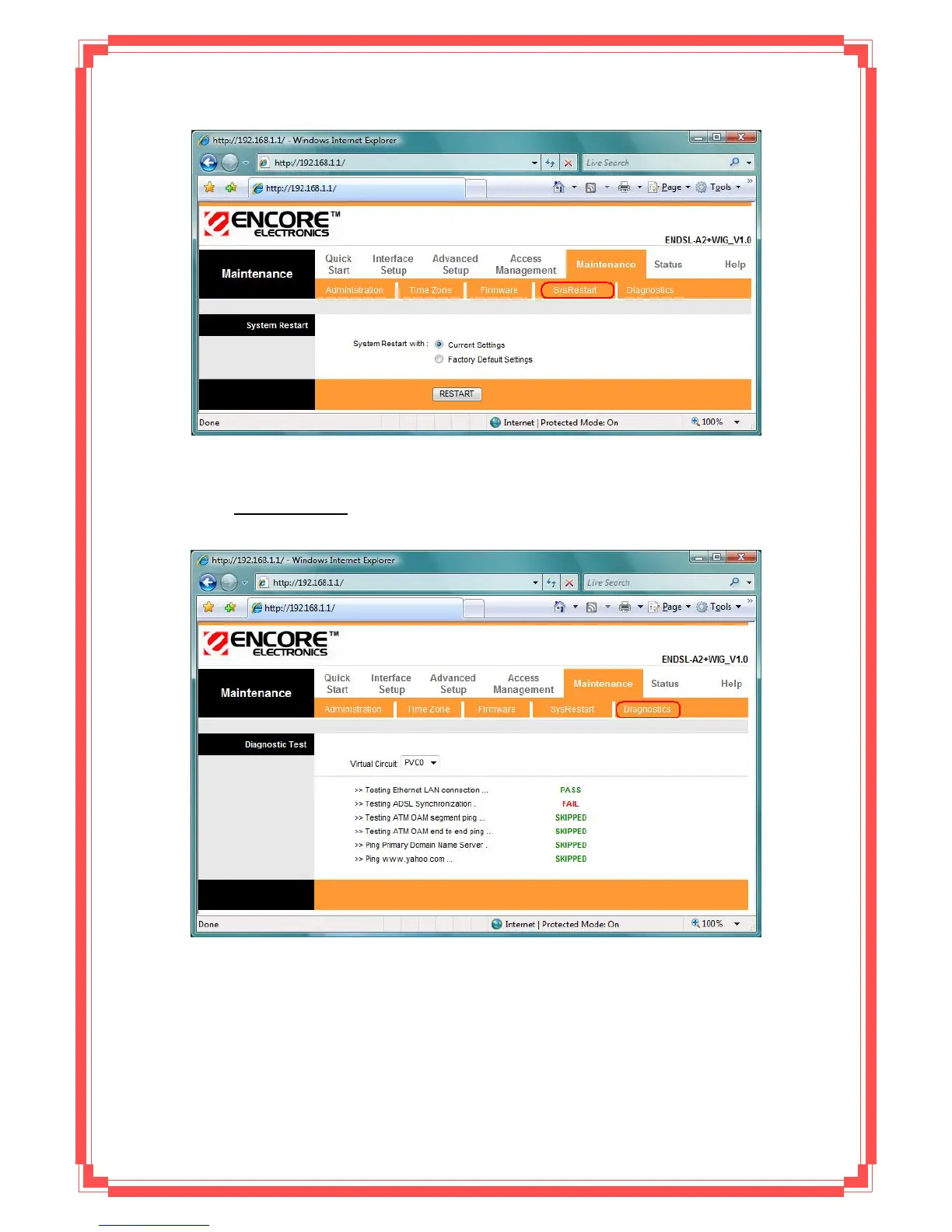9.5 Diagnostic
The Diagnostic Test page shows the test results for the connectivity of the physical layer
and protocol layer for LAN & WAN sides.
Select which PVC you wish to test from the dropdown list. The router will automatically run
diagnostic tests on that circuit. A green PASS means that the given test was passed, a red FAIL
means that the test was failed and a green SKIPPED means that the test was skipped.
Note: 1) User ONLY can view PVC0’s Diagnostic Test connection.
75
2) “Testing ADSL Synchronization” might take 30 sec to execute the Diagnostic Test.