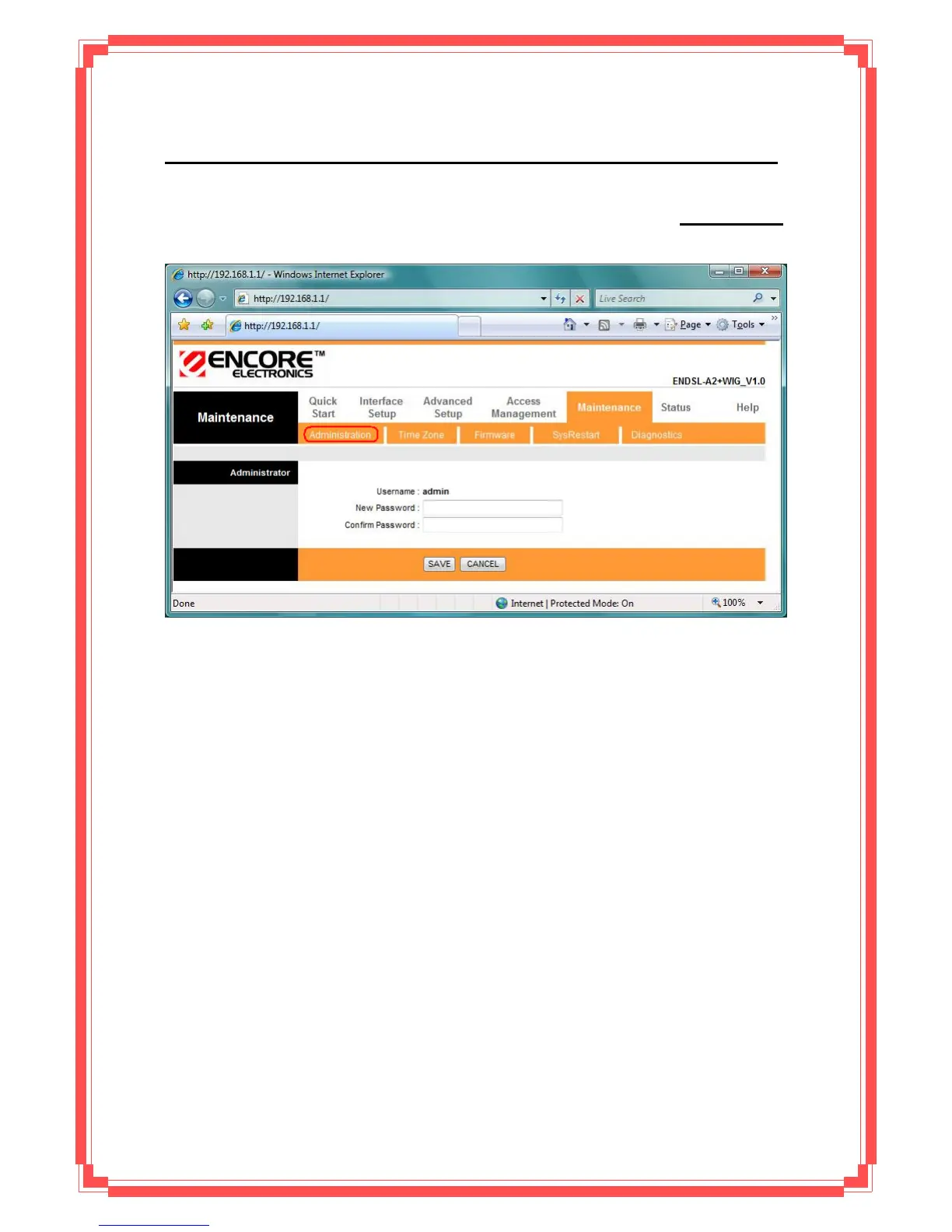9. Maintenance
9.1 Administration
There is only one account that can access Web-Management interface-Administration.
Admin has read/write access privilege. In this web page, you can set new password for admin.
New Password: Type the new password in this field.
Confirm Password: Type the new password again in this field.
Note: If you ever forget the password to log in, you may press the RESET button up to 6
second to restore the factory default settings. The Factory Default Settings for User Name
& Password are admin & trendchip.
72
9.2 Time Zone
The system time is the time used by the device for scheduling services. You can manually
set the time or connect to a NTP (Network Time Protocol) server. If an NTP server is set, you will
only need to set the time zone. If you manually set the time, you may also set Daylight Saving
dates and the system time will automatically adjust on those dates.
