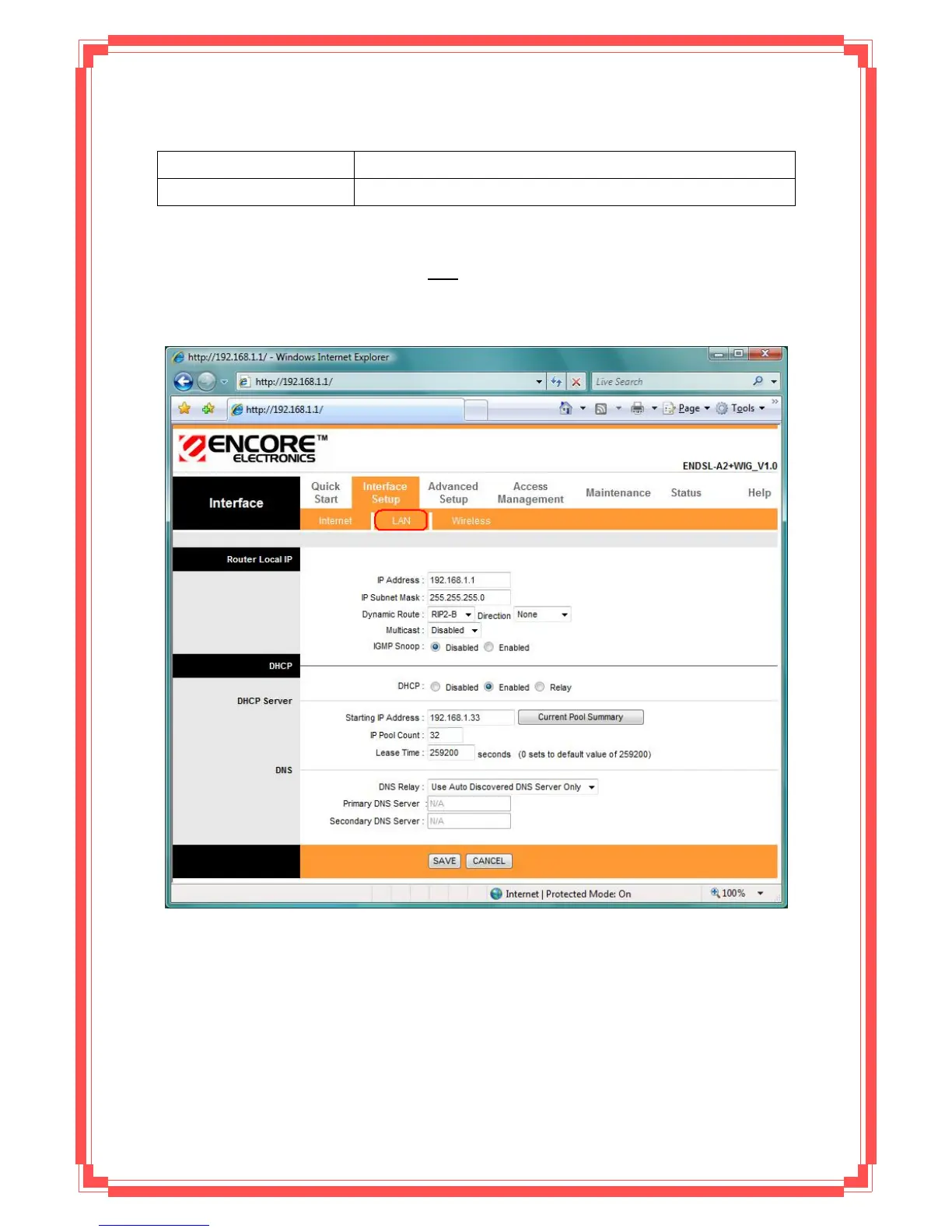The following table describes the labels in this screen.
LABEL DESCRIPTION
Encapsulation Select your encapsulation type from the dropdown list.
6.2 LAN
There are the IP settings of the LAN Interface for the device. These settings may be
referred to as Private settings. You may change the LAN IP address if needed. The LAN IP
address is provided to your internal network and cannot be seen on the Internet.
6.2.1 Router Local IP
IP Address: Enter the IP address of your ADSL router in dotted decimal notation, for
example, 192.168.1.1 (default setting).
44
IP Subnet Mask: Your ADSL router will automatically calculate the subnet mask based on
the IP address that you assign. Unless you are implementing sub netting, use the subnet
mask computed by the ADSL router.
