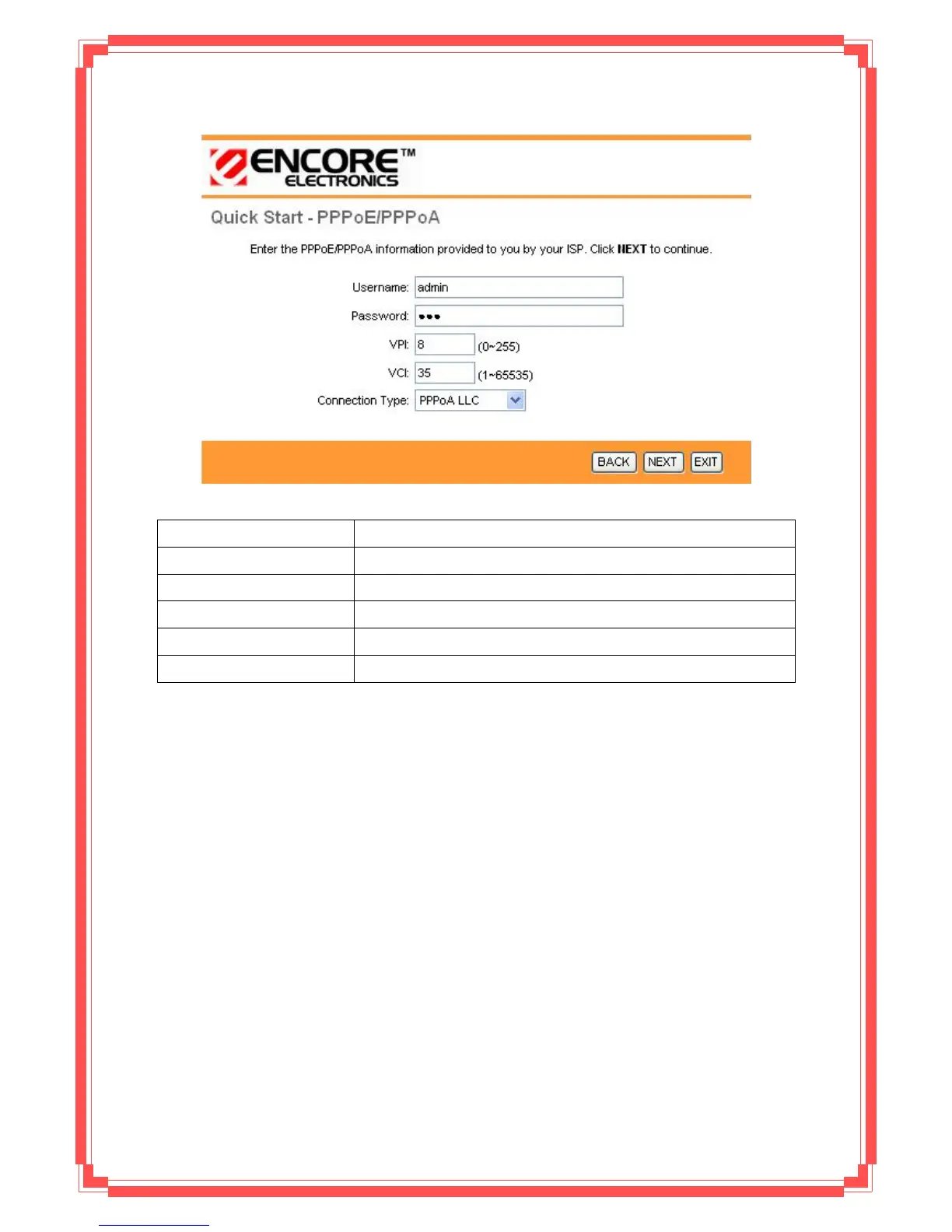The following table describes the labels in this screen.
LABEL DESCRIPTION
Username Enter your username here.
Password Enter your password here.
VPI Enter the VPI here. VPI can range from 0 to 255.
VCI Enter the VCI here. VCI can range from 1 to 65535.
Connection Type Select your connection type from the dropdown list.
Your ISP should provide the above information. Note that you must enter the user
name exactly as your ISP assigned it. If the assigned name is in the form of user@domain where
domain identifies a service name, enter it exactly as given. Click on BACK to return to the
previous screen, on NEXT to continue, or on EXIT to exit the wizard without saving.
5.3.5 Configuring Bridge Mode
35
RFC 1483 explains two methods for Multi-protocol Encapsulation over AAL5. The first
method allows multiplexing of multiple protocols over just one ATM virtual circuit (LLC-based
multiplexing). The second method assumes that each individual protocol is carried over a
separate ATM virtual circuit (VC-based multiplexing). Please refer to RFC 1483 for more
information.