Flowmeter Proline 200 PROFINET with Ethernet-APL Operation options
Endress+Hauser 35
6.3 Access to the operating menu via the local display
5
4
2.1
2.2
2.4
2.5
2.3
2.6
2
X X X X X XX
l/s
19.184 mA
12.5
3.1
3.2
Ã
Español
Français
Language
English
Deutsch
3
1.1
1.3
1.5
1.6
ESC
E
X X X X X XX
20.50
S
mA
1.4
1.7
1.2
1
Xxxxxxx
A B C D E F G H I J K
M N O P Q R S T U V W
X Y
L
Z
+0.000 Xx
0 1 2 3 4
+
5
6 7
8
9
–
A0014013
1 Operational display with measured value shown as "1 value, max." (example)
1.1 Device tag
1.2 Display area for measured values (4-line)
1.3 Explanatory symbols for measured value: Measured value type, measuring channel number, symbol
for diagnostic behavior
1.4 Status area
1.5 Measured value
1.6 Unit for the measured value
1.7 Operating elements
2 Operational display with measured value shown as "1 bar graph + 1 value" (example)
2.1 Bar graph display for measured value 1
2.2 Measured value 1 with unit
2.3 Explanatory symbols for measured value 1: measured value type, measuring channel number
2.4 Measured value 2
2.5 Unit for measured value 2
2.6 Explanatory symbols for measured value 2: measured value type, measuring channel number
3 Navigation view: picklist of a parameter
3.1 Navigation path and status area
3.2 Display area for navigation: designates the current parameter value
4 Editing view: text editor with input mask
5 Editing view: numeric editor with input mask
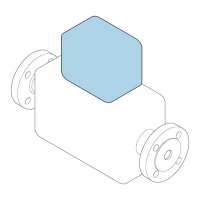
