Flowmeter Proline 200 PROFINET with Ethernet-APL Electrical connection
Endress+Hauser 25
Connection via device plug
A0032229
‣
Plug in the device plug and tighten firmly.
Removing a cable
A0048822
‣
To remove a cable from the terminal, use a flat-blade screwdriver to push the slot between
the two terminal holes while simultaneously pulling the cable end out of the terminal.
5.3.2 Connecting the remote version
L
WARNING
Risk of damaging electronic components!
‣
Connect the sensor and transmitter to the same potential equalization.
‣
Only connect the sensor to a transmitter with the same serial number.
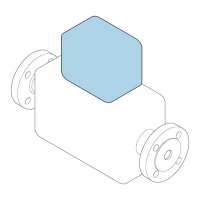
