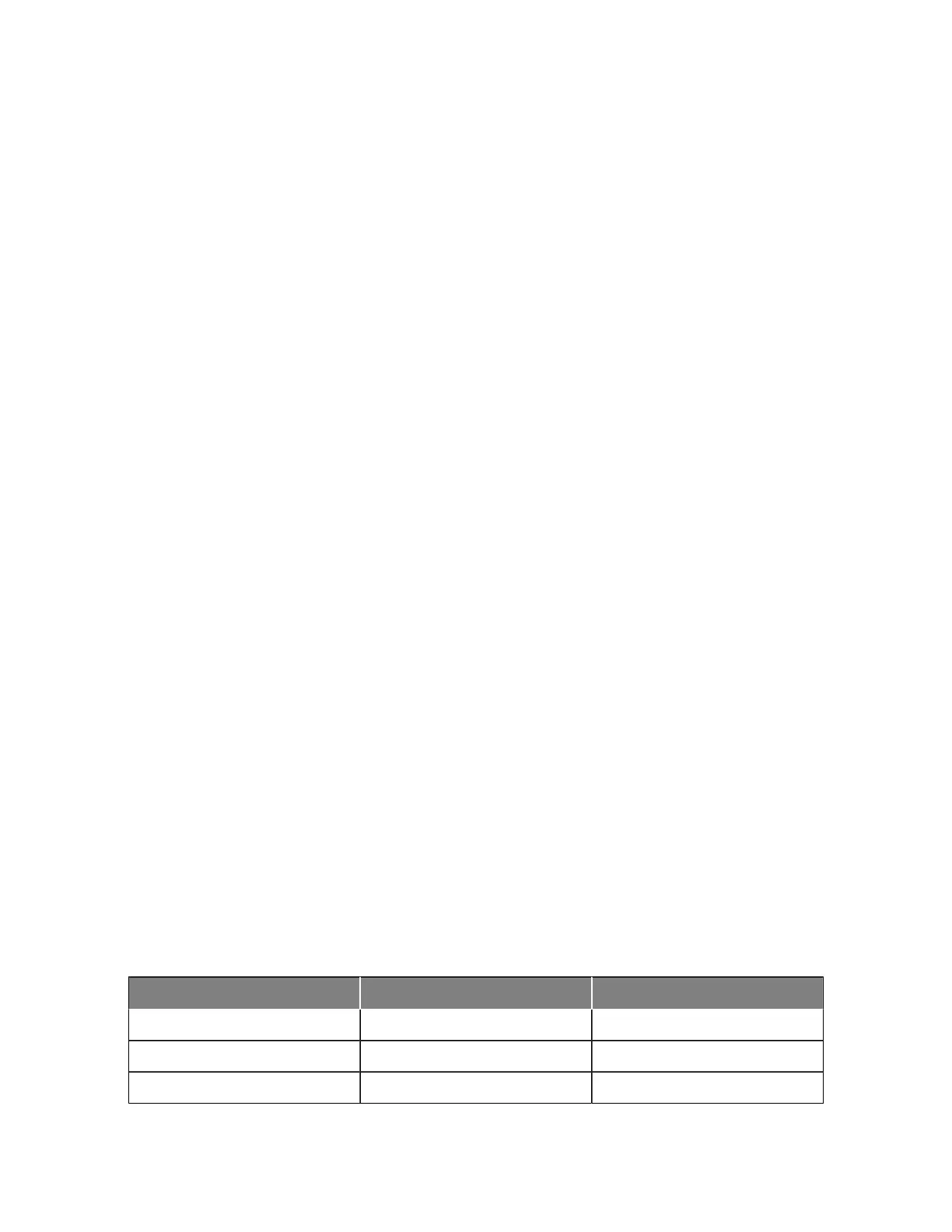Modbus Integrator's Guide for the Cordex® CXC HP Controller | 3 - Using Modbus
1. Create your system and configure all it's inventory, custom data, timers, counters, user alarms, and
ADIO module.
2. Name all your inventory (for example, shunts and loads), custom data, timers, counters, user
alarms, and ADIO module with a number as a prefix. For example, if you have two loads that you
have already named: “Radio (150W)” and “Juniper Router”. Change the names to “(01) Radio
(15W)” and “(02) Juniper Router”. This prefix helps to explicitly define the order of the Modbus
data. Note the format of the number (“01”) has a preceding zero. If there are more than nine items
of the same type, this preceding zero is required to ensure that the sorting is correct. If there are
more than 99 items of the same type, two preceding zeros are required (“001”).
It is not possible to apply names to power modules
3. Select the Re-number Modbus Table By Name button on the Full Data Set table. This sorts all
the Modbus data of the same type alphanumerically and reassigns addresses
4. Export a clone of the system and import it to another system. On import, the Modbus items are
sorted in the same way as is done when the Re-number Modbus Table By Name is selected.
5. Perform a Replace ADIO operation to transfer the ADIO configuration of an imported ADIO to an
existing ADIO
After importing the clone, the Modbus structure on the two identical systems is the same.
3.5. Modbus reference
3.5.1. Full system data set data points
This section lists the data points for each type of item that is available through Modbus. Because of the
dynamic nature of the configuration, it is not possible to show a static Modbus table with addresses for a
system. Use the Export to CSV button on the web interface to generate and download a Modbus table
with addresses for a specific system. Each table has three columns:
• Name: The name of the data.
• Register: The Modbus register where the data resides.
• Format: The format of the data. To display data correctly, Modbus clients must have the right data
format specified in the correct order.
3.5.1.1. Data points
Table 3-5 Controller data points
Name Register Format
Disk Almost Full 02:Input Status Boolean
Clock Error 02:Input Status Boolean
CAN Devices In Bootloader 02:Input Status Boolean
Page 14 0350114-J0 Rev N
