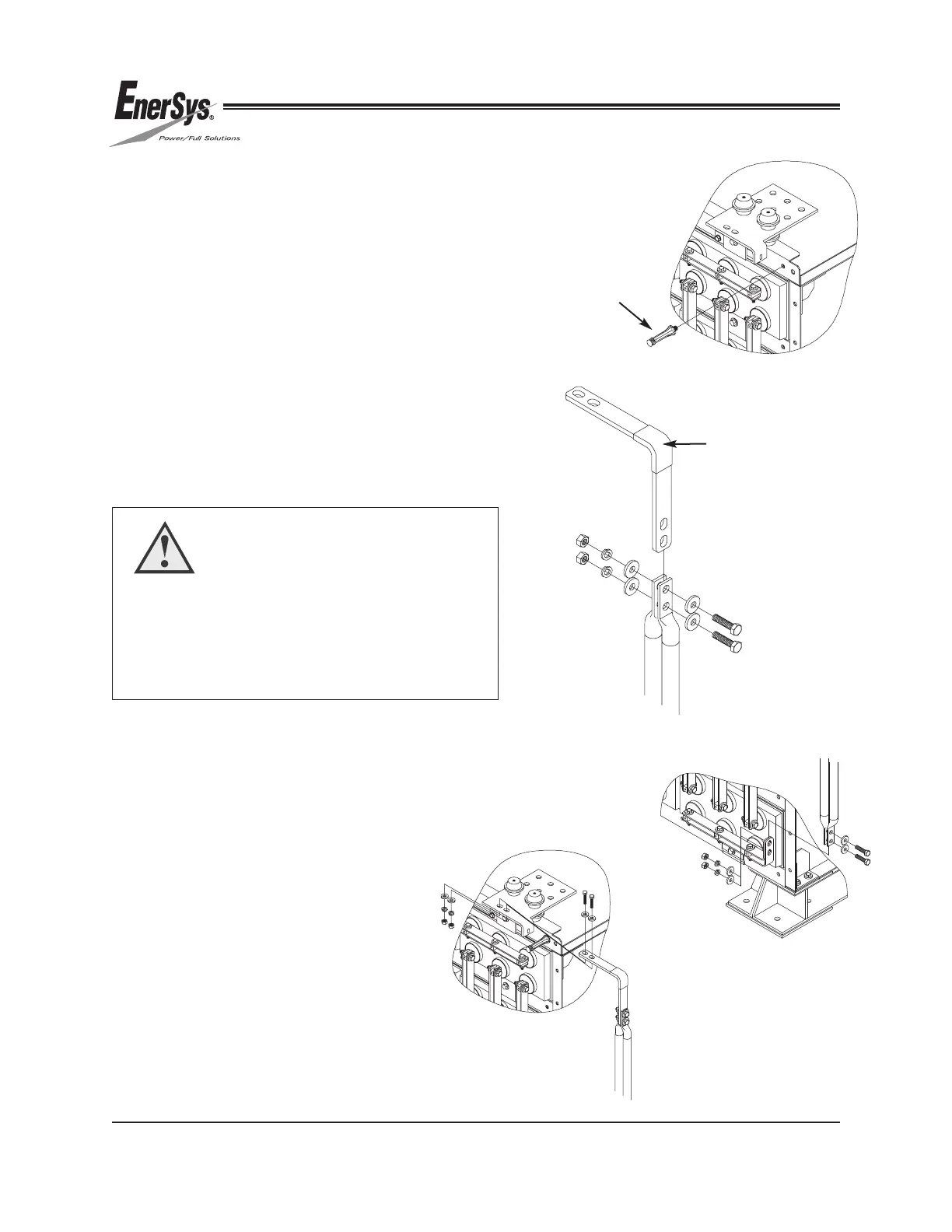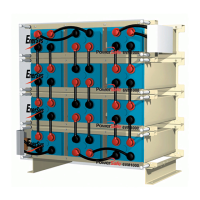26
www.enersys.com
Publication No. US-MP-OM-001
March 2017
5.
For cable connections from the cell terminal-
to-terminal plate, it is recommended to install
the safety shield standoff in the upper corner
of the system where the connection will be
made to the terminal plate as shown in Figure
18b.
6.
Assemble the cable(s) to the L-Bracket before
attaching either end to the system as shown in
Figure 18c.
7.
Bolt lower terminal bars to the cell terminals
before attaching cable(s). Attach cable(s) to
the terminal bars as shown in Figure 18d.
8.
For the final system connection, bolt the
L-Bracket to the terminal plate as shown in
Figure 18e.
9.
Torque bolts to 85 in-lbs.
CAUTION
Extreme care should be taken when connecting
cables to the system. Inadvertent contact of the
cable ends with the system frame, terminals or
terminal bars may result in electrical shock and/or
system short.
FIGURE 18b
FIGURE 18c
FIGURE 18d
FIGURE 18e
Safety
Shield
Standoff
L-Bracket
