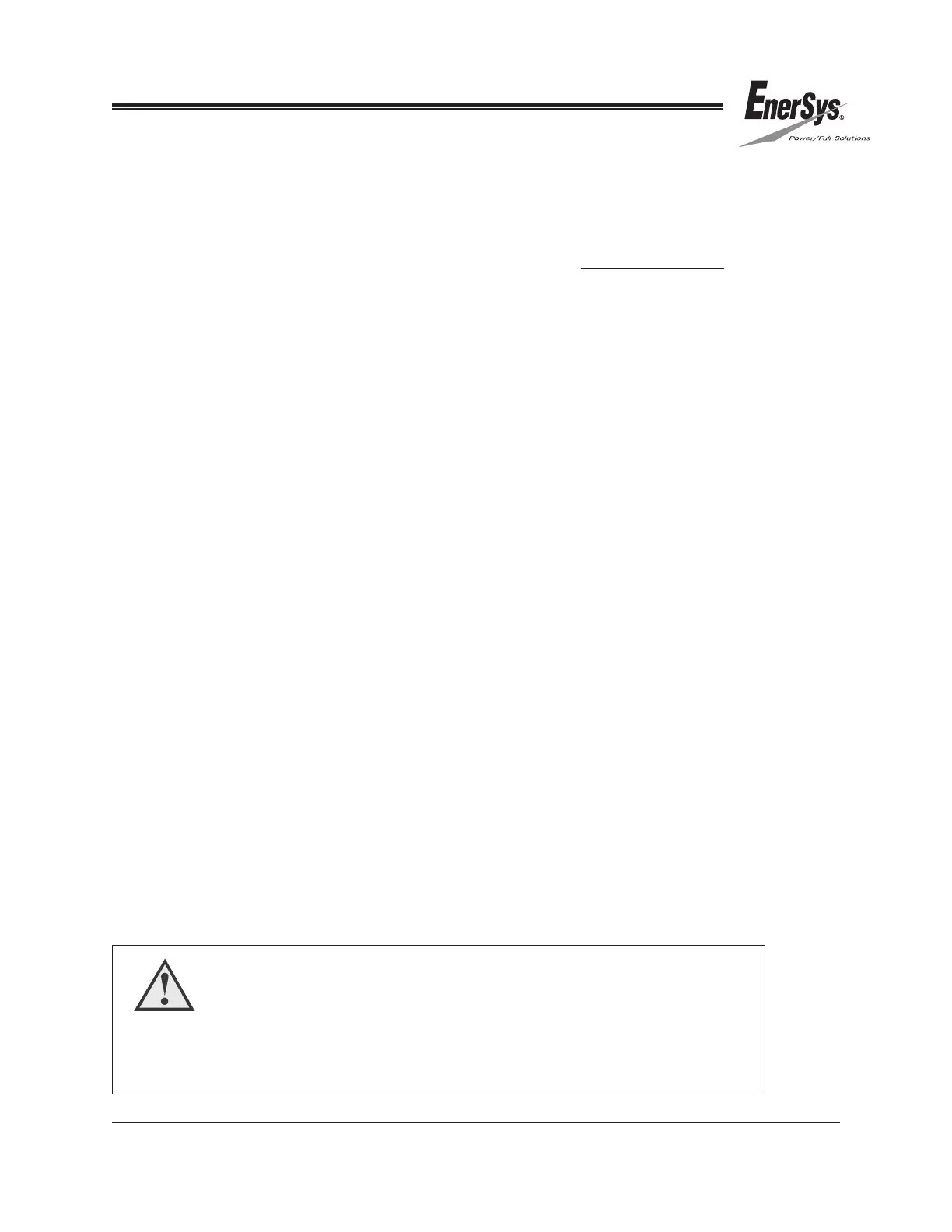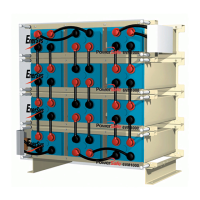35
www.enersys.com
Publication No. US-MP-OM-001
March 2017
WARNING
Do NOT use any type of oil, solvent, detergent, petroleum-based solvent or ammonia
solution to clean the jars or covers. These materials will have an adverse affect and
cause permanent damage to the battery jar and cover and will void the warranty.
18.0 BATTERY TAPS
Connections made to a battery for tapping a certain group of cells to provide a voltage other
than the total battery voltage is NOT recommended and can void the warranty
. Tapping
results in an imbalance of the system during charging and discharging, causing unsatisfactory
operation.
19.0 PILOT CELL
One cell in a battery is usually selected as a pilot cell. It becomes an indicator of the general
condition of the entire battery with regard to voltage and temperature. Designate as the pilot
cell the cell with the lowest cell voltage in the series string following the initial charge. Pilot cell
readings serve as an interim indicator between regularly scheduled voltage readings of the
complete battery. The temperature sensor should be connected to the negative post of the
pilot cell.
Read and record the pilot cell voltage on a monthly basis between regularly scheduled
individual cell readings.
20.0 MAINTENANCE
20.1 Battery Cleaning
Observe the battery for cleanliness at regular intervals. Keep cell terminals and connectors free
of corrosion. Terminal corrosion could adversely affect the performance of the battery, and it
could present a safety hazard.
20.1.1 Standard Cleaning
To perform a standard cleaning of the battery, follow the procedures below:
1. Remove safety shields.
2. Wipe off any accumulation of dust on the cell covers with a cloth dampened in clean
water.
