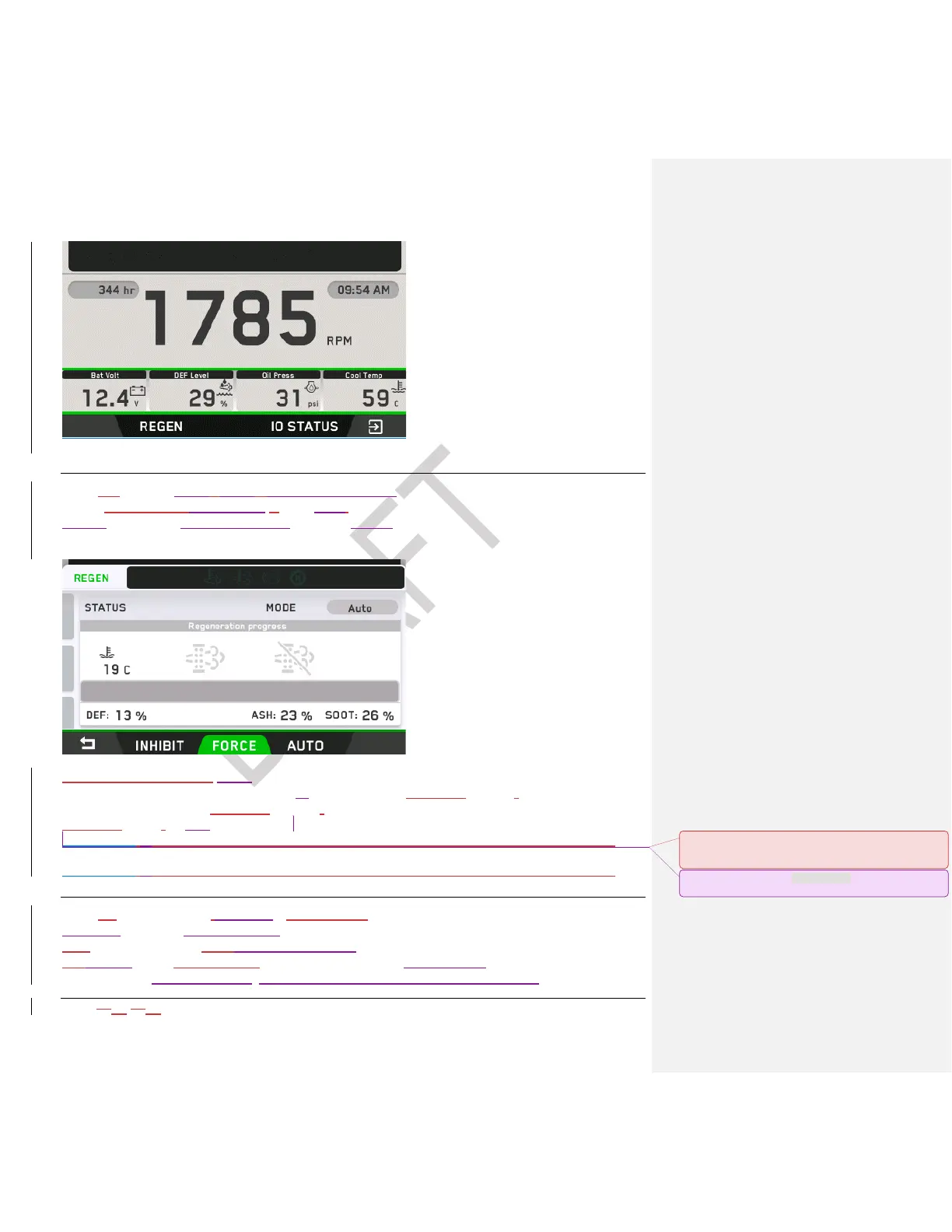2021-0306-2507 10 00-02-1207
Regen Screen
Pressing button 2 while Regen (as shown in the image
above) is displayed will open the Regen page,
shown below. This provides the user control of engine
regeneration and current DPF status.
This same Regeneration page will automatically
popup when regeneration is required. A User can press Button 3 (FORCE) to
request regeneration or Button 2 (INHIBIT) to prevent/stop regeneration. Press
Button 4 (AUTO) to exit Inhibit mode.
To carry out a force regeneration, each engine’s specific regen requirements must be met.
To carry out a force regeneration, each engine’s specific regen requirements must be met.
I/O Status Screen
Pressing button 4 when IO Status is displayed will
open the I/O status page as shown below.
Display connector pins with their corresponding functions
and current status will be shown. Use button 2 and 4 to scroll through
multiple pages of the IO Status. Once you have navigated to the last available
Commented [TM1]: Would it be better to state it as "In
order to force a regeneration, each engine's specific regen
requirements must be met."
