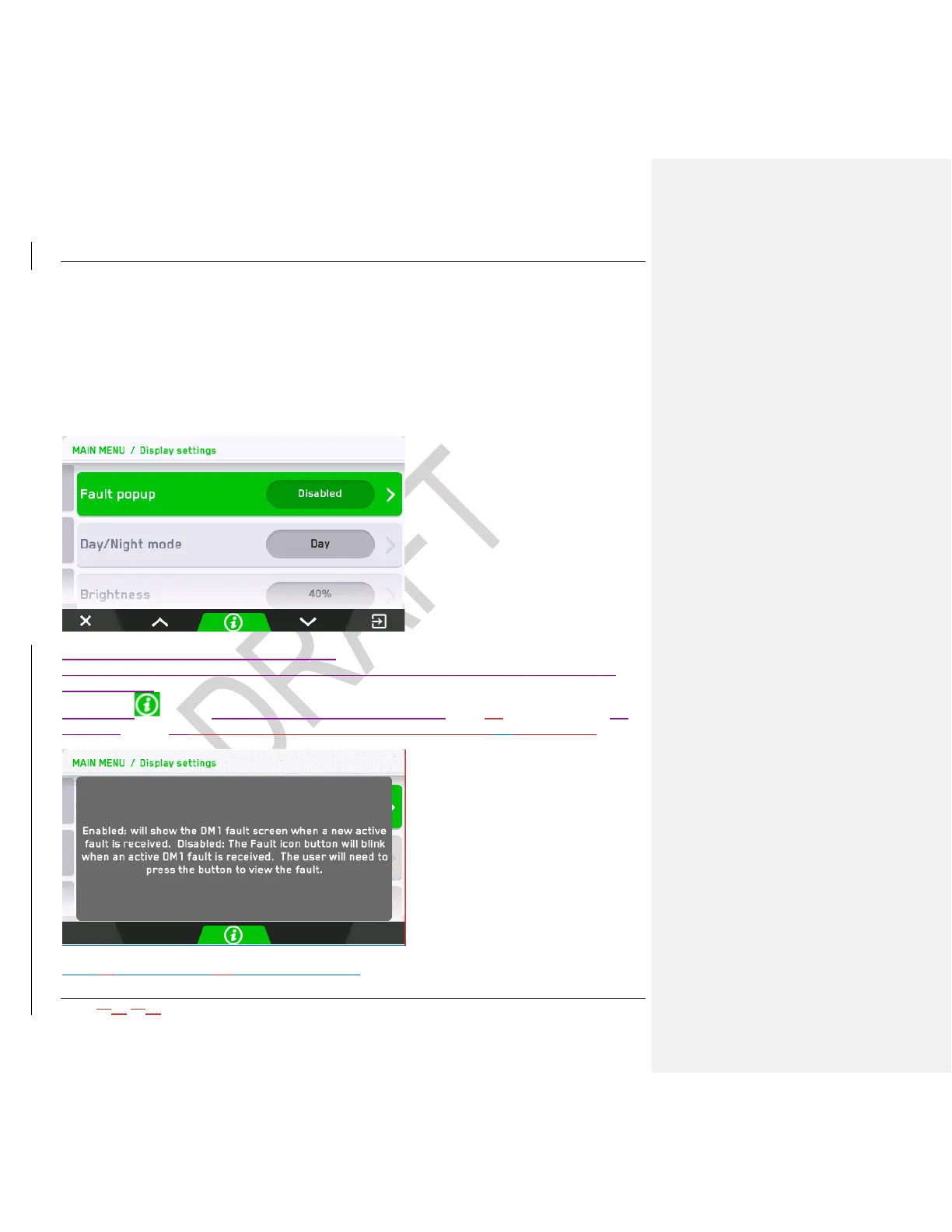2021-0306-2507 16 00-02-1207
Display Settings
The Display Settings menu houses the controls for the appearance of the display:
• Fault Popup
• Day/Night Mode
• Brightness
• Language
• Units
• Clock
• View Service Reminder
Note that each menu item’s current setting is
indicated to the right of the corresponding item. If a Screen Tip is available for the selected
menu item, the
information symbol will be available on the navigation bar. Pressing Button 3 to view the
available Screen Tip for the highlighted Fault popup above will appear as shown below:
Pressing button 3 again will clear the Tip screen.
