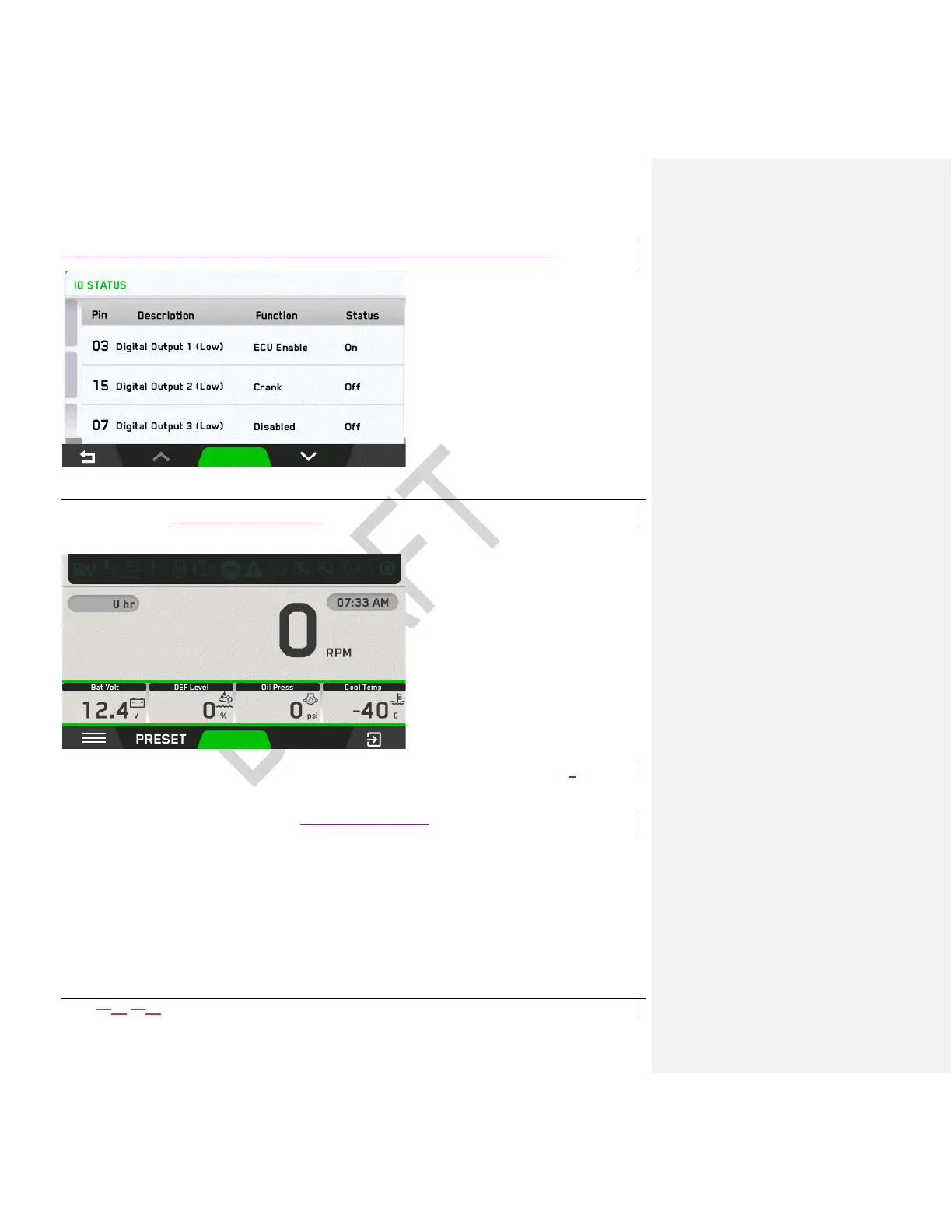2021-0306-2507 11 00-02-1207
page, the down arrow will turn gray indicating there are no more pages available.
Preset Screen
If Throttle Type is set in the Throttle menu to Preset, the context of main screen
button #2 will change to “PRESET” as shown in the next image.
Once you press the PRESET button, the preset speed options will appear as shown in the
following image. The preset speed allows the user to quickly control engine speed to a pre-
configured target speed. The type of the target speed illustrated below will depend on the
Target RPM Type setting in the menu. Available options are RPM or Percentage.
