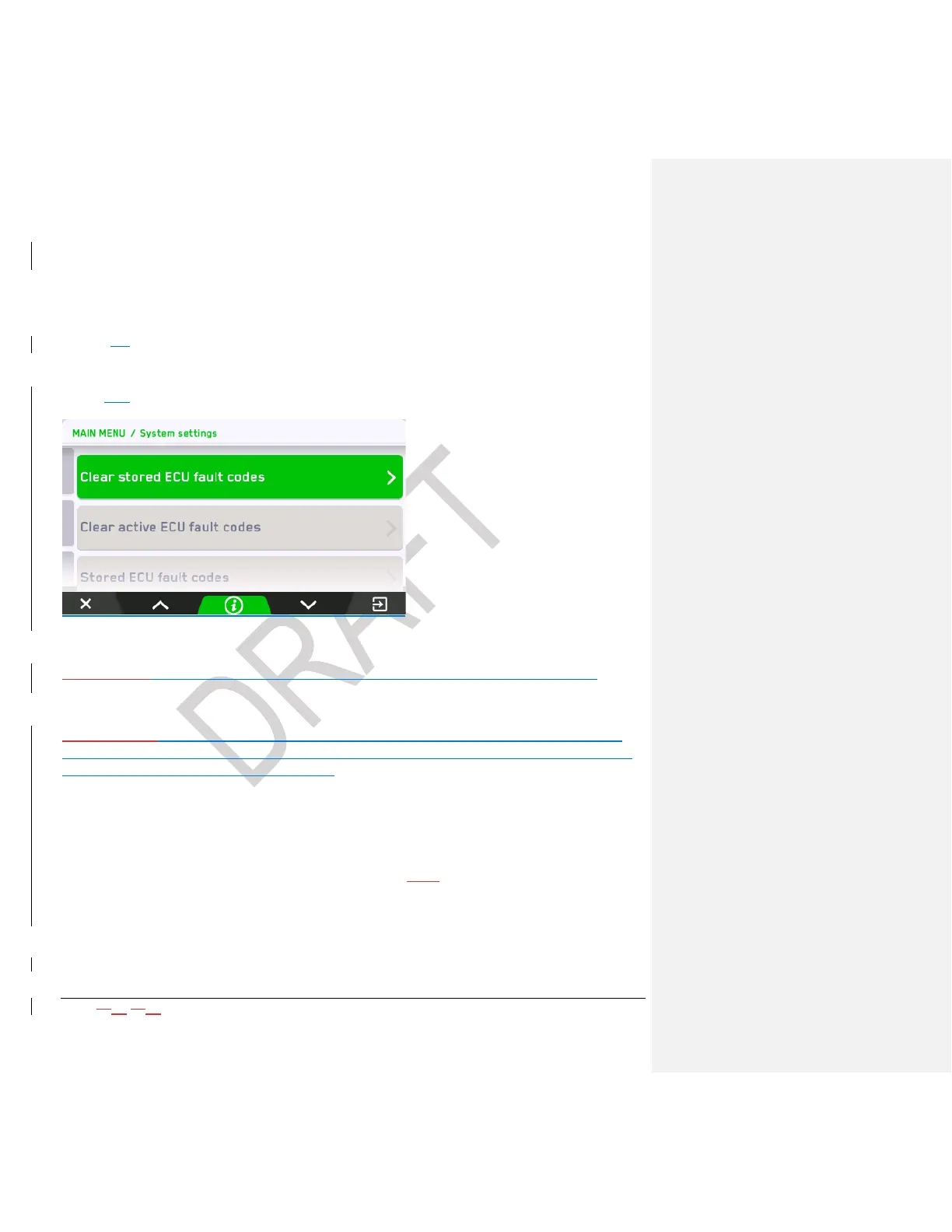2021-0306-2507 22 00-02-1207
System Settings
The System Settings menu houses the settings for the System:
• Clear Stored ECU Fault Codes
• Clear Active ECU Fault Codes
•
• System Information
• Set Service Reminder
• Export Settings
Clear Stored ECU Fault Codes
This selection allows the operator to clear stored faults from the engine ECU. This
Clear Active ECU Fault Codes
This selection allows the operator to clear all active faults from the engine ECU. This
setting should only be used by a qualified engine technician. All engine manufacturers
and models may not support this feature.
Restore Factory Defaults
This selection allows the display parameters to be reset back to the Factory settings.
System Information
This selection displays the Engine Manufacturer, Software, Bootloader, Configuration, Unique
ID, Part and Serial numbers.
