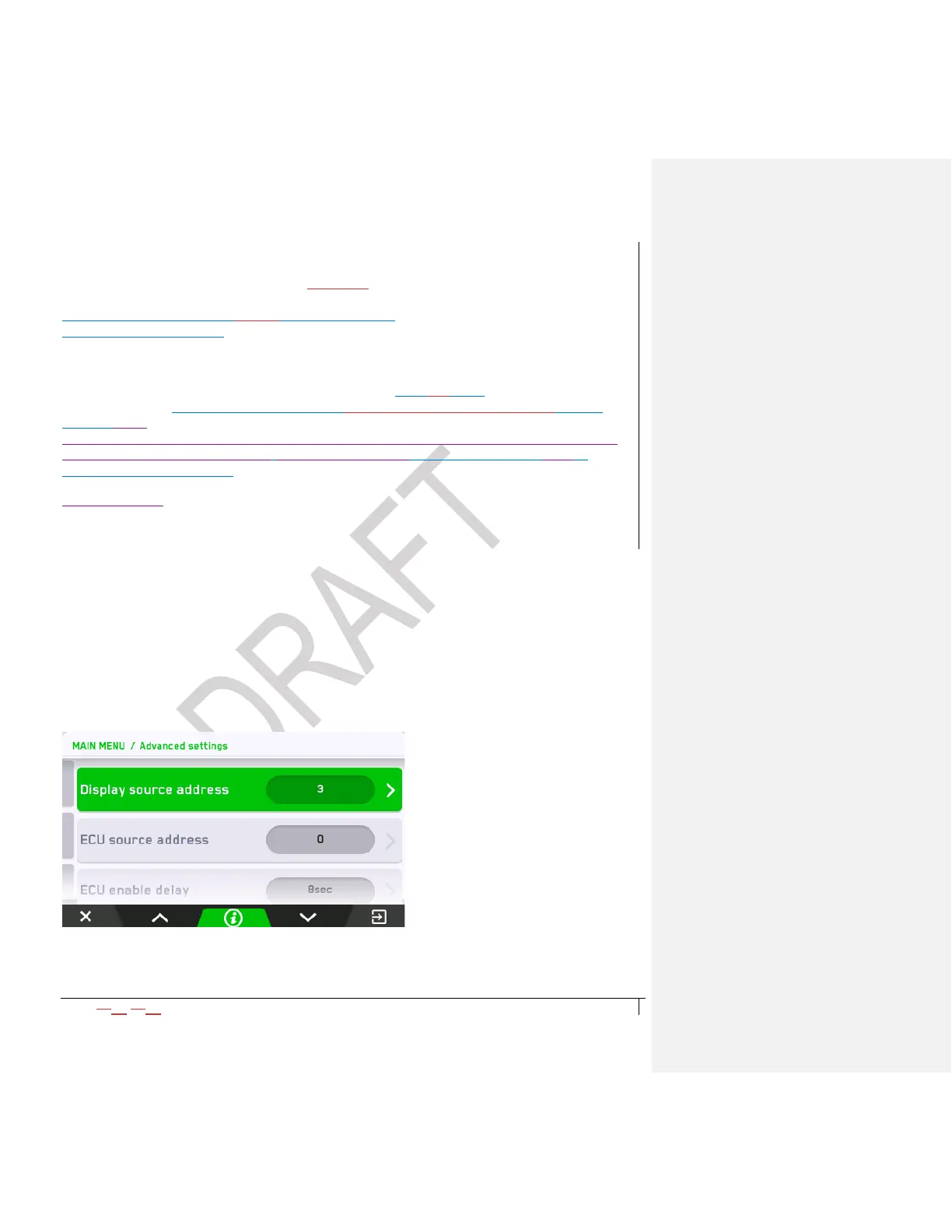2021-0306-2507 23 00-02-1207
Set Service Reminder
This selection provides the ability to set and reset service reminders for the Air Filter, Battery
Life, Belt Life, Fuel Filter, Oil Filter, Oil Life and Overhaul.
Set the service hours to 0 if you do not wish to use the
selected service reminder.
Export Settings
This selection allows exporting of established settings from the menu
within the display. This feature is useful when the saved settings will be used on multiple
displays. First
ensure all settings are set then export to a USB using the programming kit (78700590), the
programming harness (78090077) or your own harness. The exported file can then be
imported to another display.
At power up, the
Advanced Settings
The Advanced Settings menu houses additional settings for the System:
• Display Source Address
• ECU Source Address
• ECU Enable Delay
• TSC1 Setup
• Shutdown and Warning
• Median Menu Access Control
• Low Menu Access Control
• Change Passwords (OEM, Median and Low)
