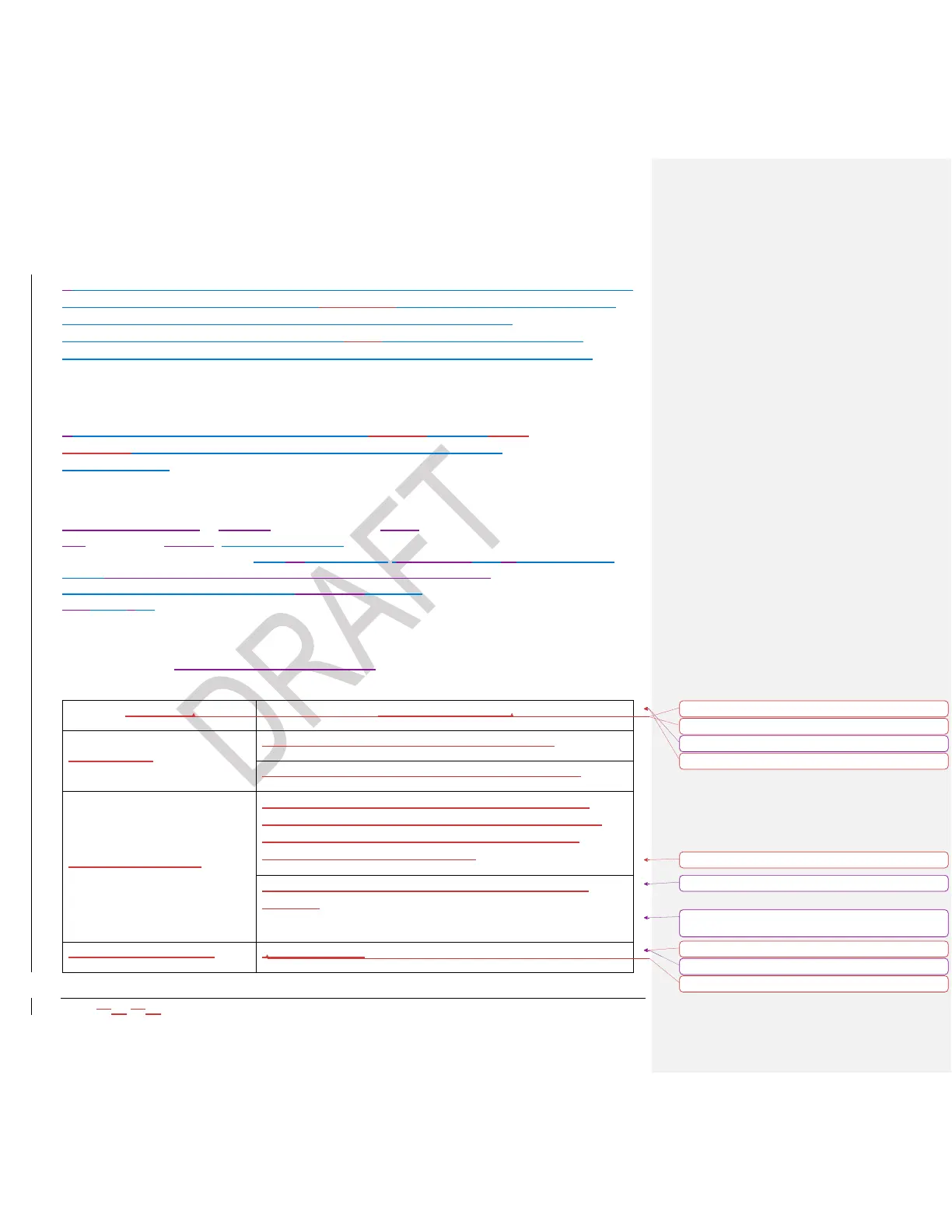2021-0306-2507 24 00-02-1207
Display Source Address
Allows the operator to set the address claim of the display when used on the CANbus.
This address is relative to the address from which the ECU requires the TSC1 to be
broadcast. Consult your engine manufacturer or dealer to obtain the
correct source address the display should utilize to communicate correctly with
the engine ECU. Factory set to 3 and changed per Engine Manufacturer setting.
ECU Source Address
Allows the operator to set the source address to which the ECU will be
connected. Normally set to 0, 1 or 2 per SAE J1939 specifications.
Factory set to 0.
ECU Enable Delay
Allows the operator to set a delay time (in seconds) before
the ECU enable is active. To use this feature the ECU enable power must be
controlled by the display output with an external relay. Applying a delay to the ECU enable
power allows the operator the ability to adjust the time required for the
ECU to establish communication with the display/controller
after power up.
TSC1 Setup
This selection will allow the operator to configure the following settings for Torque
Speed Control (TSC) 1:
Enabled: allows the user to set a separate source
address for TSC1 throttling from the display’s claim
address. This should only be done if the service
technician knows this to be true.
Formatted: Centered
Formatted Table
Formatted: Font: Bold
Formatted: Font: Bold
Formatted Table
Formatted: Indent: Left: 0 cm
Formatted: Space After: 0 pt, Tab stops: 1.43 cm, Right +
Not at 14.84 cm
Formatted Table
Formatted: No bullets or numbering
Formatted: Font: Bold
