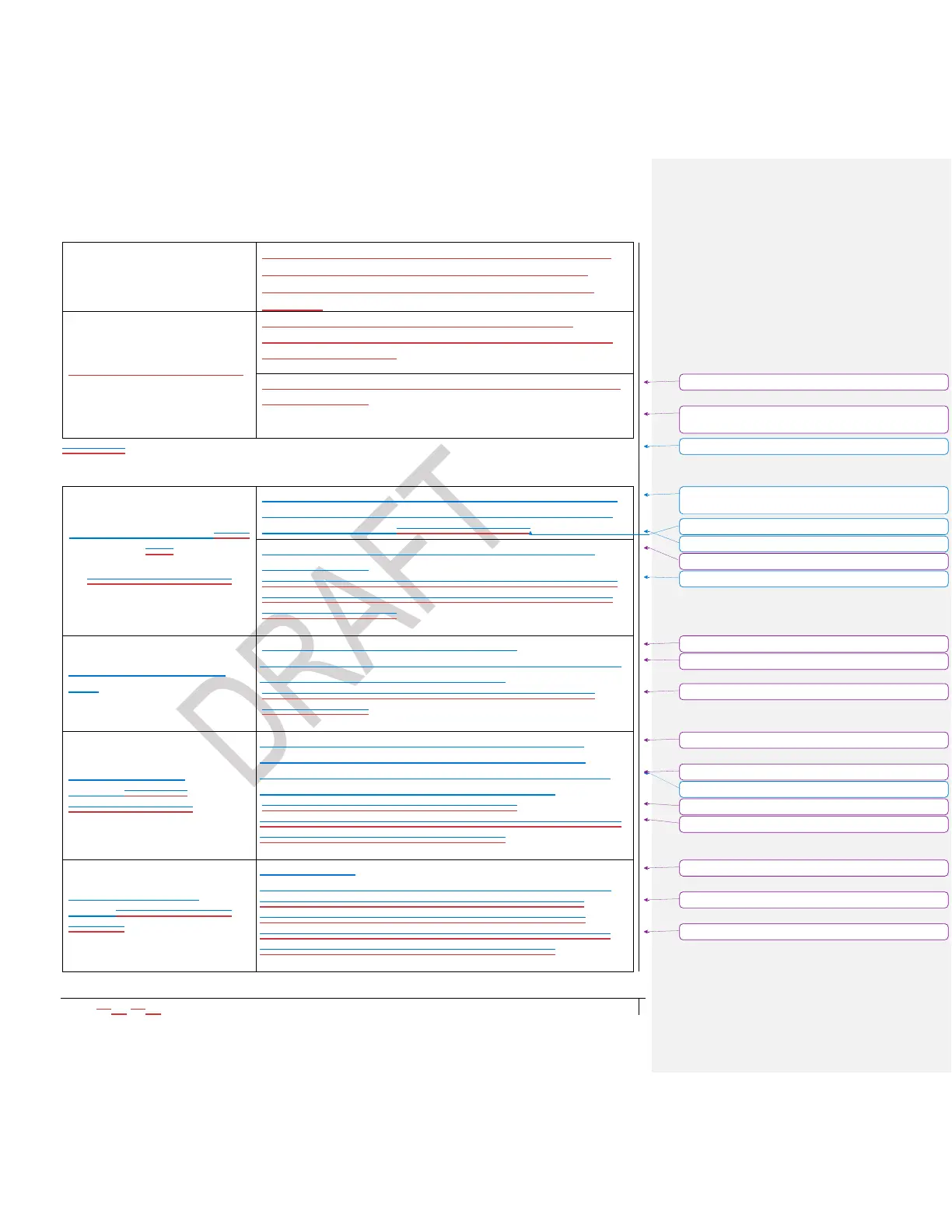2021-0306-2507 25 00-02-1207
allows setting TSC1 throttle to be sent from a source
address separate than the display claim address.
(Only appears when TSC1 Independence is set to
Enabled)
Enabled: The display will add the checksum to the
transmitted TSC1 message. This requirement is common
with Stage V engines.
Disabled: The display will not calculate checksum and the
value will be 0xF.
Calculate TSC1 CountMenu
Item
Calculate TSC1 Count
Enabled: The display will add the Count calculation to the
transmitted TSC1 message. This requirement is common
with Stage V engines.Choices/Description
Disabled: The display will not calculate Count and the
value will be 0xF.
Enabled: The display will add the Count calculation to the
transmitted TSC1 message. This requirement is common
with Stage V engines.
SPN 3349 Transmission
Rate
(10, 20, 50, 100, 250, 500, 750, 1000 ms)
This parameter indicates the transmission rate at which the
display will transmit the TSC1 message.
Disabled: The display will not calculate Count and the
value will be 0xF.
SPN 3350 Control
PurposeSPN 3349
Transmission Rate
(Acc Pedal Op, Cruise Control, PTO Governor, Road
Speed Gov, Engine Protection, Temp Power Control)
This parameter indicates which control mode the sending
device is using to generate the TSC1 command.
(10, 20, 50, 100, 250, 500, 750, 1000 ms)
This parameter indicates the transmission rate at which the
display will transmit the TSC1 message.
SPN 518 Requested
TorqueSPN 3350 Control
Purpose
(numeric value)
This parameter provides control/limit of the output torque.
(Acc Pedal Op, Cruise Control, PTO Governor, Road
Speed Gov, Engine Protection, Temp Power Control)
This parameter indicates which control mode the sending
device is using to generate the TSC1 command.
Formatted: Indent: Left: 0 cm
Formatted: Space After: 0 pt, Tab stops: 1.43 cm, Right +
Not at 14.84 cm
Formatted: Indent: Left: 0 cm
Formatted Table
Formatted: Centered
Formatted: Left, Space After: 0 pt, Tab stops: 1.43 cm,
Right + Not at 14.84 cm
Formatted: Font: Not Bold
Formatted: Indent: Left: 0 cm
Formatted: No bullets or numbering
Formatted: Indent: Left: -0.08 cm
Formatted: Indent: Left: 0 cm
Formatted Table
Formatted: Indent: Left: -0.08 cm, No bullets or
Formatted: Indent: Left: -0.08 cm
Formatted: No bullets or numbering
Formatted: Indent: Left: -0.08 cm
Formatted: Indent: Left: -0.08 cm
Formatted: Indent: Left: -0.08 cm, No bullets or
Formatted: Indent: Left: -0.08 cm