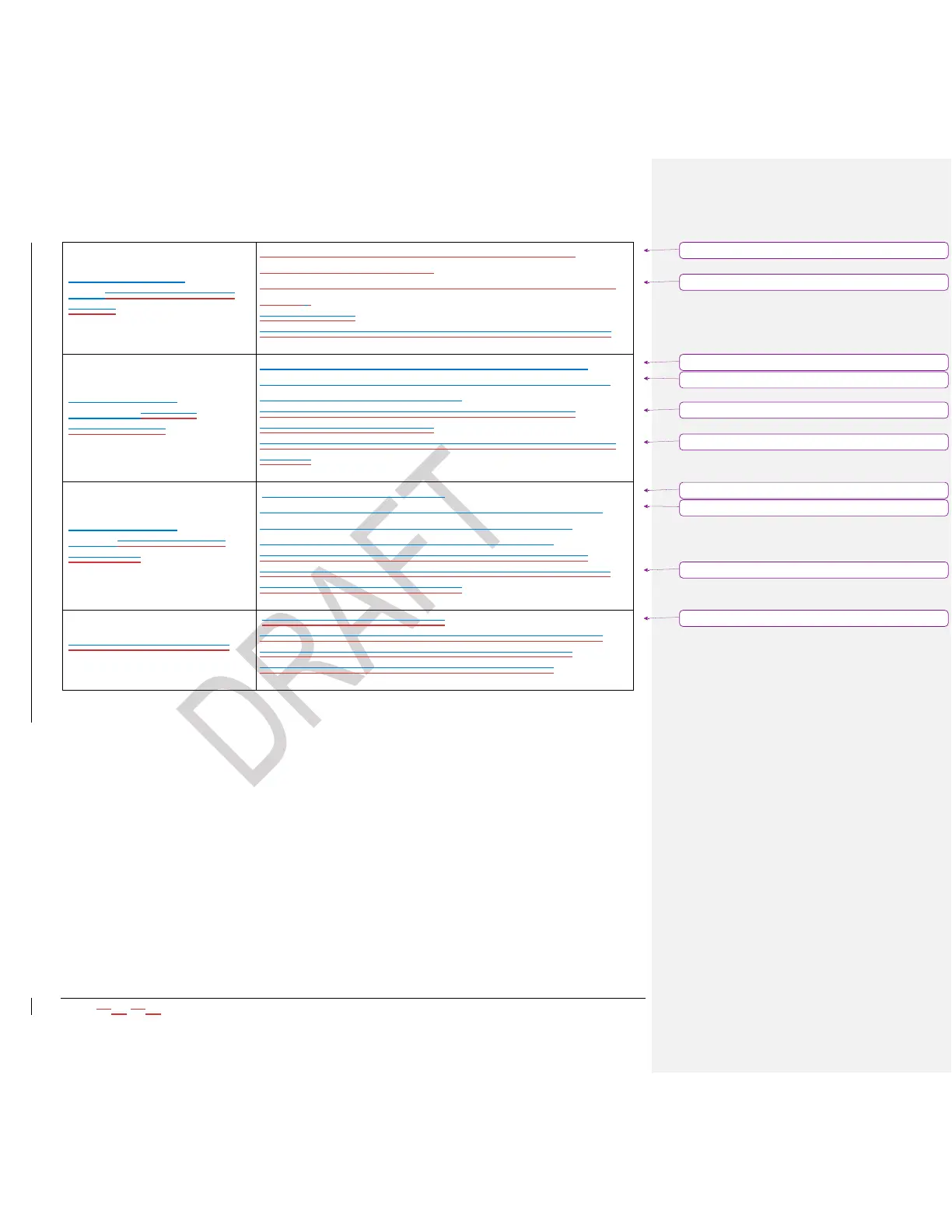2021-0306-2507 26 00-02-1207
SPN 695 Override
ModeSPN 518 Requested
Torque
(Override Disabled, Speed Control, Torque Control,
Speed/Torque Limit Control)
The override control mode defines which sort of command
is used.:
(numeric value)
This parameter provides control/limit of the output torque.
SPN 696 Control
ConditionsSPN 695
Override Mode
(Transient, Stability, Vehicle Driveline, PTO Driveline)
This parameter provides the governor characteristics that
are desired during speed control.
(Override Disabled, Speed Control, Torque Control,
Speed/Torque Limit Control)
The override control mode defines which sort of command
is used.:
SPN 897 Control
PrioritySPN 696 Control
Conditions
(Highest, High, Medium, Low)
This field is used as an input to the engine or retarder to
determine the priority of the Override Control Mode
received in the Torque/Speed Control message.
(Transient, Stability, Vehicle Driveline, PTO Driveline)
This parameter provides the governor characteristics that
are desired during speed control.
(Highest, High, Medium, Low)
This field is used as an input to the engine or retarder to
determine the priority of the Override Control Mode
received in the Torque/Speed Control message.
Formatted: Indent: Left: -0.08 cm, No bullets or
Formatted: Indent: Left: -0.08 cm
Formatted: Indent: Left: -0.08 cm, No bullets or
Formatted: Indent: Left: -0.08 cm
Formatted: Indent: Left: -0.08 cm, No bullets or
Formatted: Indent: Left: -0.08 cm
Formatted: No bullets or numbering
Formatted: Indent: Left: -0.08 cm, No bullets or
Formatted: Indent: Left: -0.08 cm
Formatted: No bullets or numbering