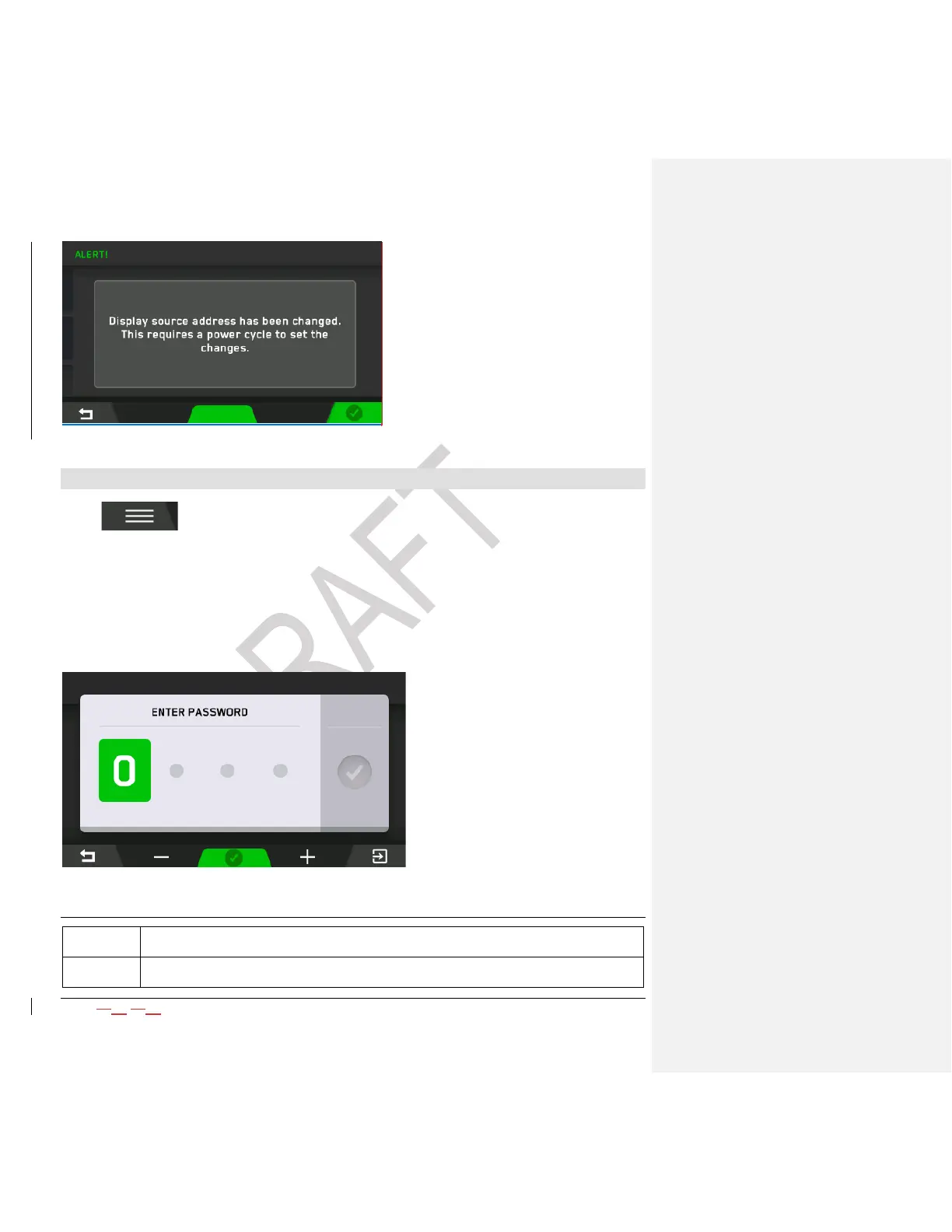2021-0306-2507 14 00-02-1207
Main Menu
Press (Button 1) then enter the appropriate password to gain access to the Main
Menu.
There are three levels of security for the PV485:
• Low (factory password of 1111)
• Median (factory password of 5311)
• OEM (factory password of 3482)
These password selections may be changed within the menu.
Enter Password
