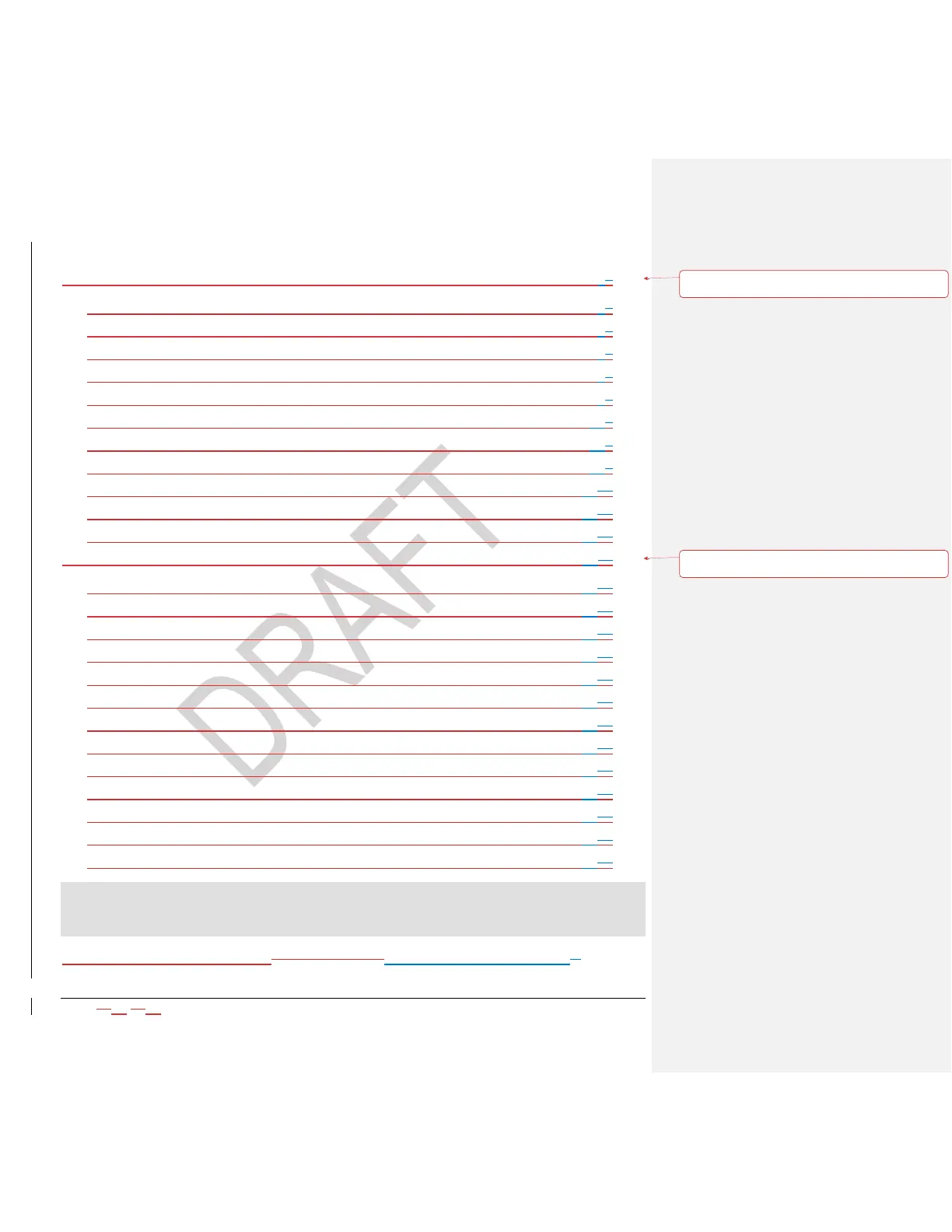2021-0306-2507 iv 00-02-1207
Table of Contents
Introduction ............................................................................................................................... 76
Engine Parameters .................................................................................................... 76
Glossary of Terms and Acronyms .............................................................................. 76
Button Assignments ................................................................................................. 87
Home Screen ............................................................................................................. 87
Button Functions ........................................................................................................ 98
Scrolling 12 Gauges ................................................................................................. 108
Regen Screen .......................................................................................................... 119
I/O Status Screen ..................................................................................................... 129
Preset Screen ........................................................................................................ 1210
Alert Icons .............................................................................................................. 1311
Popup Message Screen ......................................................................................... 1412
Main Menu ............................................................................................................................ 1512
Enter Password ...................................................................................................... 1613
Display Settings ..................................................................................................... 1814
Engine Settings ...................................................................................................... 2217
System Settings ..................................................................................................... 2619
Advanced Settings ................................................................................................. 3021
IO Settings ............................................................................................................. 3925
Throttle Settings ..................................................................................................... 4528
Communication Setup ............................................................................................ 4829
Diagnostics ............................................................................................................. 5131
Customize Display Interface ................................................................................... 5533
Main Screen Gauge Setup ..................................................................................... 5935
Engine Manufacturer Specific Functions ................................................................ 6237
Wiring Instructions .................................................................................................. 6741
Error! Hyperlink reference not valid.Table of ContentsError! Bookmark not defined.iii
Formatted: Tab stops: 16.83 cm, Right,Leader: … + Not at
14.17 cm
Formatted: Tab stops: 16.83 cm, Right,Leader: … + Not at
14.17 cm
