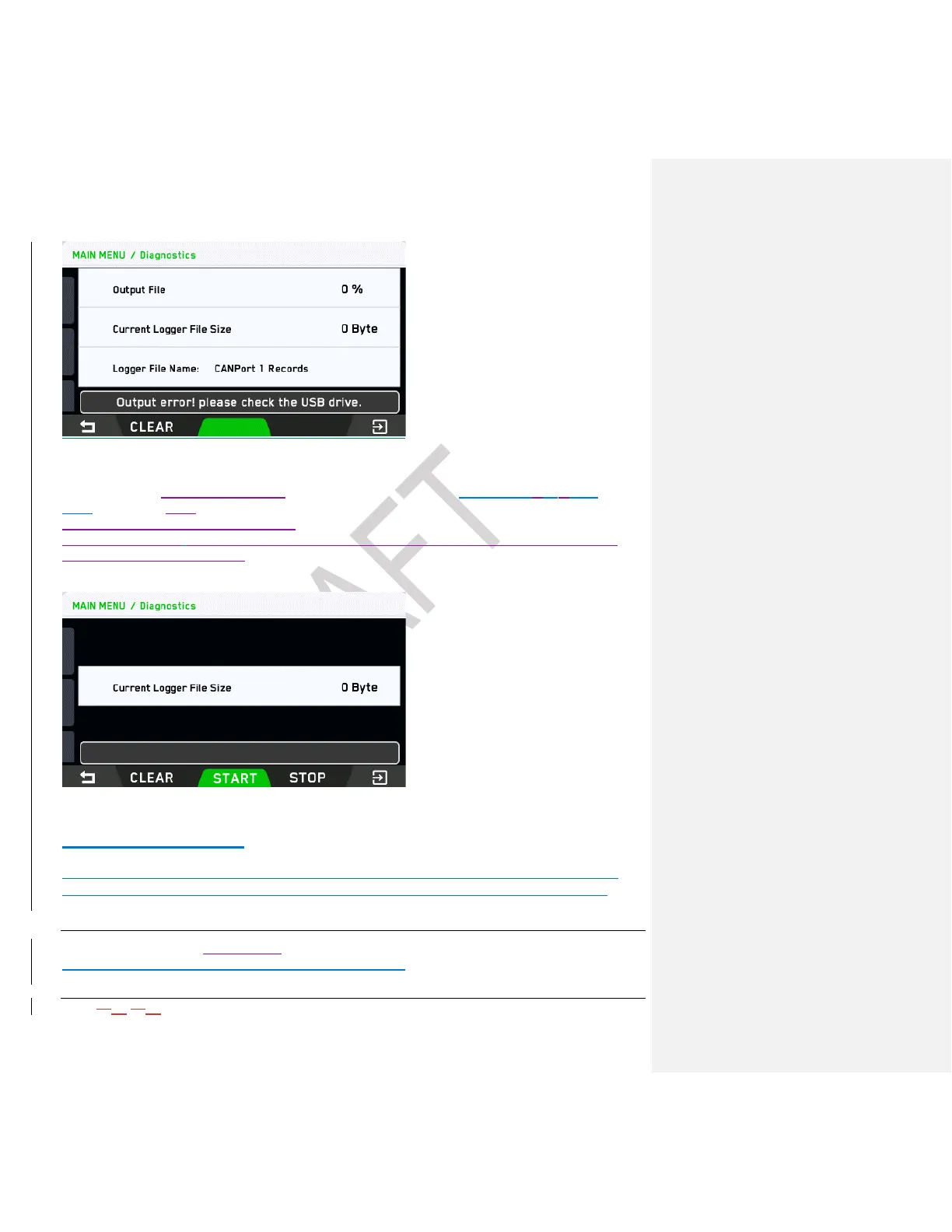2021-0306-2507 40 00-02-1207
DM1 Recording
This menu item allows the operator to make a DM1 recording file and export it to a USB
drive, which can later be used for analysis.
Press the start button to begin logging
the DM1 messages. To export, first press the STOP button (4) and then press button (5) to
save the file to the USB drive.
Stored ECU Fault Codes
This selection allows the operator to query the Engine ECU for a review of its stored
fault codes. Some engine manufacturers and models may not support this feature.
Customize Display Interface
This menu item allows the operator to change how the display presents
engine information.
