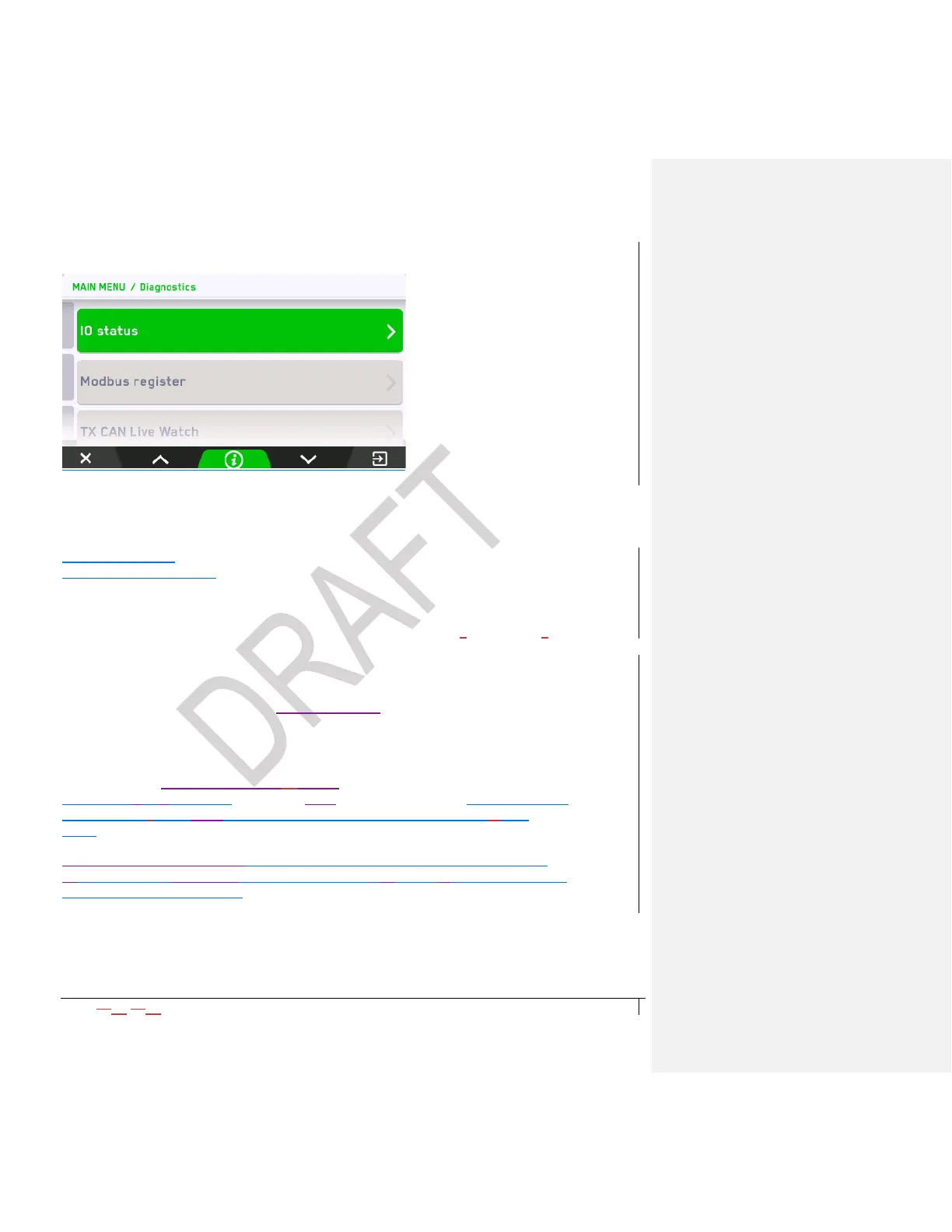2021-0306-2507 39 00-02-1207
IO Status
Please refer to I/O
Status Screen (page 10).
Modbus Register
This menu item allows you to review all mapped Modbus registers, descriptions and live
status.
TX CAN Live Watch
This menu item allows you to view the live status of all transmitted CAN messages
.
RX CAN Recorder
This menu item allows the operator to create a received CAN traffic recording file
and export it to a USB drive, which can later be used for analysis. The recorder will
automatically record CAN traffic for 10 seconds then export the file to a USB
drive.
NOTE: It is required to have a USB drive plugged into the USB port prior to use
of this function. If there is an output error message, retry with a different USB drive
then press button 5 to export.
