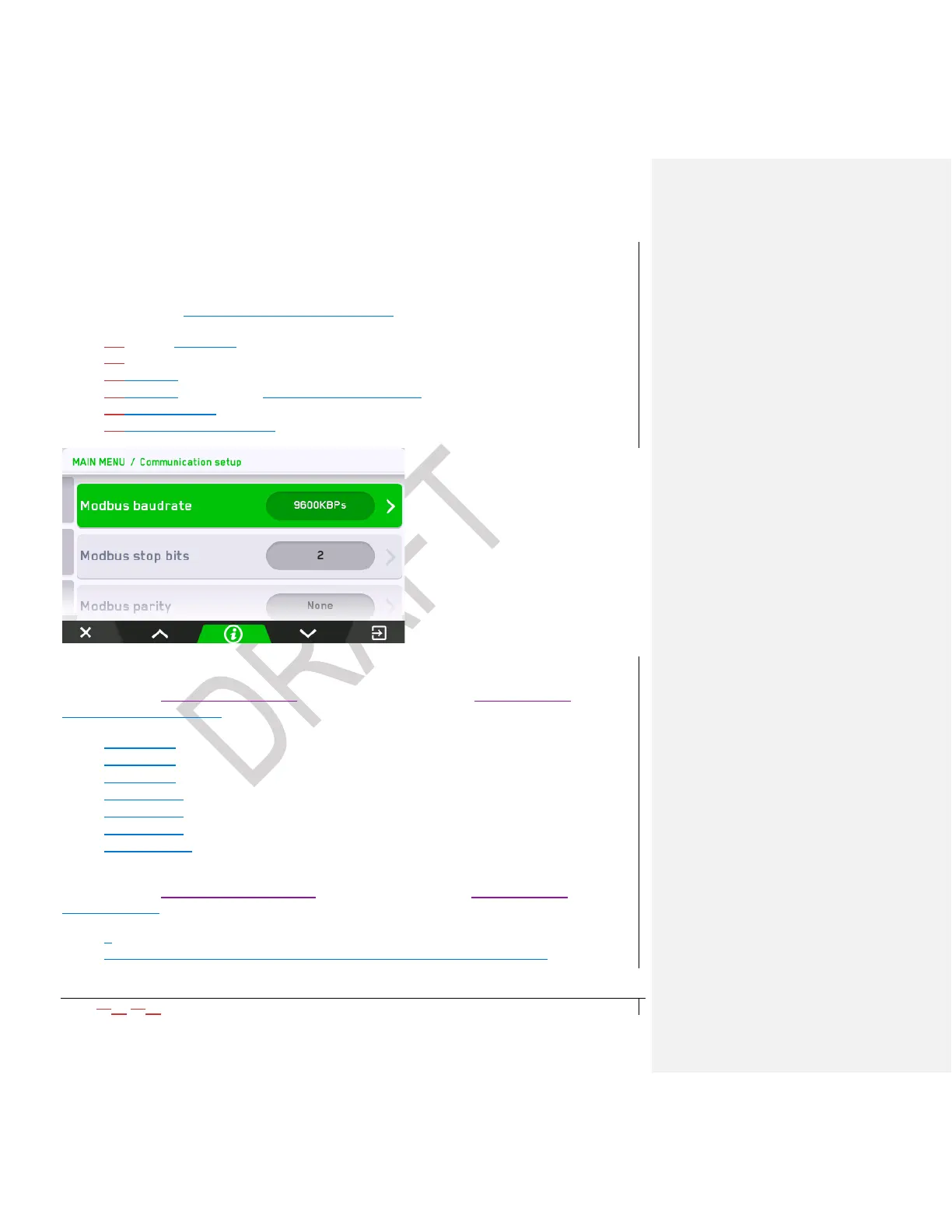2021-0306-2507 37 00-02-1207
Communication Setup
This menu sets the Modbus and CAN communication.
• Modbus baud rate
• Modbus stop bits
• Modbus parity
• Modbus slave address (display is used as slave)
• CAN baud rate
• CAN termination resistor
Modbus Baud Rate
This menu item allows the operator to set the baud rate for Modbus communication.
Default set to 38400 Kbps
2400 Kbps
4800 Kbps
9600 Kbps
19200 Kbps
38400 Kbps
57600 Kbps
115200 Kbps
Modbus Stop Bits
This menu item allows the operator to set the Stop Bits for Modbus communication.
Default set to 1.
1
2
