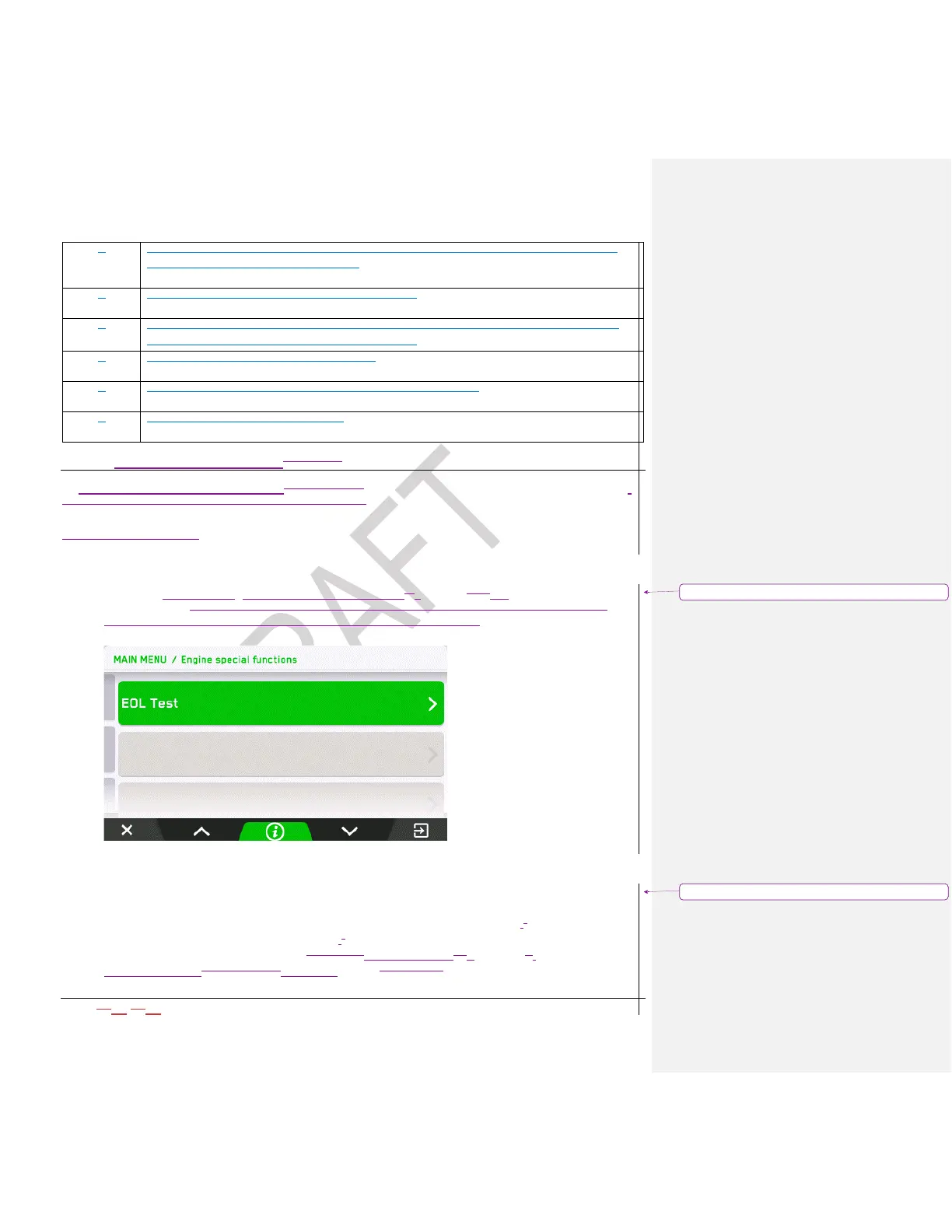Select Main Screen Gauge Setup, then Gauge Group 1 from the Main Menu.
Press Button 5 to select and enter.
Press Button 2 or 4 to scroll through the available 109 parameters, and press
Button 3 when the appropriate one appears.
Engine Manufacturer Specific Special Functions
The availability of these functions is is function is based on the selected Engine Manufacturer.
Currently has the following function been created.
If the operator selects:
Deutz Engine:
EOL Test is available, this allows the operator to Cconduct the an end of line test/full
regeneration. Check functionality including stationary signal, operator release, and
check for any errors. (Normal thermostat should be installed).
CAT or Perkins:
Maintenance Reset will reset the Service infomation (SPN916).
Alternative Low Idle can be used as a Lower Low Idle for prolonged iIdling period
without Electrical Load or an elevated iIdle for fast warmup. When used as a Lower Low
Idle, special attention is required about theon the current Eelectrical Lload to avoid
discharging the the Machine machine battery discharge.
Formatted: Indent: Left: 1.27 cm
Formatted: Indent: Left: 1.27 cm
