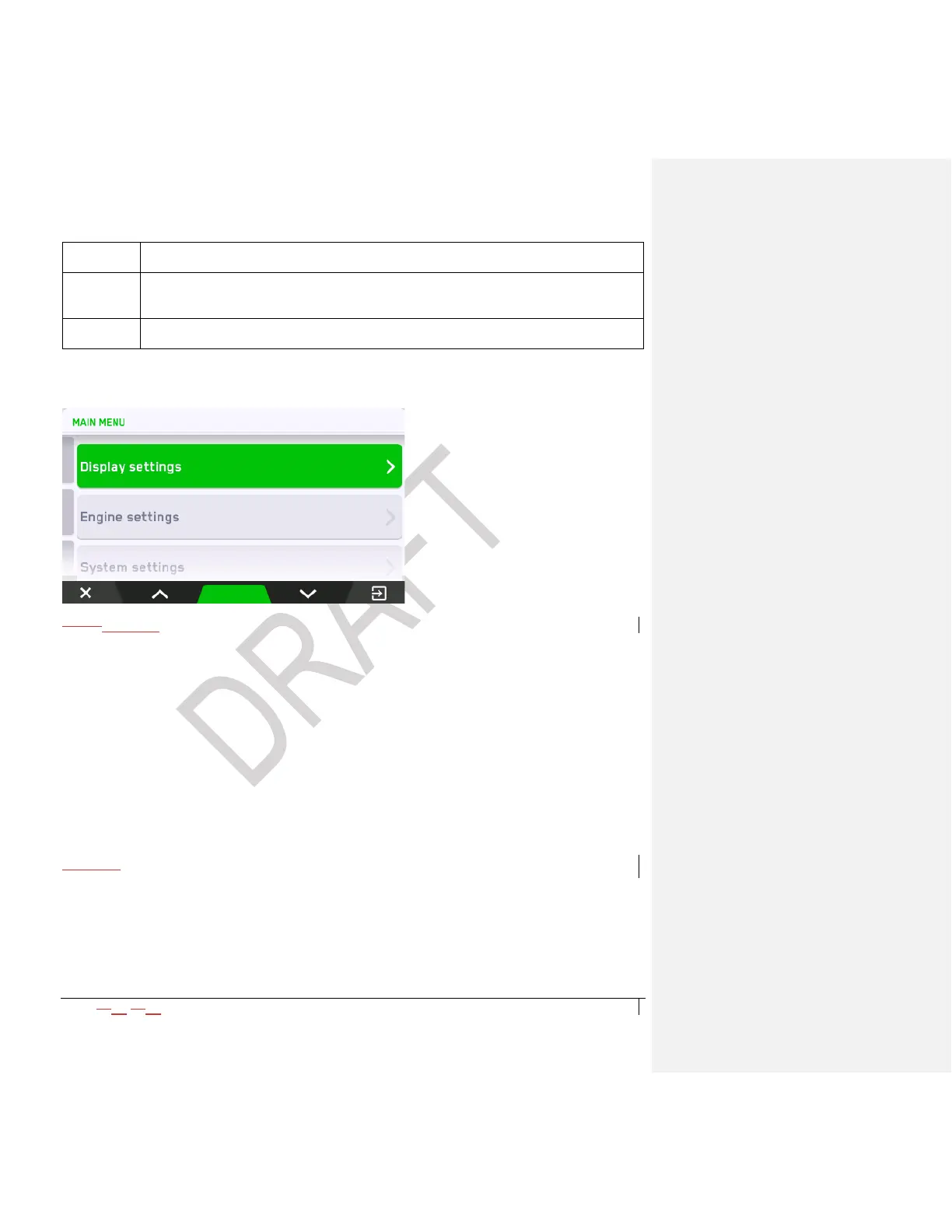When the password has been accepted, the Main Menu screen will appear:
Using Pressing buttons 2 and 4 will scroll through these Main menu items, which will be
described in the following sections:
• Display Settings
• Engine Settings
• System Settings
• Advanced Settings
• I/O Settings
• Throttle Settings
• Communication Setup
• Diagnostics
• Customize Display Interface
• Main Screen Gauge Setup
• Engine special functions (only available to specific engines)
Pressing Button 5 will enter the selected menu area.
