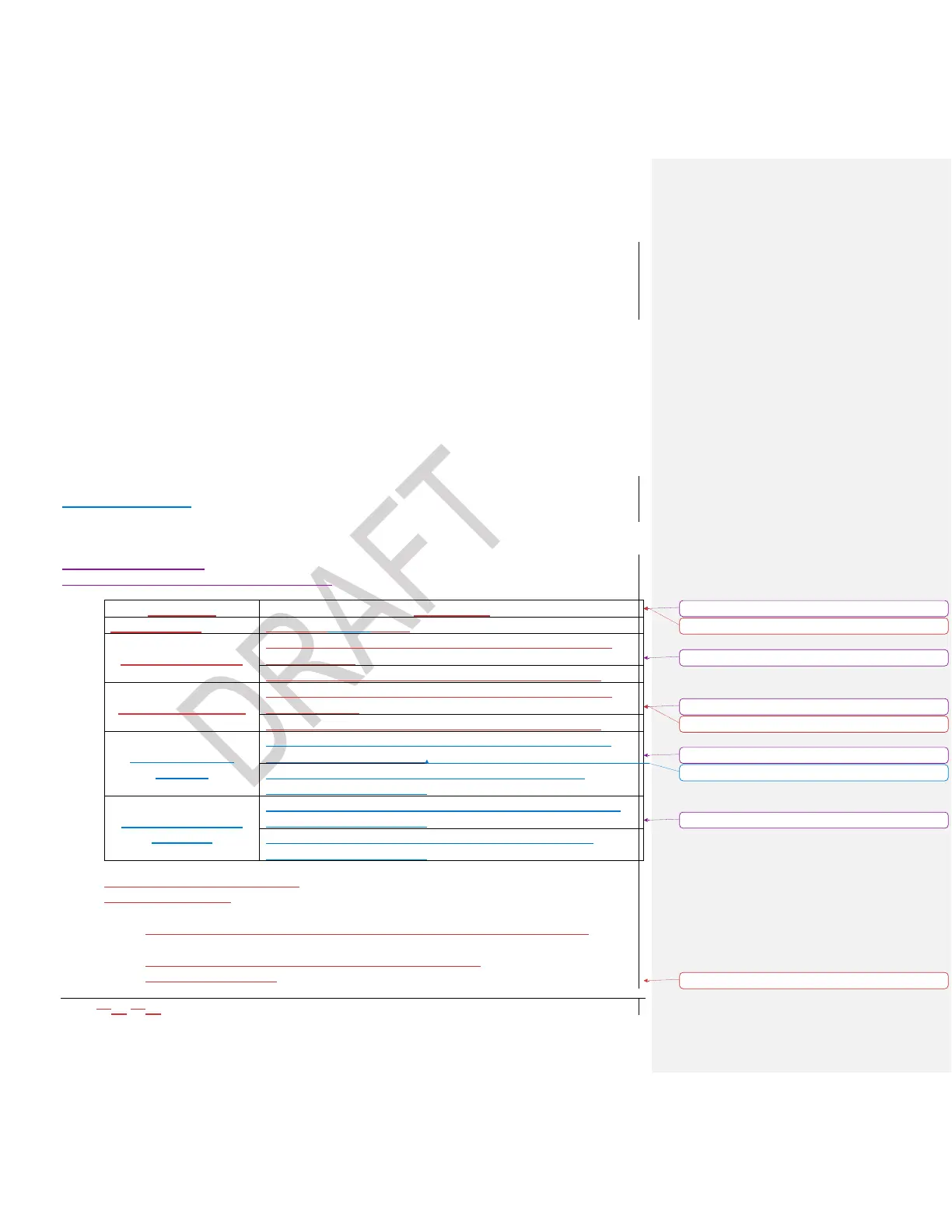2021-0306-2507 21 00-02-1207
Show Ash Gauge
This selection determines whether the Optional Ash Gauge will be shown or hidden on the
home screen.
Show Soot Gauge
This selection determines whether the Optional Soot Gauge will be shown or hidden on the
home screen.
Show Regen Progress
This selection determines whether the progress during a Regeneration will be shown or hidden
on the Regen screen.
Emission Settings
The following items are
available under the Emission Settings menu:
Auto: Warning will be controlled by the engine ECU. For
example, DM1
Set by Display: User can set the warning trigger level.
Auto: Warning will be controlled by the engine ECU. For
example, DM1.
Set by Display: User can set the warning trigger level.
Disabled: Parking brake (spn 70) CAN message will not
transmitted by the display.
Enabled: Parking brake (spn 70) CAN message will
transmitted by the display.
Display TX neutral
(SPN604)
Disabled: Neutral switch (spn 604) CAN message will not
transmitted by the display.
Enabled: Neutral switch (spn 604) CAN message will
transmitted by the display.
Emission Tier (Stage V, Other)
Ash Load Warning:
Auto: Warning will be controlled by the engine ECU. For example, DM1.
Set by Display: User can set the warning trigger level.
Soot Load Warning:
Formatted: Centered
Formatted Table
Formatted: Centered
Formatted: Centered
Formatted Table
Formatted: Centered
Formatted: Font: Not Bold
Formatted: Centered
Formatted: Indent: Left: 2.54 cm
