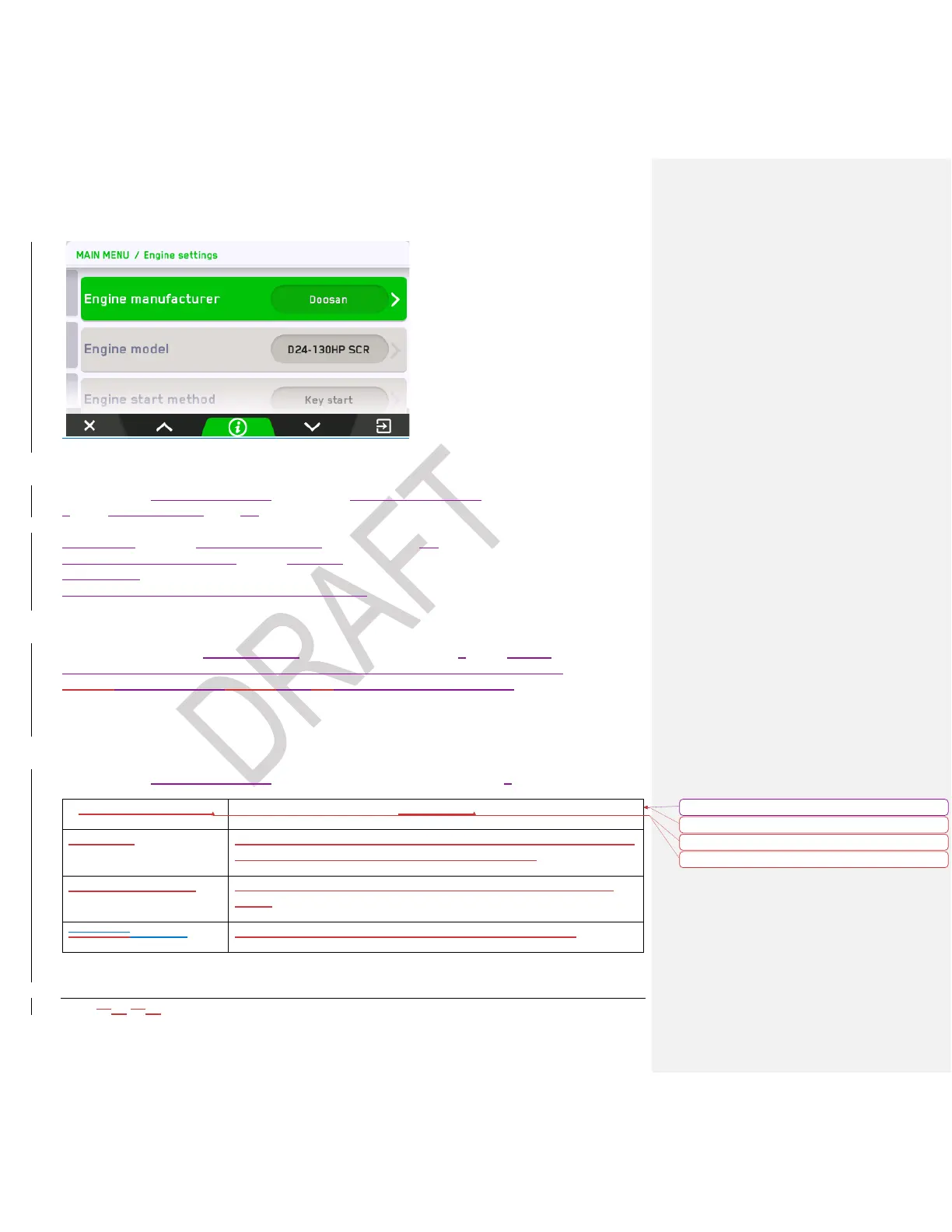2021-0306-2507 20 00-02-1207
Engine Manufacturer
This selection allows the operator to select the engine manufacturer of the
engine which currently includes: Caterpillar, Cummins, Deutz, JCB", Volvo, Perkins,
HATZ, Yanmar, Kubota, Doosan, Kohler, John Deere, FPT, Isuzu, PSI, Ford, GM and Scania.
By default, the engine manufacturer is set to Other. When an engine
manufacturer is selected the display software will automatically adjust
the required settings to ensure the engine
is controlled per the manufacturer’s requirements.
Engine Model
This optional selection allows the user to select the model of the engine. As with
engine manufacturer, unique settings are applied once a different engine model is
selected to ensure control settings meet the manufacturer’s requirements.
Engine Start Method
This selection allows the operator to select the method that will start the engine:
If selected, the engine can be started using a CAN message. The
specific CAN messages need to be programmed.