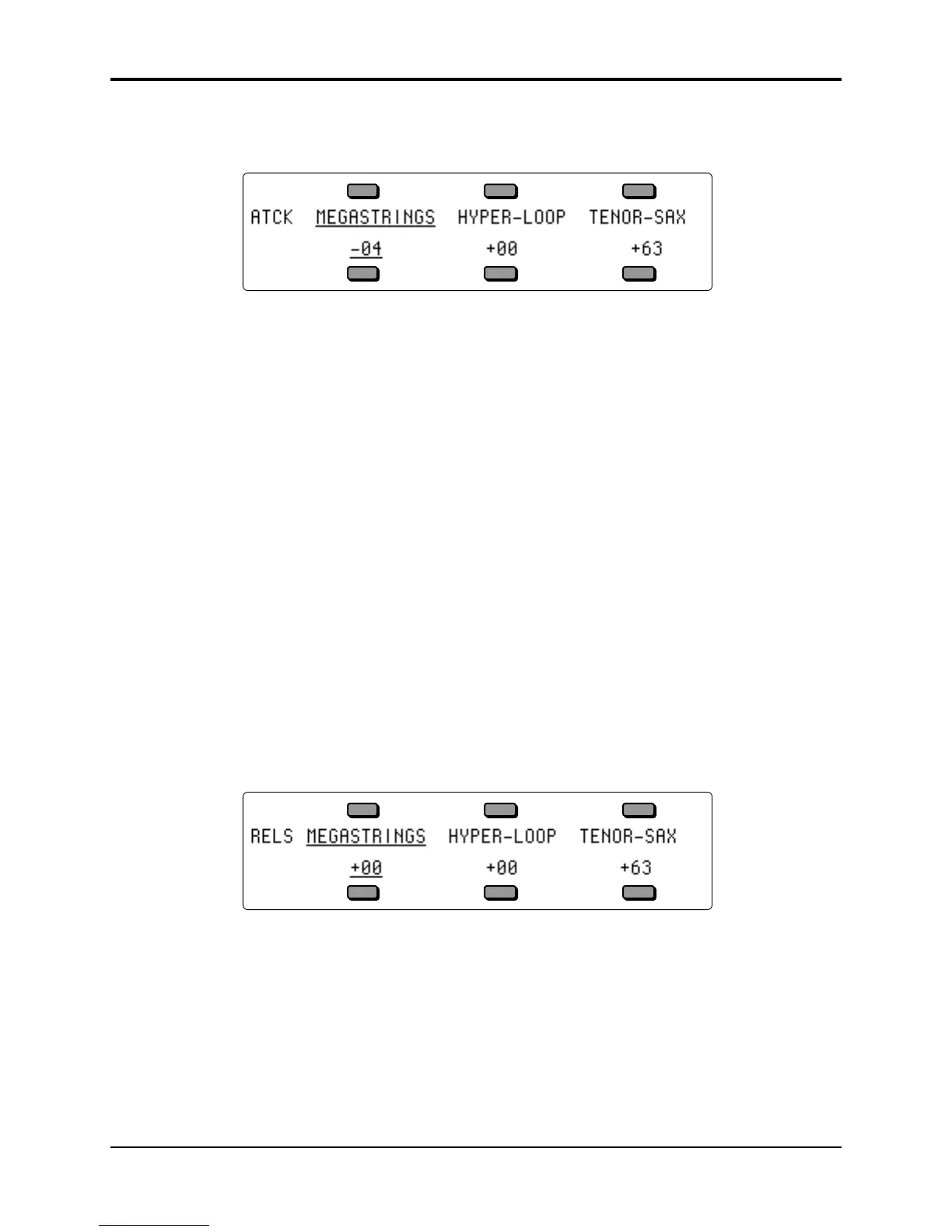Section 5 — Preset/Track Parameters TS-12 Musician’s Manual
2
• Press the Attack/Release button to get to the Attack page:
Attack Page Range: -64 to +63
The Attack Page allows you to increase or decrease the attack time of the sound on a selected
track. Attack time is the time it takes for the sound to be heard when the key is pressed. This is
useful when you need to adjust the attack characteristics of a sound for a particular application
without getting more deeply into programming. Higher values offer a longer attack time, and
could be used to create a fade in effect.
In order for a Program to be controlled by this parameter, one or more of the envelopes in the
Program must be programmed with the Envelope ATTACK parameter set to a value with a star
(* ) suffix. For example, if a voice’s ENV3 TIMES - ATTACK=50* instead of simply 50, then the
attack time of Envelope 3 can be adjusted from the Track Attack parameter. It is typical to have
at least Envelope 3 controlled by the parameter on this page.
The current value of Attack is saved with the sound whenever a sound is written, and is restored
whenever the sound is selected or placed on a track.
All tracks whose MIDI Status is set to SEND/RECV, SEND/----, LOCAL-OFF or VOICE-OFF will
send a MIDI Continuous Controller message (controller 73) with the indicated value whenever
this parameter is edited. Preset tracks will also send this controller message when a preset is
selected.
The default value of Attack is stored with the Program, and is restored whenever the Program is
selected or placed on a track. The default value can be edited on the Program Control page. This
parameter does not affect Sampled Sounds.
• Press the Attack/Release button again to get to the Release page:
Release Page Range: -64 to +63
The Release Page enables you to increase or decrease the release time of the sound on a selected
track. Release time is the time it takes for the sound to fade away when the key is released. This
is useful when you need to adjust the release characteristics of a sound for a particular
application without getting more deeply into programming. Higher values lengthen release
time, lower values shorten release time.
In order for a Program to be controlled by this parameter, one or more of the envelopes in the
Program must be programmed with the Envelope RELEASE parameter set to a value with a star
(* ) suffix. For example, if a voice’s ENV3 TIMES - RELEASE=50* instead of simply 50, then the
release time of that Envelope 3 can be adjusted from the Track Release parameter. It is typical to
have at least Envelope 3 controlled by the parameter on this page.
