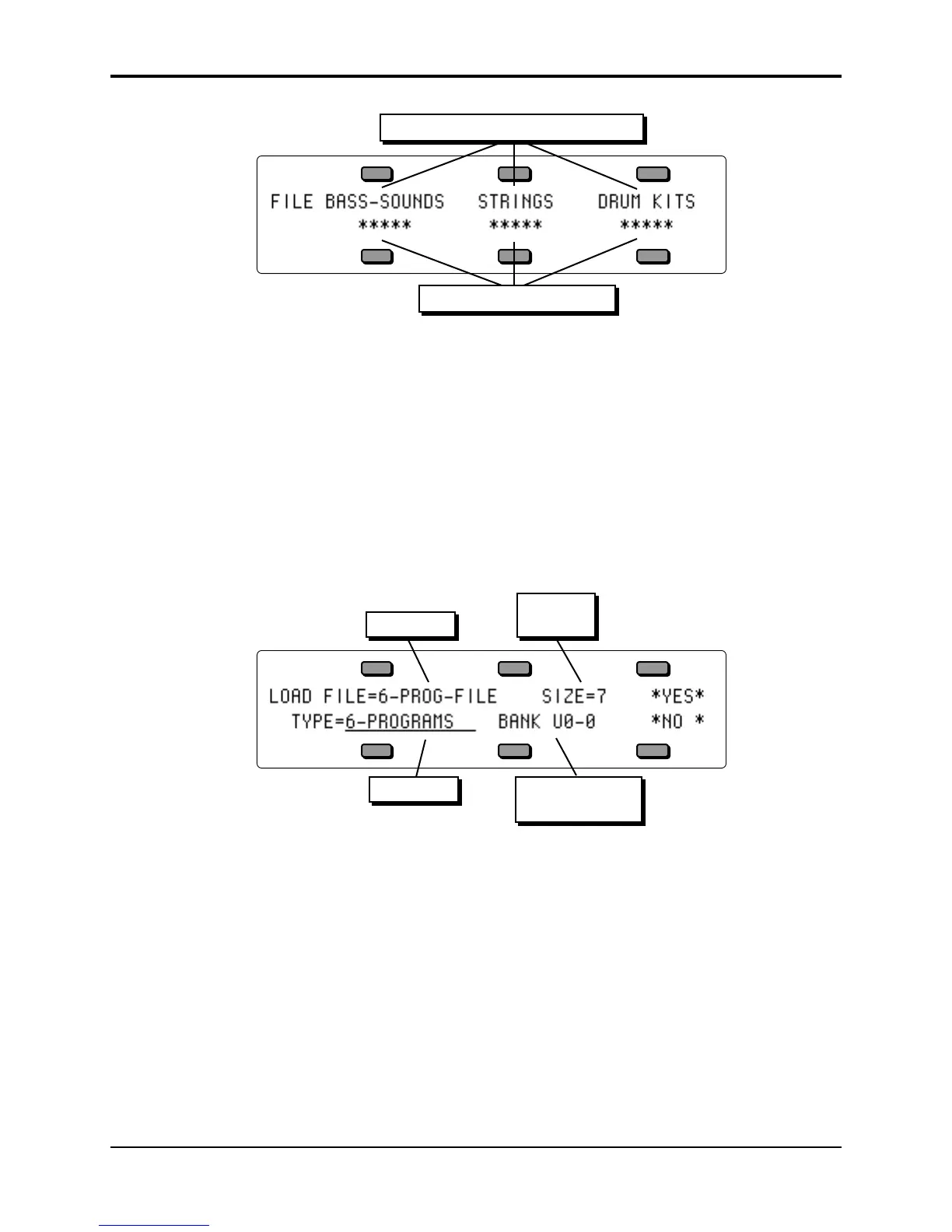TS-12 Musician’s Manual Section 13 — Storage
11
File Bank Locations containing Files
Empty File Bank Locations
• File bank locations containing a file show the file name. Locations that show ***** are empty
and are available for saving files to.
• Press the soft button next to any empty file bank location, and the TS-12 will immediately save
the file in that location. This lets you organize your files into banks of your choosing for easy
access when loading them later.
• If there is a file with the same name already on the disk in a different file bank location, the TS-
12 will ask DELETE OLD VERSION? If you press *YES* the TS-12, will delete the original file
and save the new one in the new location. Use this to change the bank in which a file is saved.
• Note that when you simply want to update an existing file, but not change its file bank
location, it is not necessary to specify the location. Just press *YES* after naming the file and
answer *YES* to DELETE OLD VERSION?
LOAD — Loading Data from Disk
When you press LOAD from the Disk Storage menu, you will see the following display:
File Name
File Type
File Size
in blocks
Destination Bank
(some file types)
The display shows the File Name which identifies the file that will be loaded if you press *YES*;
the Size of the file in Blocks; the File Type and (for some file types) the Destination Bank, i.e. which
bank(s) to load the data into. Only files of the type selected will be shown in the File Name field,
or in file banks.
To Load a file from disk:
• Insert the disk containing the file data into the disk drive.
• Press Storage to go to the Storage Page.
• Press DISK. The Disk Storage menu appears.
• Press LOAD. The Load File display appears as shown above. The file type is underlined.
• Select the file type you want from among the available types:
1-PROGRAM 1-PRESET 1-SEQ/SONG SYS-EX-DATA
6-PROGRAMS 60-PRESETS 30-SEQ/SONGS SYSTEM-SETUP
60-PROGRAMS 120-PRESETS 60-SEQ/SONGS SAMPLE-BANKS
120-PROGRAMS SAMPLE-EDITS