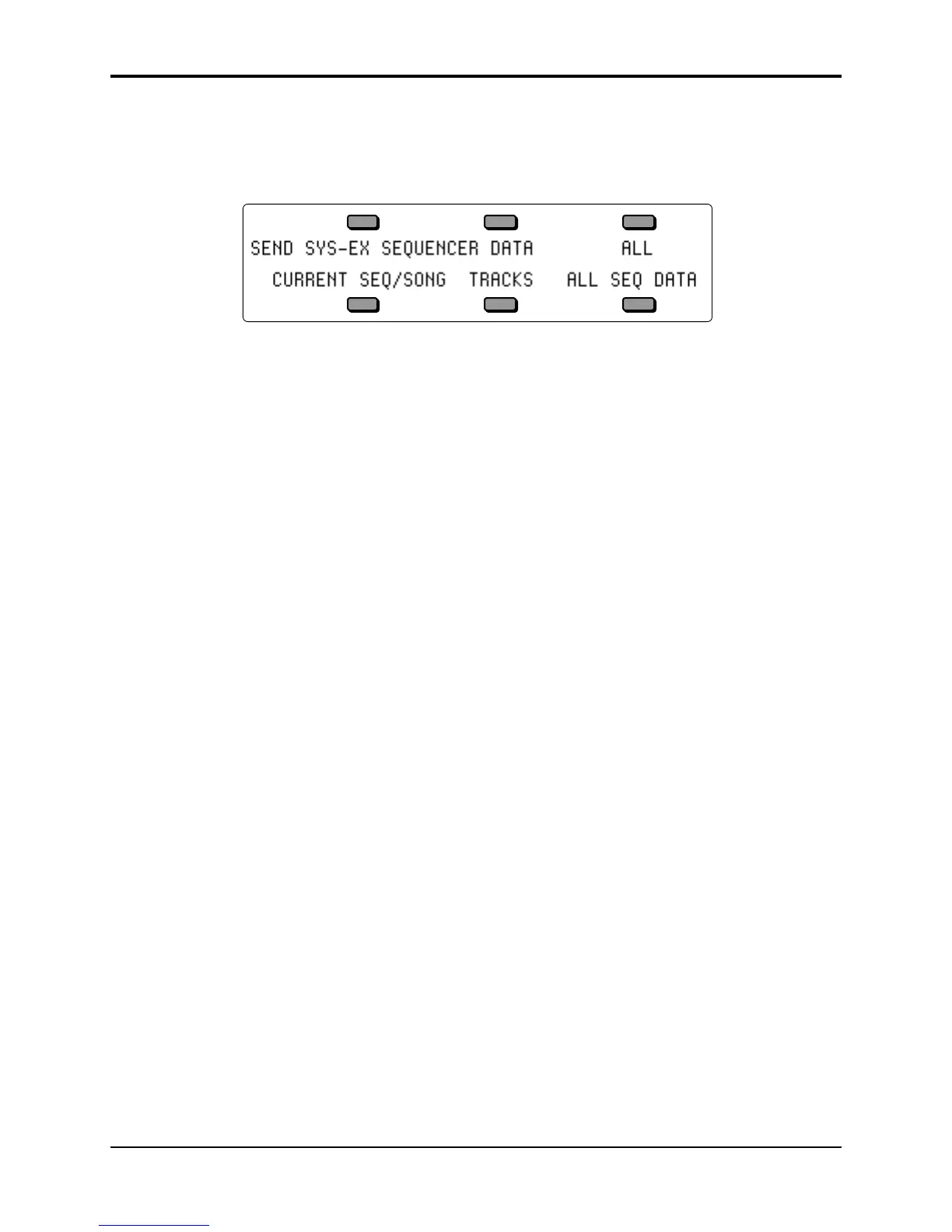Section 13 — Storage TS-12 Musician’s Manual
20
SEQUENCER DATA
To Send Sequences/Songs out via MIDI Sys-Ex
From the MIDI SYS-EX page:
• Press the soft button for SEQUENCER. The display reads:
• CURRENT SEQ/SONG — will send out all data for the currently selected sequence or song as
a system exclusive message.
• TRACKS — transmits all information about the 12 tracks and the effect in the current sequence
or song (not including recorded track data) as a system exclusive message. If received by a TS-
12, it will change the effect and reconfigure the tracks of the current sequence or song.
• ALL SEQ DATA — transmits the contents of the ten Sequencer Banks as a system exclusive
message. The dump contains data for the complete set of 60 sequencer locations.
ALL
Sending Programs, Presets and All Sequencer data out via MIDI Sys-Ex
From the MIDI SYS-EX page:
• Press the soft button for ALL. The TS-12 will transmit three consecutive dump messages
containing both User Program BankSets (U0 and U1), both User Preset BankSets (U0 and U1),
and the entire Sequencer memory. Using this command is equivalent to sending the three
messages individually, and is convenient when you wish to transmit everything with one
command.
Receiving MIDI Sys-Ex Messages
The receiving of data dumps is initiated automatically by System Exclusive messages sent from
the transmitting unit. No front-panel commands are necessary to receive dumps if the receiving
of System Exclusive messages is enabled on the MIDI Control sub-page (SYS-EX=ON).
