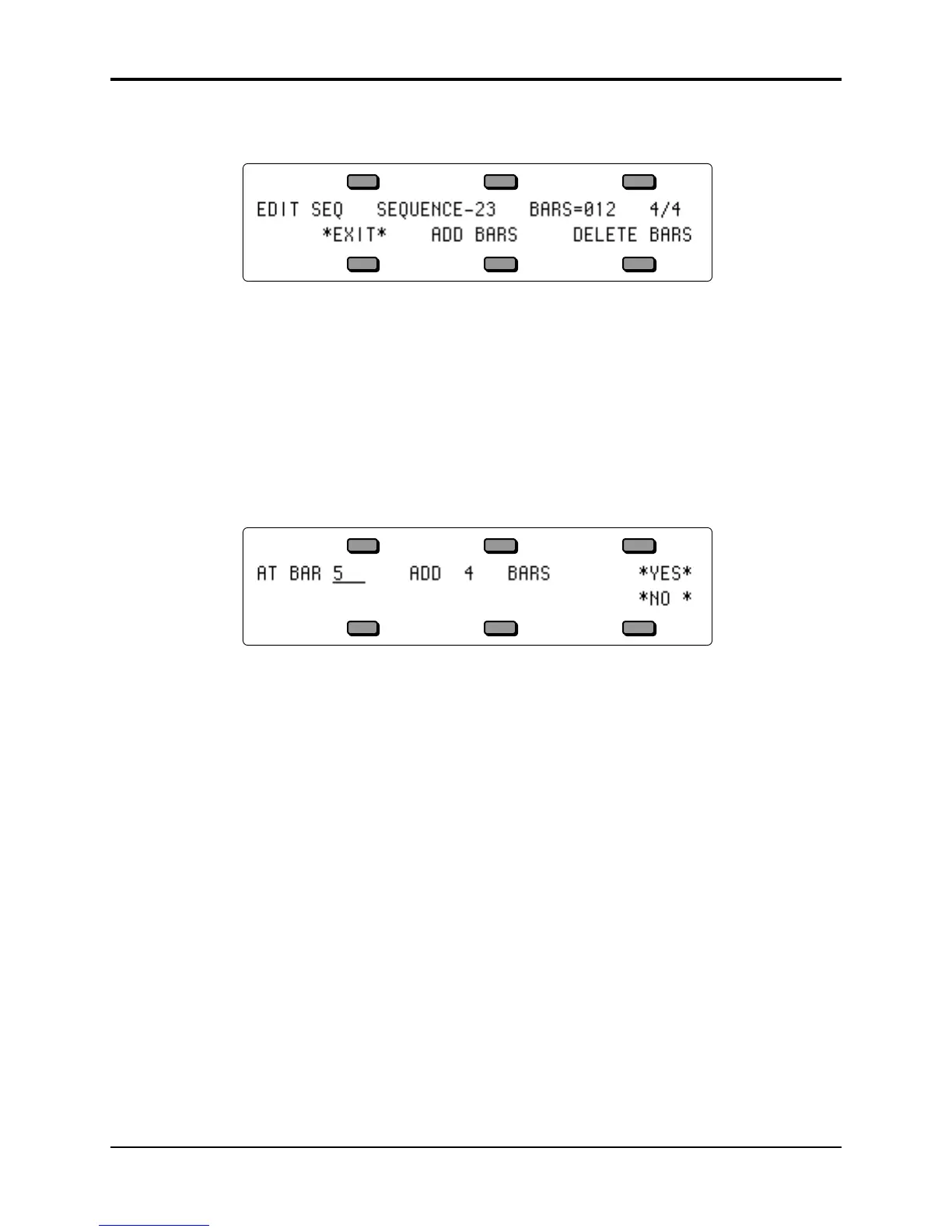TS-12 Musician’s Manual Section 11 — Sequencer Parameters
7
From the Edit Sequence page, press LENGTH. The display shows:
This sub-page shows the name, number of bars, and time signature for the sequence, as well as
the Add and Delete Bars commands.
ADD BARS
The Add Bars function lets you add any number of bars to the sequence up to a total sequence
length of 999 bars. It consists of two steps: 1) you specify at which bar you want to start adding
bars, and then 2) you select how many bars you want to add.
To ADD Bars to the selected sequence:
• Make sure the sequence to which you want to add bars is selected.
• Press Edit Sequence, and press LENGTH.
• Press ADD BARS — the display shows the following:
• Press the soft button above AT BAR ## on the display.
• Use the data entry controls to determine at which bar the new measures will be added. This
can be any bar within the sequence:
> Selecting Bar 01 will cause bars to be added at the beginning of the sequence.
> Selecting the bar after the last bar of the sequence will cause bars to be added at the end of the
sequence.
> Selecting any other bar will cause bars to be added starting from that point in the sequence.
• Press the soft button above ADD ## BARS.
• Use the data entry controls to select how many bars you want to add. You can add any
number up to a total sequence length of 999 bars. Empty bars (no track data) will be added
beginning from the bar selected in the previous step.
• Press *YES* to complete the command, or press *NO* to cancel.
DELETE BARS
The Delete Bars function lets you delete (or remove) any number of bars from a sequence,
starting from any bar within the sequence.
This is handy when, for example, you record a first track which is perfect except that it runs to 5
Bars instead of 4. With this edit function you can easily chop off the extra bar.
To DELETE Bars from the selected sequence:
• Make sure the Sequence from which you want to delete bars is selected.
• Press Edit Sequence, and press LENGTH.
