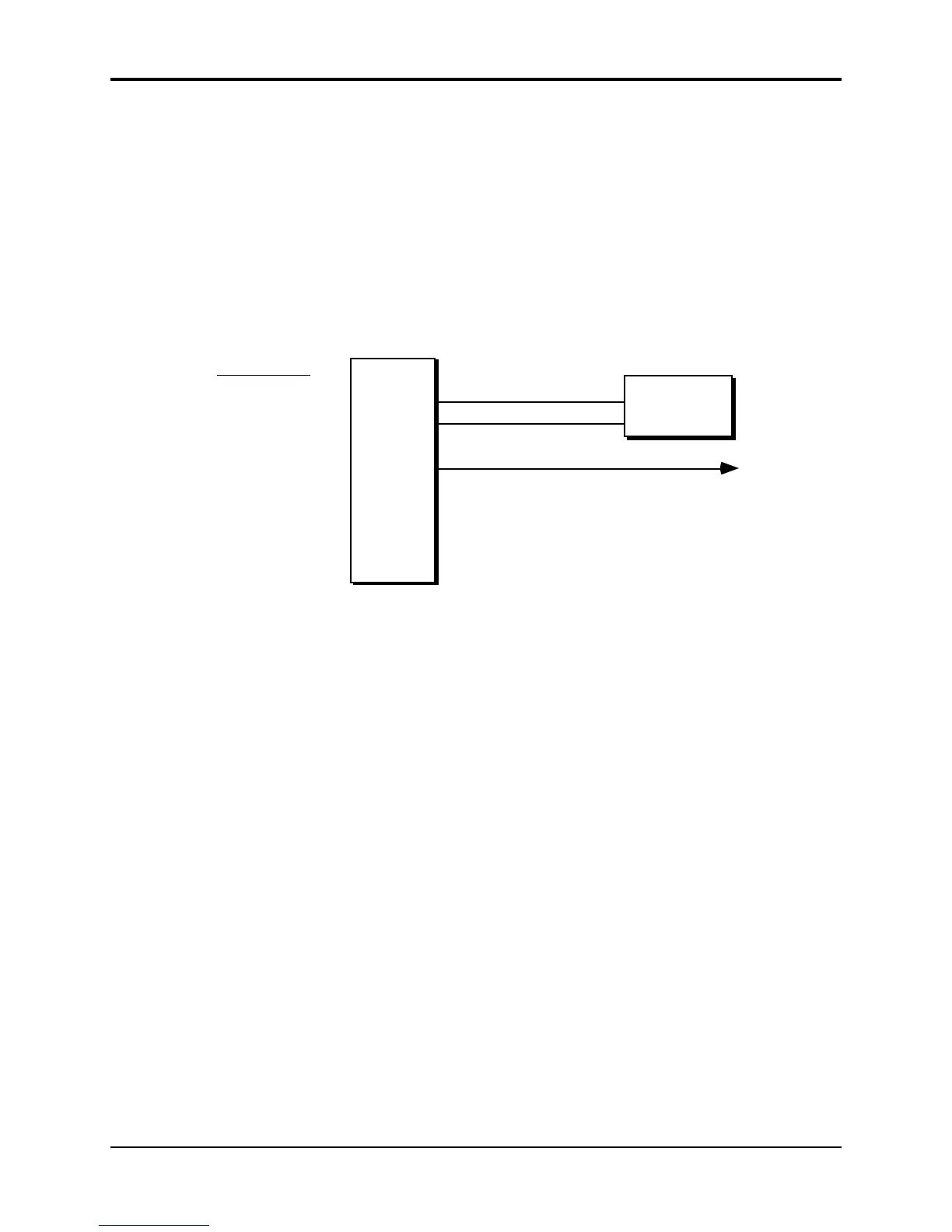TS-12 Musician’s Manual Section 12 — Sequencing/MIDI Applications
5
• You may not want all 12 Tracks to receive. Tracks that you leave in the UNDEFINED state
will not receive any MIDI data. Just define as many tracks as you need. Or set some tracks to
SEND/---- on the Track MIDI page. Tracks set to SEND/---- will not respond to incoming
MIDI data.
Using the TS-12 with an External MIDI Sequencer
For optimal results when using it with an external multi track sequencer, the TS-12 should be set
up as described above to receive in Multi Mode, and the 12 tracks of the current sequence
assigned to receive on the desired MIDI channels.
The illustration below shows a typical configuration for using the TS-12 with an external MIDI
sequencer in MULTI Mode:
MIDI Out
MODE=MULTI
Track 1 Chan=1
Track 2 Chan=2
Track 3 Chan=3
Track 4 Chan=4
Track 5 Chan=5
Track 6 Chan=6
Track 7 Chan=7
Track 8 Chan=8
Track 9 Chan=9
Track 10 Chan=10
Track 11 Chan=11
Track 12 Chan=12
To additional MIDI Instruments
MIDI OutMIDI In
MIDI In
MIDI Thru
TS-12
External MIDI
Sequencer
Each of the 12 tracks of the current sequence: keys, volume, controllers, and program changes,
are controlled independently.
Note that the MIDI channel assignments shown above are merely default values. You can set any
of the 12 tracks to receive on any of the 16 available MIDI channels (though, as mentioned above,
only one track will receive on a given channel). Also, you can turn a track’s Status to SEND/----
(so that it does not receive incoming MIDI at all) if you want less than 12 channels to be
recognized by the TS-12.
When using the TS-12 as both the controller and one of several sound generators with an external
sequencer:
• Set up the MIDI connections as shown in the diagram above.
• Set the external sequencer to echo incoming MIDI data at its output.
• Press System three times and set the MIDI-TRK-NAMES parameter to ON. When this
parameter is ON, you will see the name of the sound on a track (instead of *MIDI-CHAN-##)
when the track’s status is MIDI.
• Press Seq/Song Tracks 1-6 or 7-12 and set up your tracks for sequencing:
> For tracks that you want to play a TS-12 sound, set the Status to SEND/RECV. The track will
send MIDI to the sequencer, and then will play local TS-12 voices when it receives the
information back at its MIDI input.
> For tracks which you want to play one of the other MIDI devices, but not play a TS-12 sound,
set the Status to LOCAL-OFF. The track will send MIDI to the sequencer, but will not play
locally when the data is received. The MIDI Thru jack will send the information along to the
remote MIDI devices.