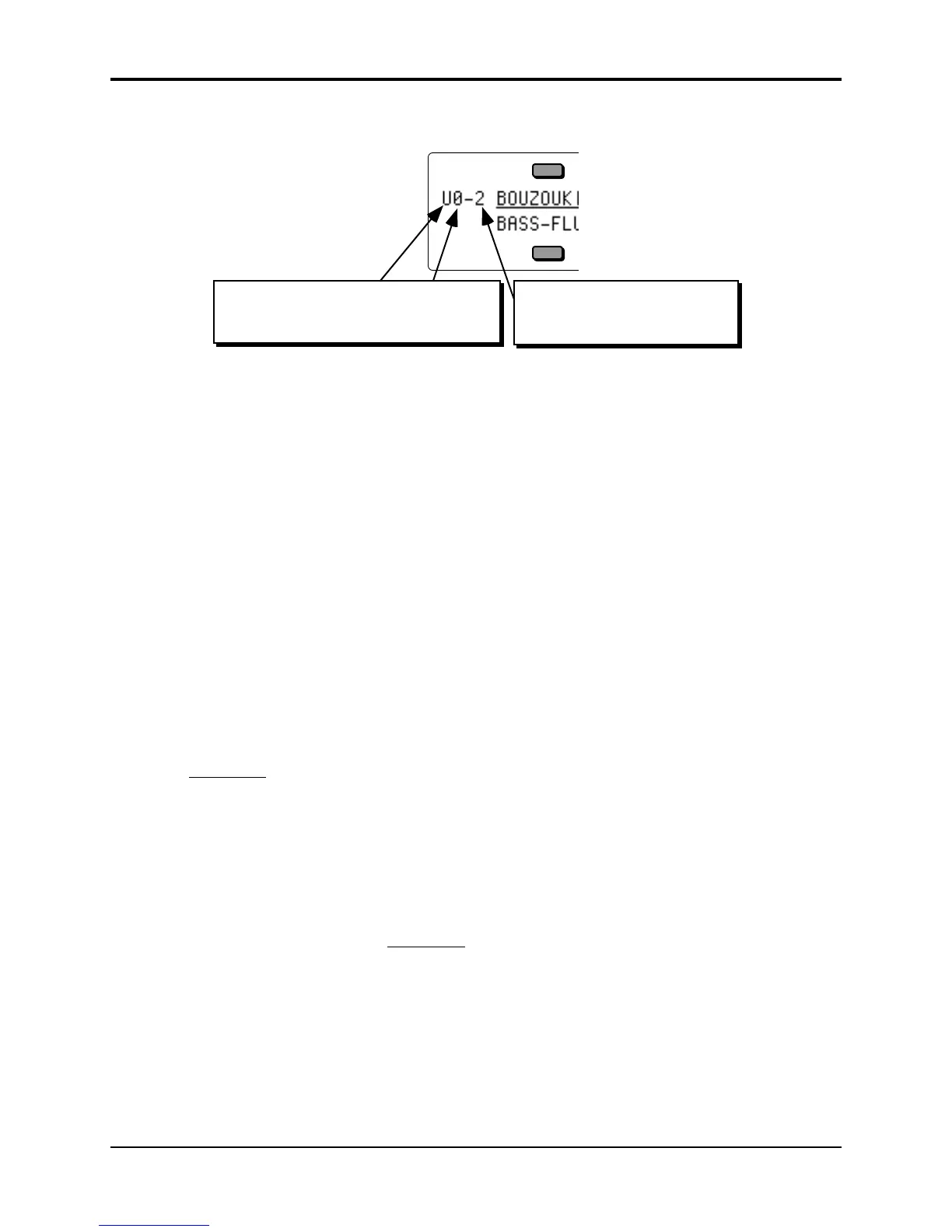TS-12 Musician’s Manual Section 1 — Controls and Basic Functions
9
Using the BankSet Button
Shows the currently selected Bank
page. Pressing the Bank 0-9
buttons will change this value.
Shows the currently selected BankSet type
and location. Pressing the BankSet button
will change these values.
The BankSet button is used to scroll through the available BankSets. The display will change
with each press, showing the currently selected BankSet. In the top left corner of the display, you
will find the BankSet type and location, and the currently selected bank page.
Tip: There is a quick way to “direct-dial” between different BankSets in both Sounds and Preset
modes. Simply press the BankSet button and while holding it down, press the appropriate Bank
button. Bank buttons 0 and 1 select User RAM BankSets, Bank buttons 2, 3, and 4 select ROM
BankSets, and Bank button 8 selects the Sampled Sound BankSet. If SIMMs are installed, Bank
buttons 8 and 9 select Sampled Sound BankSets (in Sounds mode only). This enables you to “call
up” the BankSets rapidly, in any order.
Once you have selected a User RAM, ROM, or Sampled Sound BankSet, select a sound using the
ten Bank buttons and the soft button closest to the sound name as shown previously.
Selecting a Preset
To select a TS-12 preset:
• If you are in any mode other than Presets mode, press Presets (the Presets LED should be lit).
• Press one of the 10 Bank buttons below the display (numbered 0-9) to select a bank of six
sounds. The display shows you the names of the six presets in each bank.
• Press the soft button above or below any of the six preset names to select that preset. Try
selecting and playing a few different presets. Notice that when you select a preset, its name is
underlined
. The currently selected preset is always underlined.
Selecting a Sound
To select a TS-12 sound:
• Press Sounds.
• Press one of the 10 Bank buttons below the display (numbered 0-9) to select a bank of six
programs. The display shows you the names of the six programs in each bank.
• Press the soft button above or below any of the six program names to select that program as
the current sound. Try selecting and playing a few different programs. Notice that when you
select a program, its name is
underlined
. The name of the currently selected sound is always
underlined.
