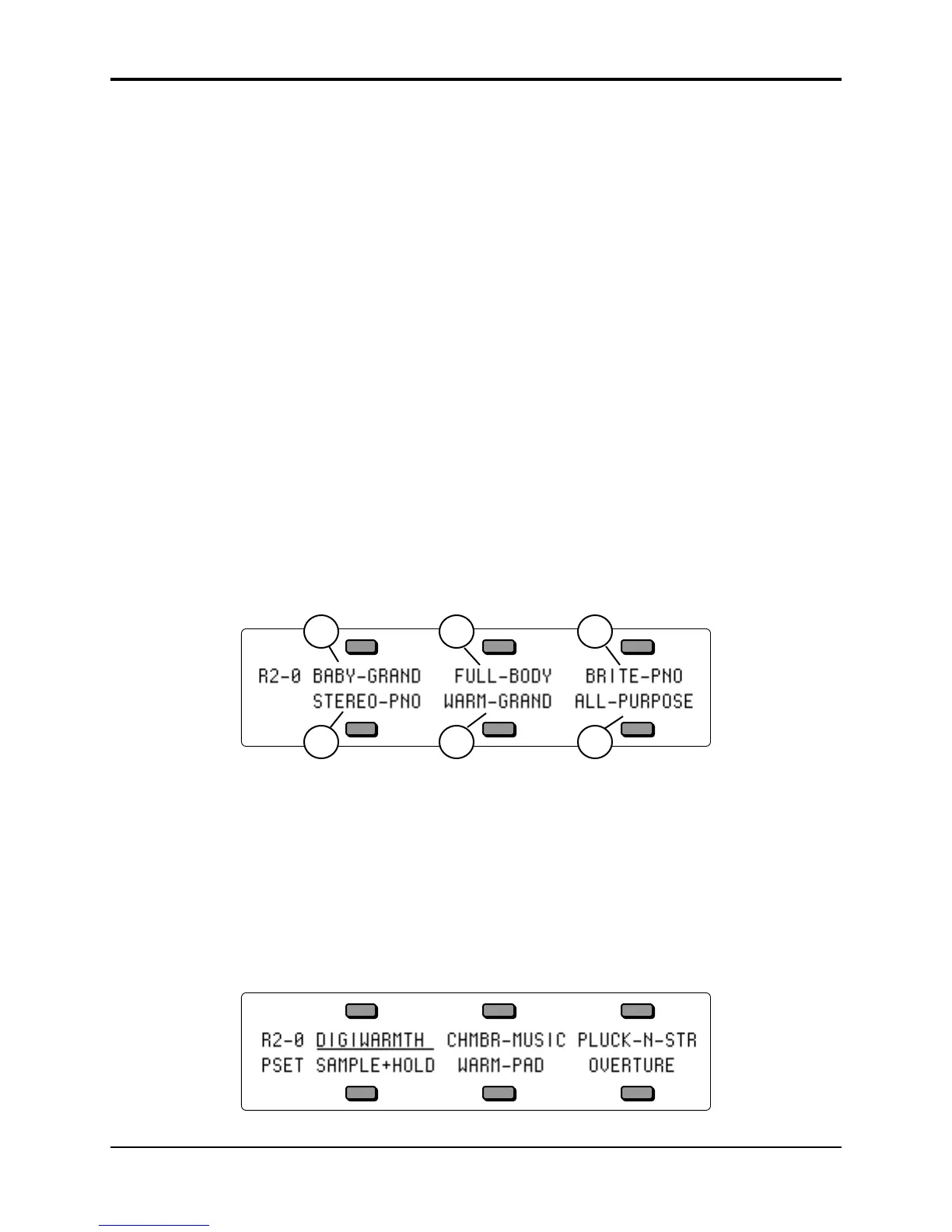Section 4 — Understanding Presets TS-12 Musician’s Manual
8
the STEREO-PNO Program. STEREO-PNO is also defined with the same Program Type as
FULL-BODY.
• Continued presses of the Up Arrow will scroll forward through all of the Programs with the
same Program Type. Continued presses of the Down Arrow button will scroll backward
through all of the Programs with the same Program Type.
• When you’ve found the sound that you want, press the Replace Track Sound button to exit
SoundFinder. The Replace Track Sound LED will no longer be lit, and you will be returned
to the MIX page with the last sound selected replacing FULL-BODY.
Replacing a Sound and the Effect in a Preset
You can replace the sound on a track and make its effect become the preset’s effect by double-
clicking the Replace Track Sound button:
• Select a preset and select the track whose sound you want to replace.
• Double-click Replace Track Sound. The last selected sound bank page will be displayed and
the LEDs above the Replace Track Sound and the Sounds button will both start to flash,
indicating that you are in Replace Track Sound mode.
• Use the BankSet, Bank buttons, and soft buttons to pick a sound as before; but now each time
you pick a new sound, its effect will become the preset effect.
• Press Replace Track Sound again to exit Replace Track Sound mode and return to the preset
page to verify that your change was correct.
Display Location
The following short cut for finding the locations of the sounds assigned to each Preset Track also
shows the Display Location for each Program. For any Program or Preset Bank, the Display
Locations are numbered as follows:
.5
.3
.6
.1
.4
.2
Finding the BankSet, Bank, and Display Location for Sounds on Preset Tracks
To find the BankSet, Bank and Display location (U0-1.5, U1-3.1, R2-7.4, etc.) for the sounds
assigned to Preset tracks:
• Select a Preset to view (it should be underlined). For this example, we’ll use the
DIGIWARMTH preset located in R2-0.
• Press Presets.
• While holding down the BankSet button, press the Bank 2 button.
• Press the Bank 0 button.
• Press the upper left soft button in the display. The display now shows the Preset Bank page:
