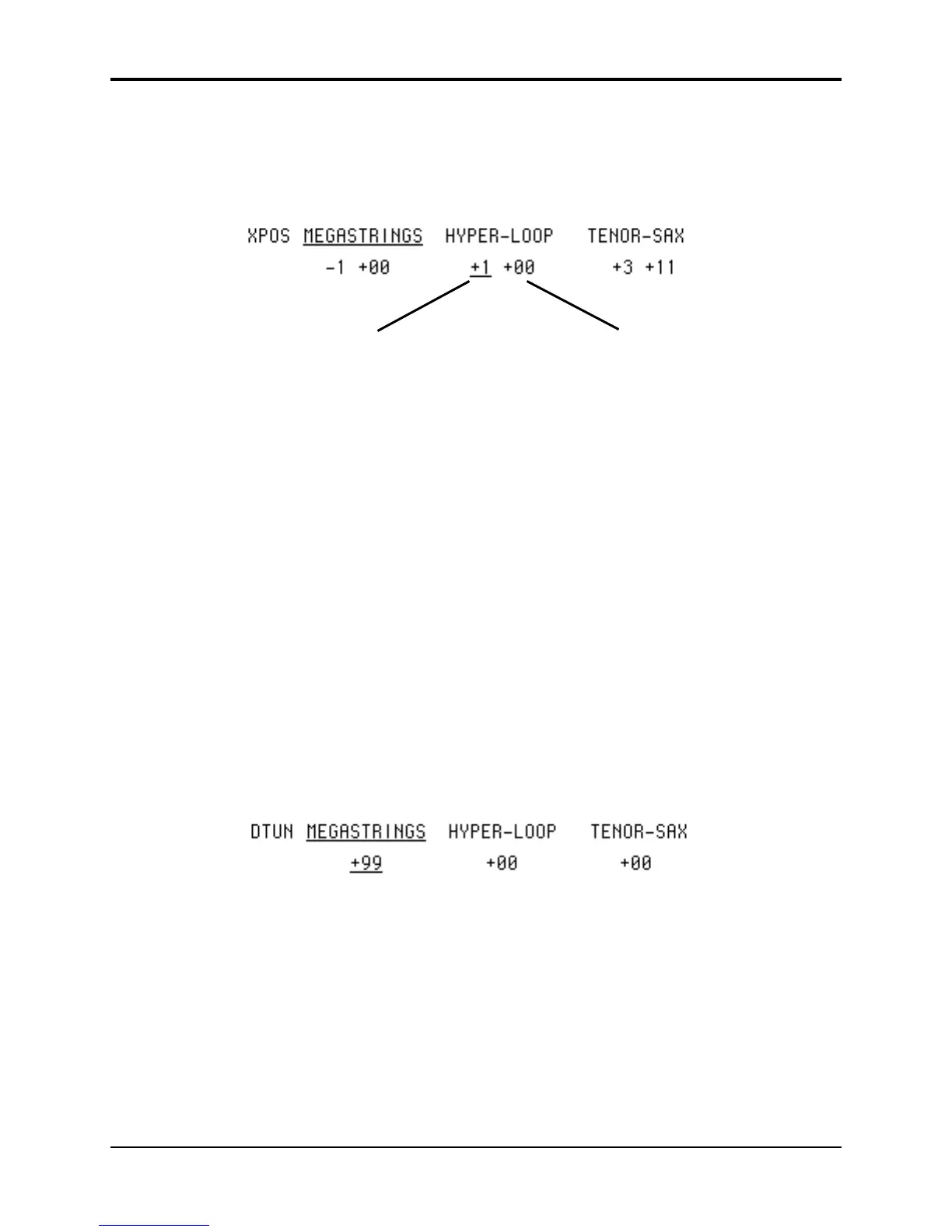TS-12 Musician’s Manual Section 5 — Preset/Track Parameters
7
• Press the Tuning button to get to the Transpose page:
Transpose Page Octave Range: -4 to +4 octaves
Semitone Range: -11 to +11 semitones
Octave Transposition Semitone Transposition
Each track can have its pitch transposed (raised or lowered) by octaves and semitones within an
eight octave range. The transpose setting affects both the pitch played by local TS-12 voices and
the key number transmitted via MIDI, depending on how the VELS/XPOS parameter is set on
the MIDI Control page.
Pressing the soft button for an already selected track will toggle the underline (showing the active
field) between octave and semitone.
Tip: It is possible to extend the transposition outside of the normal range by using the Up/Down
Arrow buttons to edit the semitone value to a maximum of + or - 9 octaves and 11 semitones,
although this may cause unexpected results.
In Sequencer mode, the Transpose function provides a way to transpose tracks in real-time
without changing the data in the track. However, you should take care never to transpose a track
whose status is SEND/RECV, SEND/----, VOICE-OFF, or LOCAL-OFF while holding keys down
or while the sequencer is running. This could cause the key-up events to be missed by the
receiving MIDI device, causing notes to “hang.”
• Press the Tuning button again to get to the Detune page:
Detune Page Range: -99 to +99
The detuning screen allows you to fine tune each track, without getting into more complex
programming.