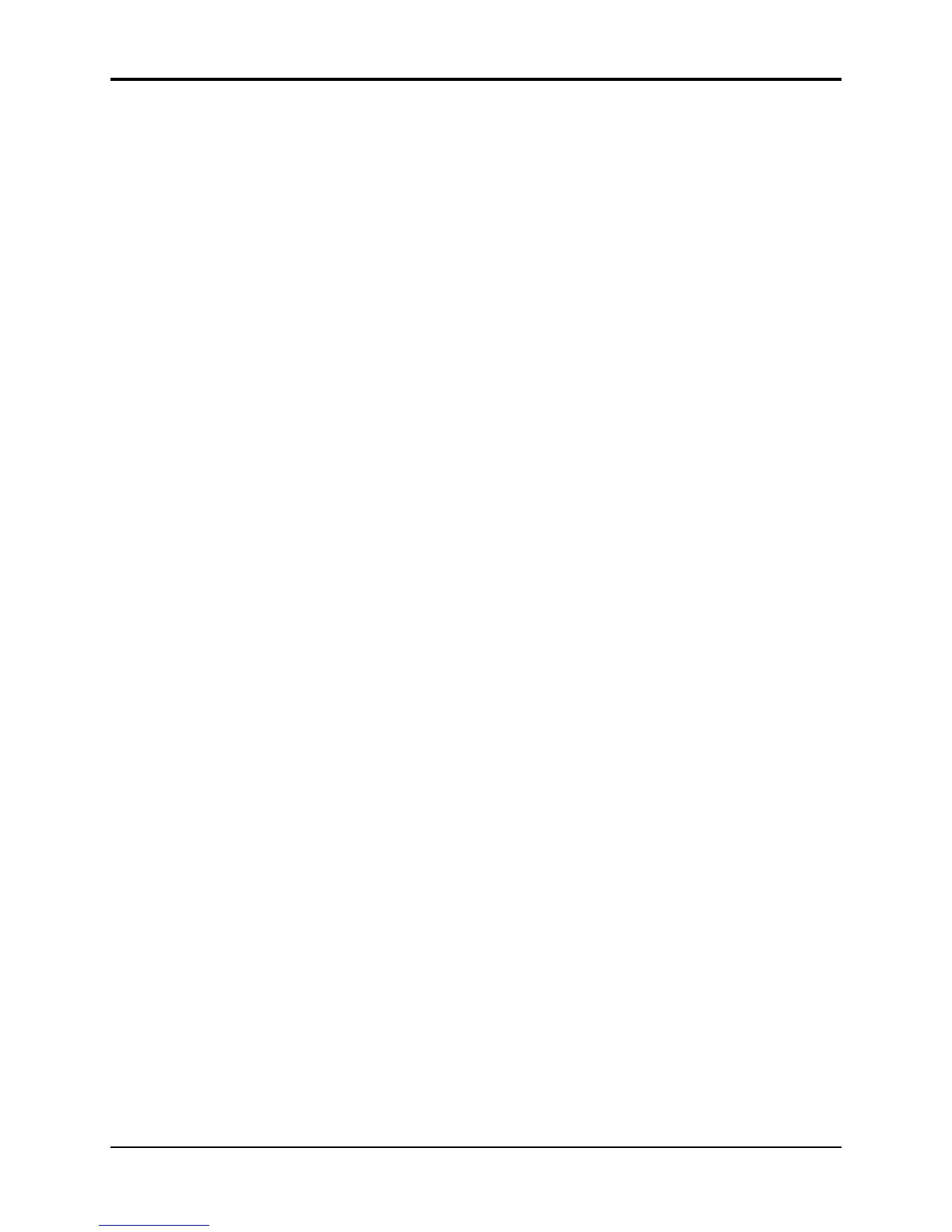TS-12 Musician’s Manual Section 6 — Understanding Effects
5
The first effect parameter page is similar for all of the effects (the display shows VARIATION=).
It selects an Effect Variation, which feature various “preset” patches, letting you quickly access
several set-ups within the same effect. Each algorithm has a predetermined amount of variations.
Each of these variations is individually editable and can act as independent effect edit buffers.
Each Effect Variation can have two different Modulation Sources, Destination parameters, and
defined modulation ranges.
The Effects Busses
The output of every voice in the TS-12 is assigned to a stereo bus. A bus, like the bus of a mixing
board, mixes together all the voices assigned to that bus into a single stereo pair. Of the four
busses on the TS-12, two are inputs into the signal processor (FX1 and FX2), another is a direct
path to the Main outputs which bypasses all effect processing (DRY) and the fourth is a direct
path to the AUX outputs which also bypasses all effect processing (AUX). The Destination Bus
assignment for each Voice is set on the Output page. The voice settings in a program can be over-
ridden for each preset and sequencer track on the top-level of the Track Effects page.
Tip: By double-clicking the Track Effects button, you can bypass the effect. However, any tracks
routed to the AUX outputs will not be bypassed.
