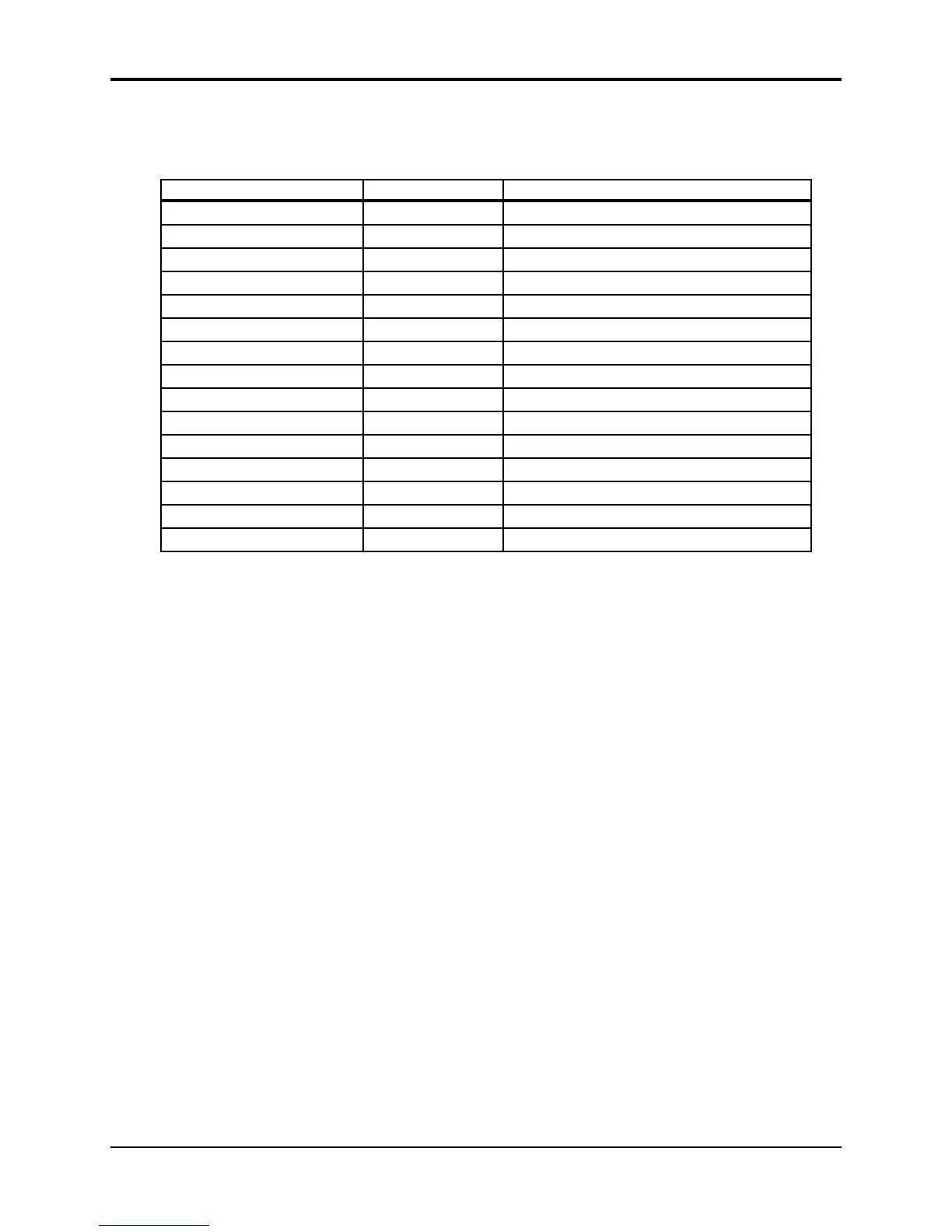Section 8 — Understanding Programs TS-12 Musician’s Manual
18
There is a well-defined group of copy contexts that are available for your use. The copy context is
set whenever you select pages from within this group. The following table shows the copy
context that is automatically set whenever particular pages are displayed.
Prior page... Copy context What gets copied...
LFO ALL LFO all LFO page parameters
ENV1, 2, 3 ENVELOPE-# all parameters for one envelope
Pitch PITCH PAGE all Pitch page parameters
Pitch Mods PITCH MOD all Pitch Mods page parameters
Filters 1 or 2 FILTER-# all parameters for a single filter
Output ALL OUTPUT all Output page parameters
Wave WAVE PAGE all Wave page parameters
Mod Mixer MOD MIXER all Mixer/Shaper page parameters
Program Control PROGRAM all parameters for selected program
Program Effects EFFECTS all Effects page parameters
Select Voice ALL VOICE all parameters for selected voice
Pitch-Table Editor PITCHTABLE one complete pitch-table (voices 5/6)
Wave-List Editor WAVE-LIST one complete wave-list (voices 5/6)
Drum-Map Editor DRUM-MAP one complete drum-map (voices 5/6)
Sounds/Program Bank PROGRAM all parameters for selected program
Note: In order to use the copy functions successfully, it is important to understand how to control the
copy context, and what is being copied.
The copy buffer is an invisible portion of memory used to hold the most recently copied
parameters until they are recalled.
The contents of the copy buffer are completely independent of the compare buffer used in editing
programs. You can make copies into the copy buffer without affecting the data in the compare
buffer. Recalling data from the copy buffer always changes only the compare buffer. The copy
buffer can contain anything from a single page of parameter values up to an entire program
which includes six voices and an effect. The copy buffer is context-sensitive, meaning that your
options are controlled by your previous actions.
The bottom line of the display shows the available operations which can be performed on the
page.
MAKE COPY
Based on the current copy context, this command will copy a set of parameters into the copy
buffer. The copy buffer is a separate buffer into which the copy utility will copy data without
affecting the current edit program in the compare buffer. Remember that MAKE COPY has no
effect on the compare buffer or the selected program or voice.
RECALL
This command will copy parameters back from the copy buffer into the compare buffer where
the edit program resides, again according to the copy context. Pressing the soft button below
RECALL causes the indicated data set to be copied, and the display returns to the Copy page.
The RECALL function always copies data into the compare buffer. If the compare buffer is
selected (i.e. the Compare LED is on) at the time you perform a recall, then the data is added to
the edited program in the compare buffer. If the compare buffer is not selected then the compare
