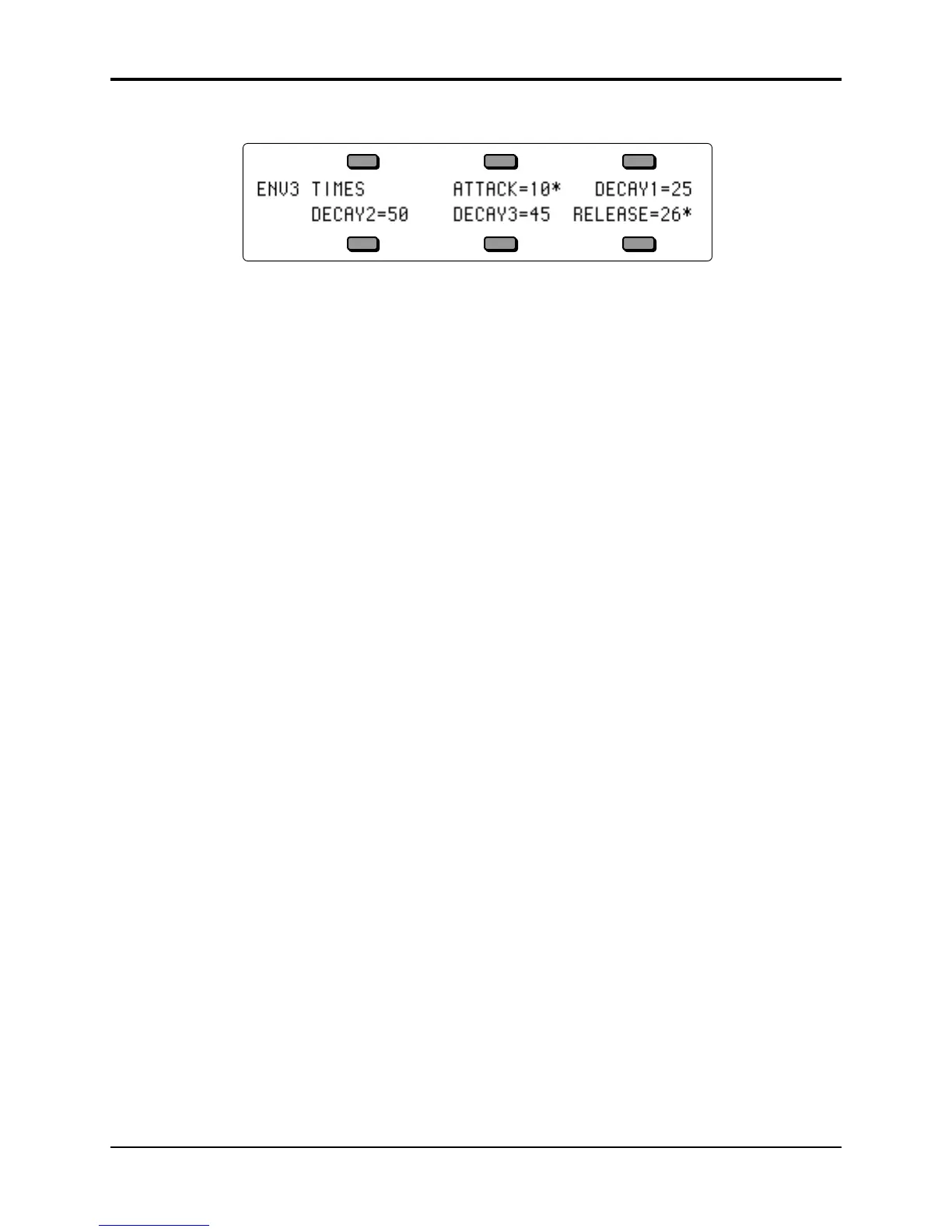TS-12 Musician’s Manual Section 9 — Program Parameters
5
Press the Env 3 button to get to the first ENV3 sub-page containing the five TIME parameters:
Note that the numbers shown here represent times, not rates. That is, the envelope will take a
fixed amount of time to go from one level to another no matter how close together or far apart
those two levels are.
ATTACK Range: 00 to 99 (see the Envelope Times chart below for a
listing of the time values)
The amount of time it takes for the envelope level to travel from zero (when the key is struck) to
the PEAK level. The higher the value, the longer the time.
Track Attack Mod Selector Range: enabled (*) or disabled (blank)
Press the soft button above the ATTACK parameter again to enable or disable the Track
ATTACK parameter independently for each Envelope. When an asterisk (*) is displayed, the
Track ATTACK parameter will affect the Attack Time of the Envelope. If there is no asterisk,
then the Track ATTACK parameter will have no effect on the Attack Time of the Envelope. This
allows you to define whether or not each Envelope in each Voice in a Program will have its
Attack Time modulated by the Track ATTACK parameter. Successive presses of the soft button
above ATTACK will toggle between the Attack value and the Track ATTACK Mod selector.
DECAY 1 Range: 00 to 99
The time it takes the envelope to go from PEAK to BREAK 1.
DECAY 2 Range: 00 to 99
The time it takes the envelope to go from BREAK 1 to BREAK 2.
DECAY 3 Range: 00 to 99
The time it takes the envelope to go from BREAK 2 to the SUSTAIN stage. At the end of DECAY
3, the envelope will remain at the SUSTAIN level until the key is released.
RELEASE Range: 00 to 99
This defines the time it will take the envelope to return to zero after the key has been released.
Track Release Mod Selector Range: enabled (*) or disabled (blank)
Press the soft button below the RELEASE parameter again to enable or disable the Track
RELEASE parameter independently for each Envelope. When an asterisk (*) is displayed, the
Track RELEASE parameter will affect the Release Time of the Envelope. If there is no asterisk,
then the Track RELEASE parameter will have no effect on the Release Time of the Envelope. This
allows you to define whether or not each Envelope in each Voice in a Program will have its
Release Time modulated by the Track RELEASE parameter. Successive presses of the soft button
below RELEASE will toggle between the Release value and the RELEASE Mod selector.