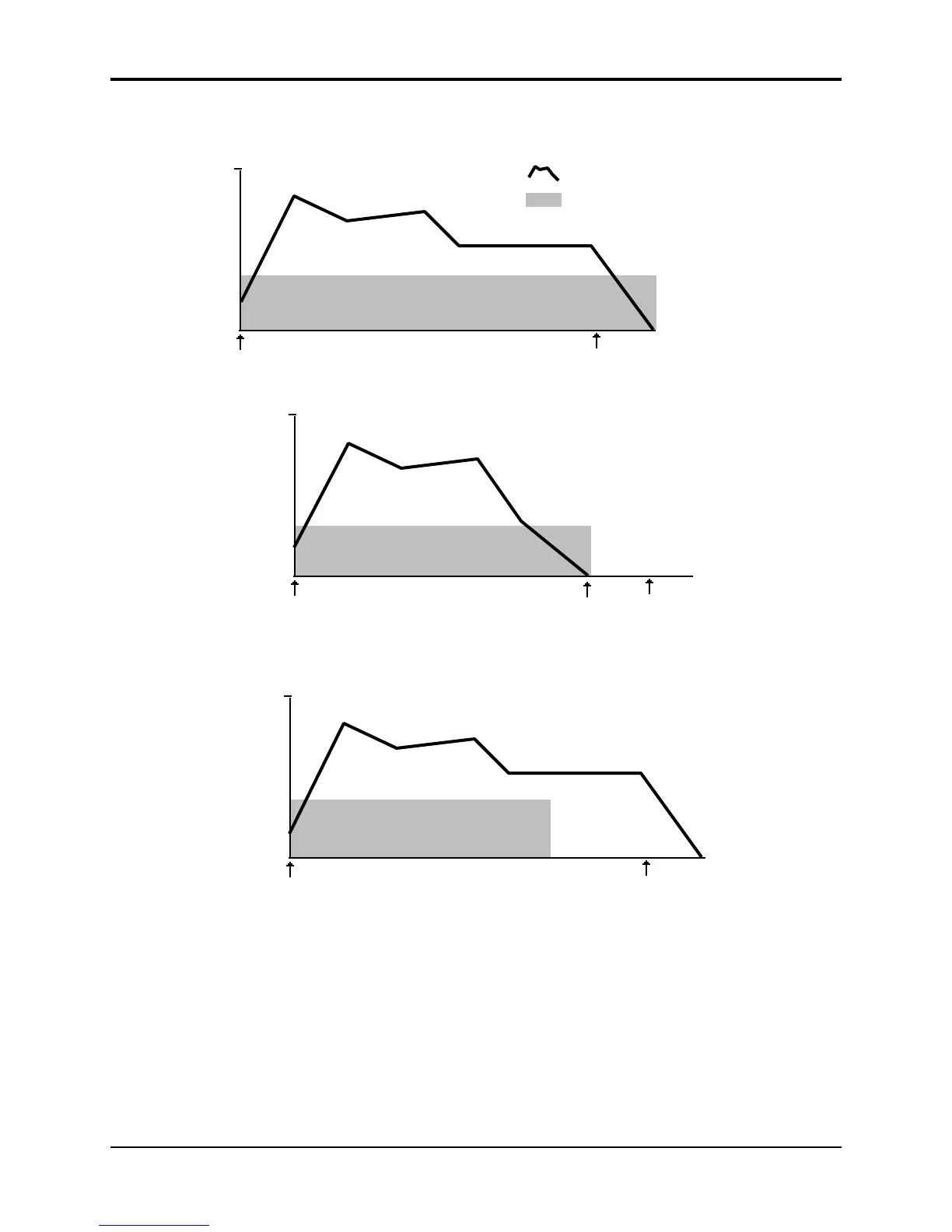Section 9 — Program Parameters TS-12 Musician’s Manual
8
A looped (sustaining) wave will continue to use the voice until the envelope reaches zero. For a
sustaining wave, when the Envelope Mode is Normal:
99
0
PEAK
BREAK 1
BREAK 2
SUSTAIN
KEY DOWN
KEY UP
VOICE IS FREE WHEN
ENVELOPE
GETS TO ZERO
Looped Voice
Voice is
assigned
ENV3
= Envelope
= Wave data
For a sustaining wave, when the Envelope Mode is set to Finish:
99
0
PEAK
BREAK 1
BREAK 2
KEY DOWN
KEY UP
SUSTAIN=0
Voice is
assigned
Looped Voice
ENV3
VOICE IS RELEASED
WHEN ENVELOPE
GETS TO ZERO, EVEN
IF KEY IS STILL DOWN.
For unlooped, non-sustaining, waves (specifically those in the Percussion and Drum categories)
the voice becomes free as soon as the sample has played through to the end, no matter where the
envelope level is. The voice is released for use by another sound:
99
0
PEAK
BREAK 1
BREAK 2
SUSTAIN
KEY DOWN
KEY UP
ENV3
"Percussion" sound
Voice is
assigned
VOICE IS FREE
REGARDLESS OF
ENVELOPE
VEL-CURVE Range: (described below)
This selects which of the ten available velocity response curves the envelope will use if the
velocity level control (VEL-LEVEL) is set to some value other than zero. The velocity response
curves are shown on the next page. Available values are: QUIKRISE, CONVEX-1, CONVEX-2,
CONVEX-3, LINEAR, CONCAVE1, CONCAVE2, CONCAVE3, CONCAVE4, and LATERISE.
