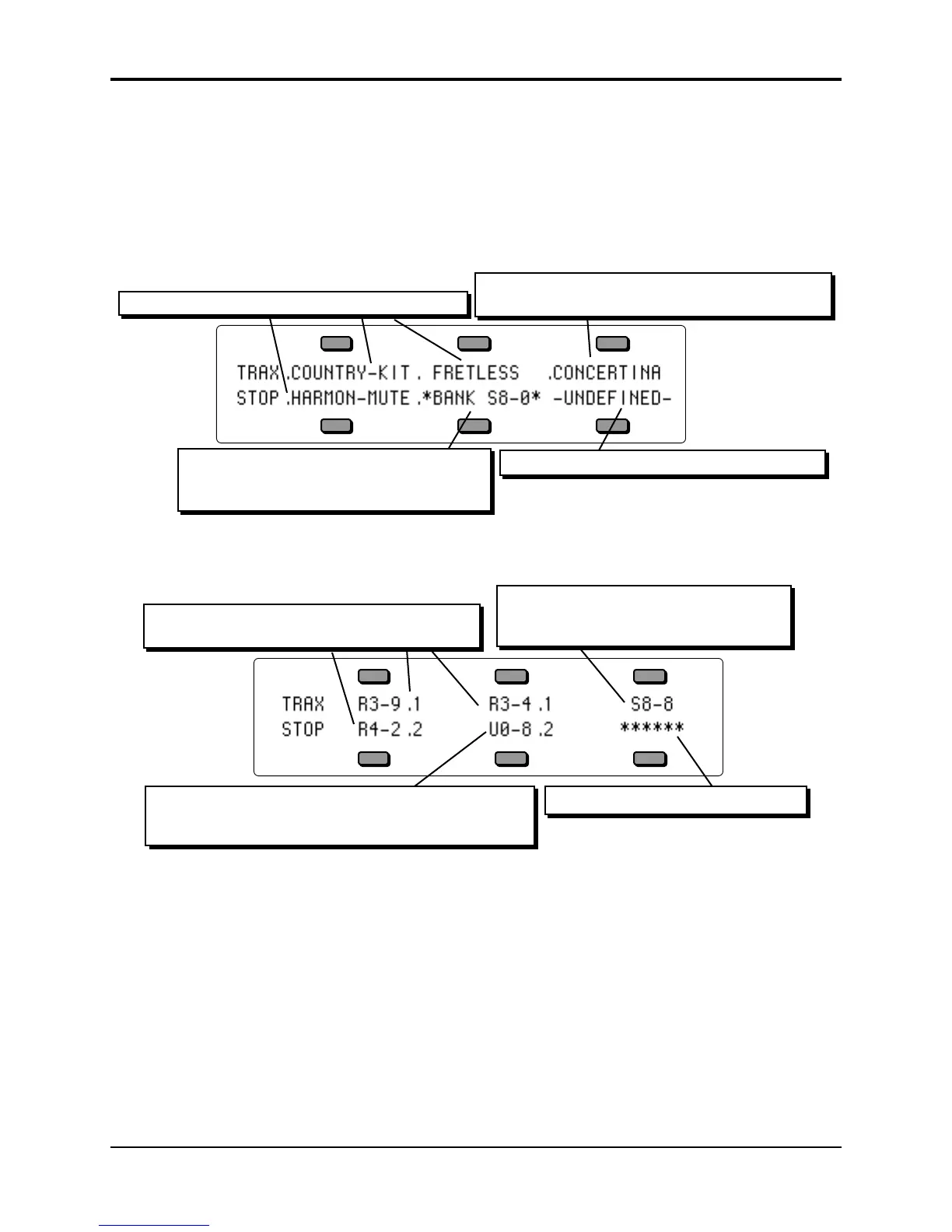Section 10 — Understanding the Sequencer TS-12 Musician’s Manual
16
Finding the BankSet, Bank, and Display Location for Sounds on Sequencer
Tracks
To find the BankSet, Bank and Display location (U0-1.5, U1-3.1, R2-7.4, etc.) for the sounds
assigned to sequencer tracks:
• Select the sequence or song using the Seqs•Songs button, the Bank buttons (0-9), and the
appropriate soft button in the display.
• Press the Seq/Song Tracks 1-6 (or 7-12) button. The Seq/Song Tracks page shows:
Seq/Song Tracks with Programs show Program Name
Seq/Song Tracks with Sampled Sounds that are loaded
and UNMUTED show the Sampled Sound name
Empty Seq/Song Tracks will show -UNDEFINED-Seq/Song Tracks with Sampled Sounds that are
MUTED, or NOT LOADED show the BankSet
and Bank location of the Sampled Sound
• To identify the locations of the first six sequencer tracks, press and hold the Seq/Song Tracks
1-6 (or 7-12) button, and then press Sounds. The display will now show:
Seq/Song Tracks with Sampled Sounds that
are loaded and UNMUTED now show the
Sampled Sound BankSet and Bank location
Seq/Song Tracks with Programs now show the
BankSet, Bank, and Display location of the Program
Seq/Song Tracks with Sampled Sounds that are MUTED or
NOT LOADED now show BankSet, Bank, and Display
location of the Surrogate Program assigned to the Track
Empty Seq/Song Tracks will show ******
• Release both buttons and the Seq/Song Tracks page will be re-displayed.
See Section 14 — Understanding Sampled Sounds for more information about Surrogate Programs.