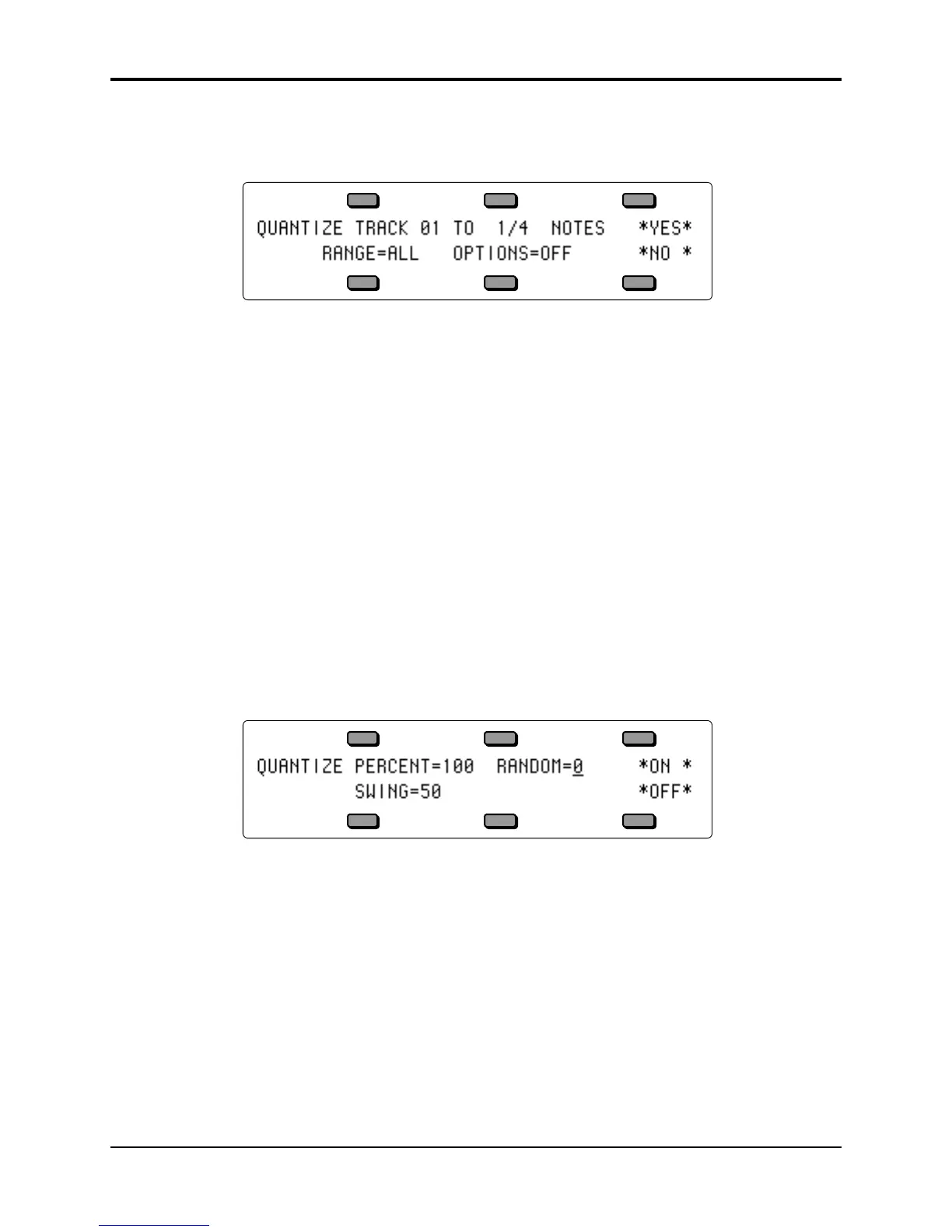Section 11 — Sequencer Parameters TS-12 Musician’s Manual
10
• Make sure the track you want to quantize is selected.
• Press Edit Track, then select QUANTIZE. The display shows:
• Use the data entry controls to specify the note value to which the track is to be quantized.
Available values are:
1/4 — quarter notes 1/16T — sixteenth note triplets
1/4T — quarter note triplets 1/32 — thirty-second notes
1/8 — eighth notes 1/32T — thirty-second note triplets
1/8T — eighth note triplets 1/64 — sixty-fourth notes
1/16 — sixteenth notes 1/64T — sixty-fourth note triplets
• If you wish to quantize a specific range rather than the entire track, press RANGE and set the
time and/or key range on the Edit Track Range page, as shown earlier in this section. If not,
leave it set to RANGE=ALL.
• Press *YES* to execute the QUANTIZE command (or press *NO * to cancel). After editing, the
TS-12 returns with the Audition Play/Keep page where you can audition the results of the edit
before deciding whether to keep it or not.
Options Range: OFF or ON
The TS-12 allows you to define how you want to quantize your track. In other words, when you
select the quantize options, you can select several different variables in quantizing your track.
Using these variables can create a very live sounding sequence. When “OPTIONS=OFF,” all key
events are quantized to the closest note value that was selected earlier. To select Options:
• Press the soft OPTIONS button. This takes you to the Options ON sub-page:
• On the Options page, you can set the levels of the Quantize PERCENT, RANDOM, and
SWING amount using the Data Entry Slider. After setting these levels, to engage these
parameters, press *ON *.
• If you do not want to use these features, press *OFF*. This returns you to the previous display.
• Straight quantization will always take place when quantize options are set to “OFF,” even if
the user has specified values for PERCENT, RANDOM, and SWING. The options will not
have any effect until “OPTIONS=ON.”
The option switch defaults to OFF when the sequencer is initialized, but after that, the quantize
option switch setting is remembered until changed again by the user.
