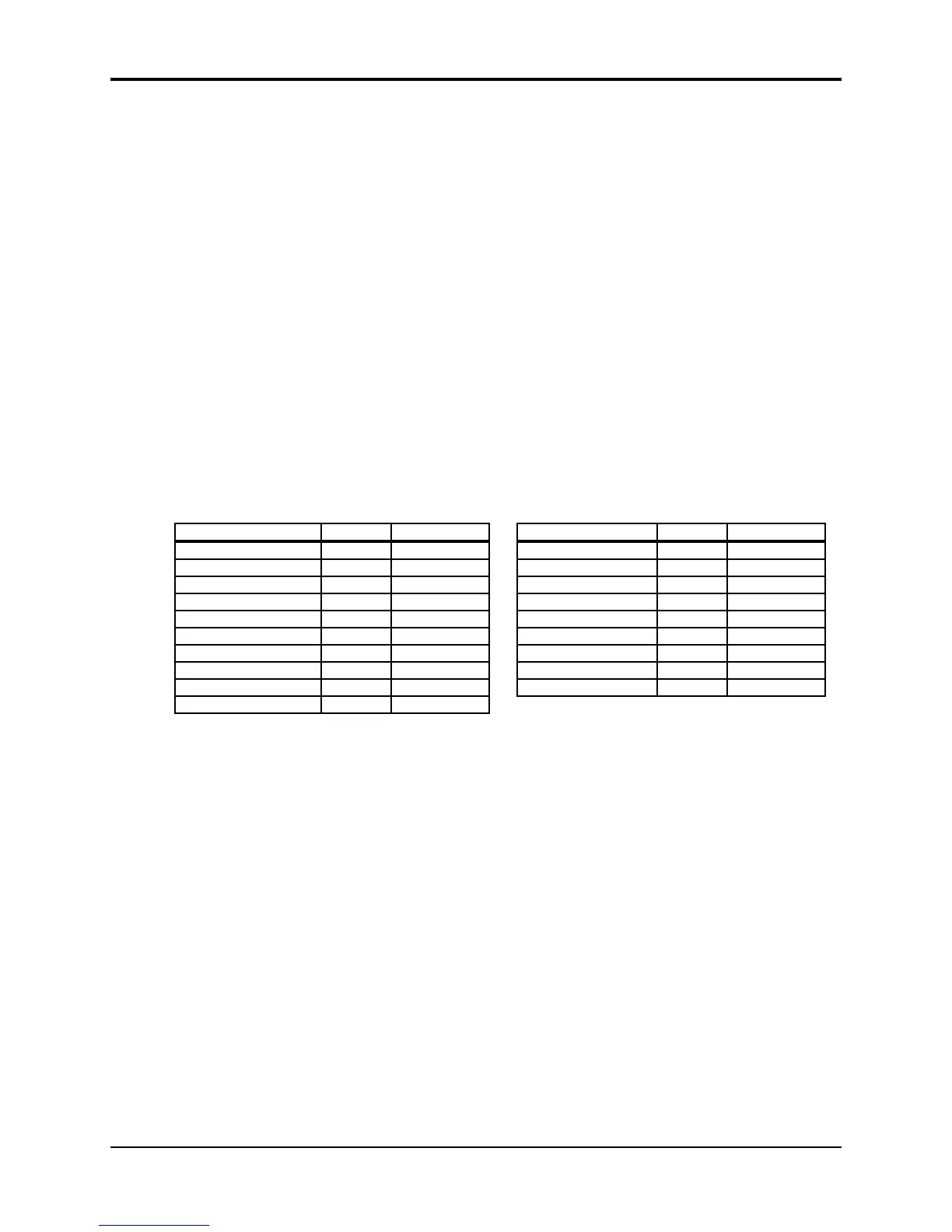TS-12 Musician’s Manual Section 11 — Sequencer Parameters
29
TIME Range: (described below)
Allows you to set the current location on the track. The track location (or time) is normally
displayed as a three–part parameter when you are recording a sequence track, with two additional
parts added when a song track is being recorded. In sequence mode, the three parts are Bars,
Beats, and Clocks. In song mode, Step Number and Repetition Count fields are added to the left
of the Bars, Beats, and Clocks fields.
The maximum ranges for these fields are determined by the length of the track. In song mode,
the song structure is also important because the number of steps, the number of repetitions of
each step, and the sequence length of each step are factored into the computation of the song
track length.
You can advance the track by changing any of the fields, and if you have selected RECORD-
MODE=LOOPED on the Sequencer Control page, advancing past the end of the track will wrap
around to the beginning. Otherwise, if you advance past the end of the track you will enter
Audition mode.
STEP Range: (described below)
Allows you to set the current step size which will be added to the current track location (TIME)
whenever you use the *STEP* command, or when AUTOSTEP=ON. The range of step sizes is
from whole notes (1/1) to 1/64th note triplets (1/64T). Dotted note values are also available
(1/1D to 1/16D).
Note Name Setting Beat.Clock Note Name Setting Beat.Clock
Whole note 1/1 4.00 32nd note 1/32 0.12
Whole note triplet 1/1T 2.64 32nd note triplet 1/32T 0.08
Half note 1/2 2.00 64th note 1/64 0.06
Half note triplet 1/2T 1.32 64th note triplet 1/64T 0.04
Quarter note 1/4 1.00 Dotted whole note 1/1D 6.00
Quarter note triplet 1/4T 0.64 Dotted half note 1/2D 3.00
Eighth note 1/8 0.48 Dotted quarter note 1/4D 1.48
Eighth note triplet 1/8T 0.32 Dotted eighth note 1/8D 0.72
Sixteenth note 1/16 0.24 Dotted 16th note 1/16D 0.36
Sixteenth note triplet 1/16T 0.16
*STEP*
Pressing this soft button will advance the track location (TIME) by the amount set in the STEP
parameter. Notice the TIME parameter adjusts to the new location on the track when the *STEP*
button is pressed.
If you have selected RECORD-MODE=LOOPED on the Sequencer Control page, stepping past
the end of the track will wrap around to the beginning, allowing you to continue stepping.
Otherwise, if you step past the end of the track you will enter Audition mode.
If you are using a Foot Switch with the TS-12, you can assign the foot switch to advance the
location by setting FS1=*STEP* on the System page. Pressing the foot switch will act just like the
*STEP* command on the Step Entry page. This is useful when you need both hands to control the
keyboard.
