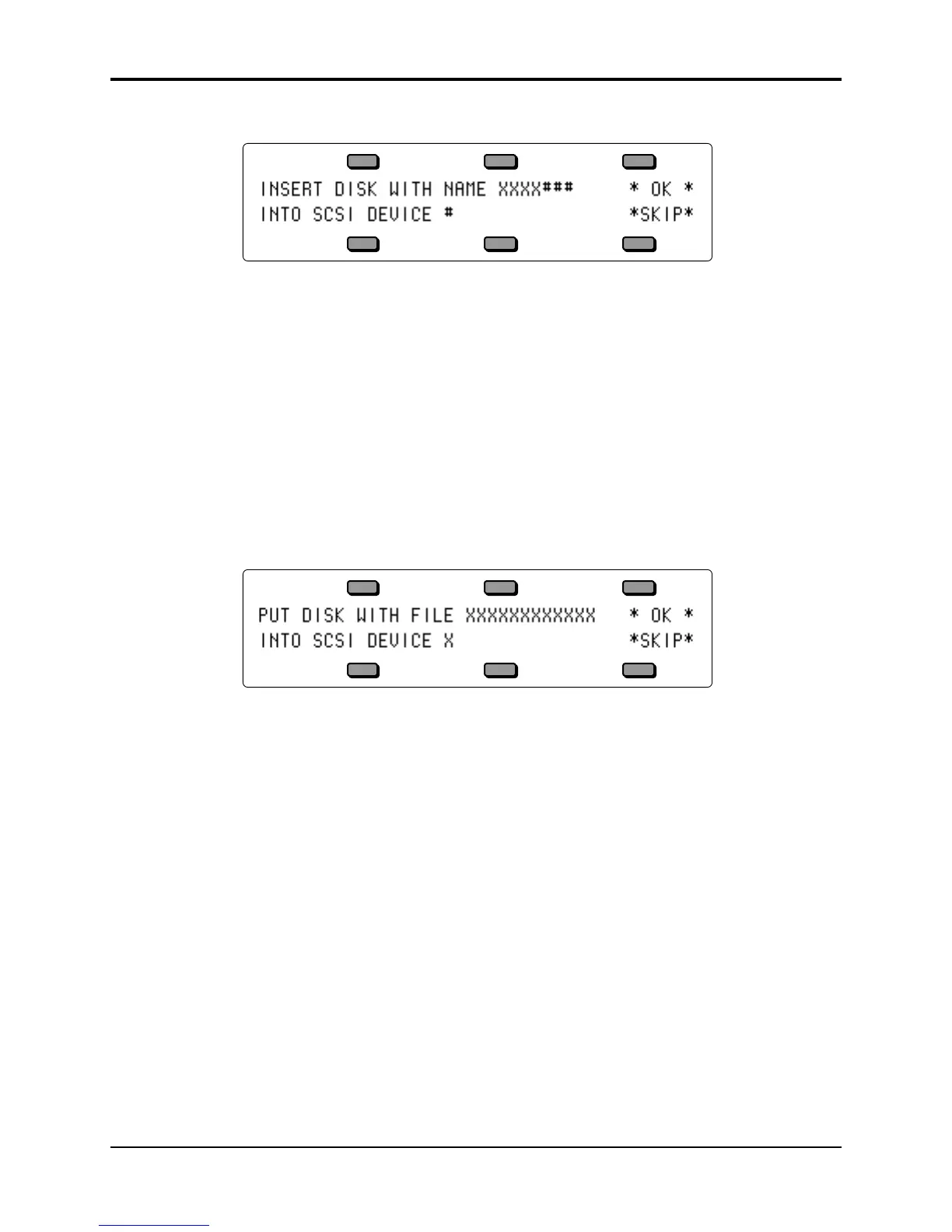Section 14 — Understanding Sampled Sounds TS-12 Musician’s Manual
10
3) If the Sampled Sound originated from a SCSI volume that has a disk name, the display shows:
The display asks you to insert the disk (CD ROM, removable cartridge, or other removable
media) with the defined name into the selected SCSI Storage Device, or verify that the
requested drive is connected.
Warning!
If the requested drive is not connected, be sure to power down both the TS-12 and the SCSI
Storage Device before making any connections between the units.
Note that the SCSI Device ID number for the requested SCSI volume must be set to the same
value as shown in the display. Insert the requested disk into the SCSI Storage Device, and press
the soft button above *OK*. The TS-12 will automatically load any needed Sampled Sound files
from the disk. If you do not want to load the Sampled Sound from the requested disk, press the
soft button beneath *SKIP*, and the TS-12 will request the next disk that it needs to load from.
4) If the Sampled Sound originated from a SCSI volume that does not have a disk name, the
display shows:
Because the SCSI volume has no disk name, the display asks you to insert the disk (CD ROM,
removable cartridge, or other removable media) with the defined Sampled Sound file name
into the selected SCSI Storage Device or to verify that the requested drive is connected. Note
that the SCSI Device ID number for the requested SCSI volume must be set to the same value
as shown in the display. Insert the requested disk into the SCSI Storage Device, and press the
soft button above *OK*. The TS-12 will automatically load the requested Sampled Sound file
from the disk. If you do not want to load the requested Sampled Sound file, press the soft
button beneath *SKIP*, and the TS-12 will request the next disk that it needs to load from.
Insert the requested disk into the disk drive (or SCSI Storage Device) and press the soft button
above * OK * to automatically load the Sampled Sound files. If the Sampled Sound files needed
are from several disks, the display will show each disk label name, allowing you the opportunity
to load the file, or *SKIP* that particular file.
Warning!
Because the TS-12 can automatically load Sampled Sounds that were previously loaded from a
connected SCSI Storage Device, we recommend powering on the SCSI Storage Device(s) first
before powering on the TS-12.
Note: The TS-12 remembers Sampled Sound files not only by the disk name and file path, but also by
the SCSI Device ID number. If you originally loaded a Sampled Sound file from a CD ROM
Drive assigned to SCSI Device ID #4, and then changed its ID number, the TS-12 will not be able
