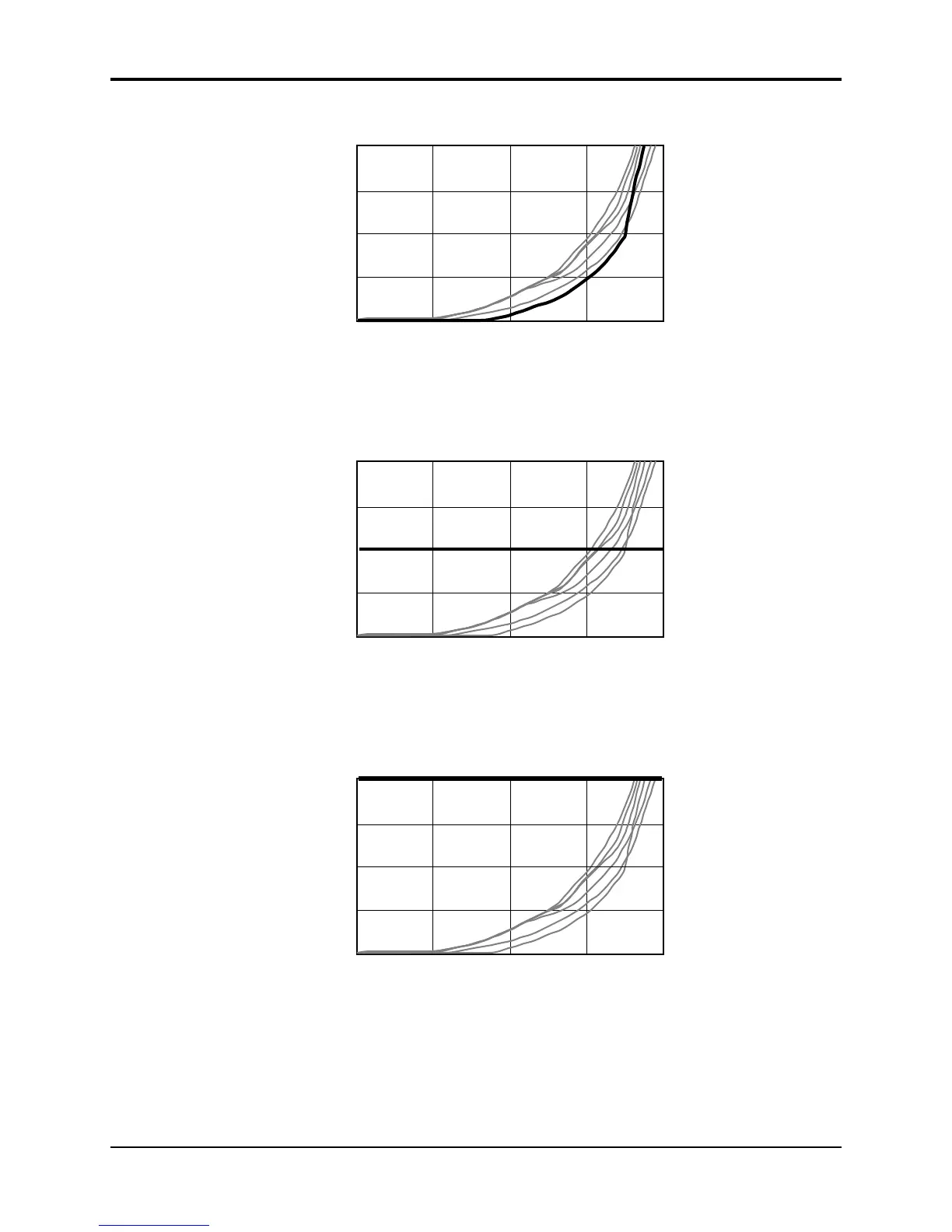Section 2 — System Page Parameters TS-12 Musician’s Manual
4
0 127
0
127
6432 96
64
32
96
VEL6
• PNO/SYN-VEL6 — This velocity setting is for the player who wants a lot of control over their
softer playing. The curve dedicates most of its range to a gradual increase in volume, with a
quick “spike” at the end to still allow full volume accents.
0 127
0
127
6432 96
64
32
96
FIXED-64
• FIXED-64 — With this setting the velocity curve always generates a fixed value, set at the
halfway point. This may be useful in simulating old synth sounds that originally had no
velocity control.
0 127
0
127
6432 96
64
32
96
FIXED127
• FIXED127 — This setting is also a fixed velocity curve, with full volume. This is good for
playing drum/percussion parts when you want a part without dynamic changes.
Note: We recommend starting with the default setting (SYN-VEL3), then going up or down to find your
optimal setting.