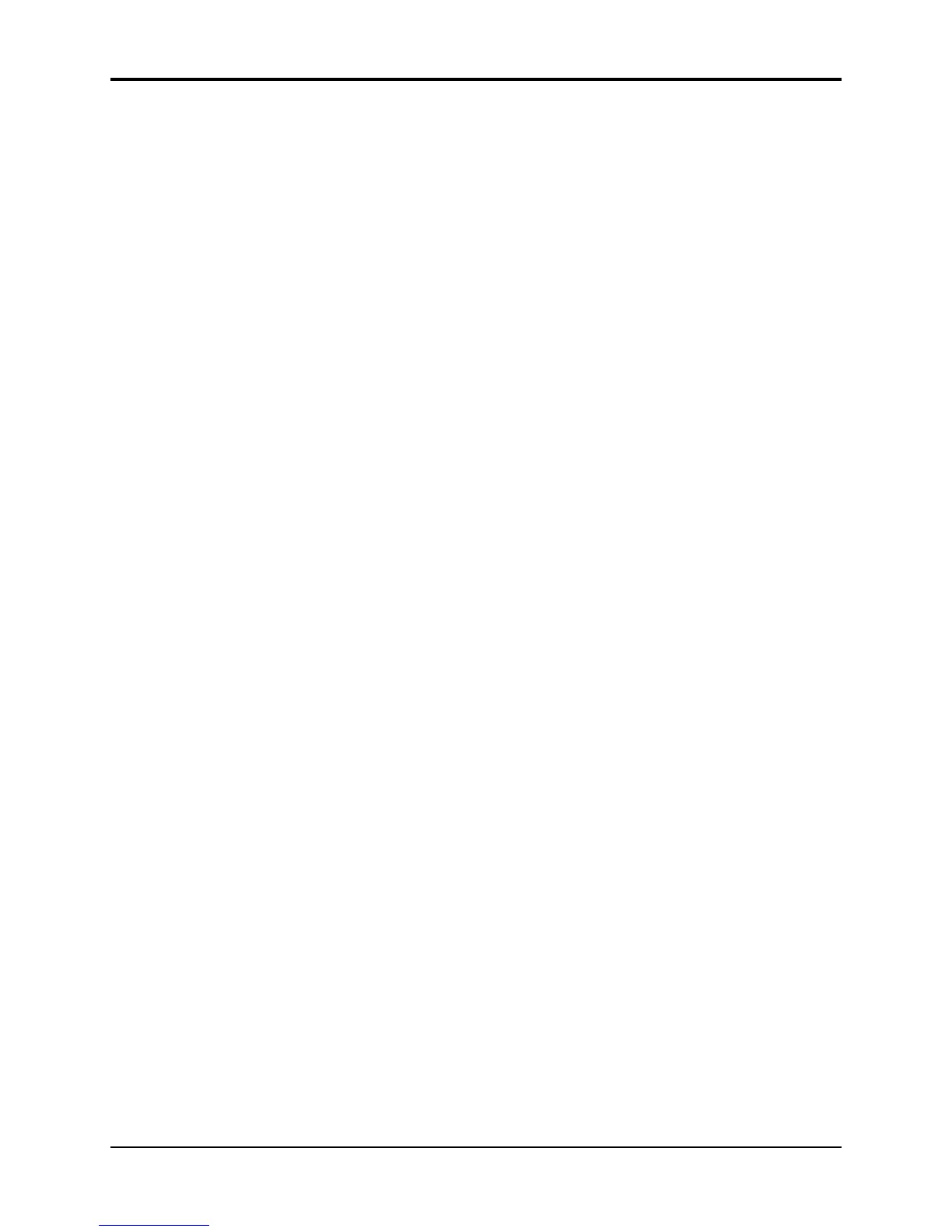Preface TS-12 Musician’s Manual
ii
The Sequencer
To capture and expand on a creative idea, the TS-12 has an over 30,000 note, 24-track sequencer
with extensive editing control. And with the addition of the optional SQX-70, the TS-12 can have
over 97,000 notes of sequencer memory. Record in real-time or step entry, looped or linear mode,
even transfer sequences from external MIDI devices with Multi-Track record. Sequence internal
and/or external sound sources with a clock resolution of 96 PPQ for accurate timing resolution.
A variety of editing options gives you control over your sequenced parts: scale volume or
controllers, edit specific notes or events, transpose, quantize, shift clocks, and more. Edits can be
performed over ranges that can be specified by bar, beat, clock and/or note range for utmost
accuracy, and every edit can be auditioned against the original part so you can decide which one
to keep. During mixdown you can pan sounds in stereo to any of four individual outputs. MIDI
Automated Mixdown remembers all volume and panning information, and the TS-12’s disk drive
allows you to store your sounds, sequence data, even MIDI Sys-Ex data on inexpensive floppy
disks.
MIDI Control
As a MIDI controller the TS-12 can use Song/Sequence “headers” to become a 24-zone controller
with different MIDI channels, status, key zones, volume, transposition, and other performance
parameters defined for each region. Stacking sounds is as easy as “double-clicking” a button,
and the large display on the TS-12 gives you information in a clear, uncrowded layout.
The power of a complete MIDI production facility coupled with the benefits of a single integrated
keyboard environment. It’s the latest refinement from the company that pioneered the concept of
the synthesizer-based workstation. The TS-12 Performance/Composition Synthesizer… from
ENSONIQ.
Clean Up and Maintenance
Only clean the exterior of your TS-12 with a soft, lint-free, dry (or slightly damp) cloth. You can
use a slightly dampened cloth (with a mild neutral detergent) to remove stubborn dirt, but make
sure that the TS-12 is thoroughly dry before turning on the power. Never use alcohol, benzene,
volatile cleaners, solvents, abrasives, polish or rubbing compounds.
Center Supported Stands
With the TS-12, or any weighted-action keyboard, we highly recommend that you do not use
center-supported column-type keyboard stands. Weighted keyboards are too heavy, too long,
and usually require greater playing force to be exerted on them. They will be unstable on center-
supported column-type stands.
The Manual
This manual is your guide to unlocking the full power of the TS-12. At this point, you’re
probably anxious to plug your TS-12 in and get playing. After the initial “I just gotta hear it”
phase has passed and you’re ready to utilize the full potential of the TS-12, please take the time to
read the sections on programming, sequencing, and storage. They’ll provide valuable
information and tips, as well as speed up the learning process and enjoyment of the instrument.
Thank you again for choosing ENSONIQ. Enjoy the music!