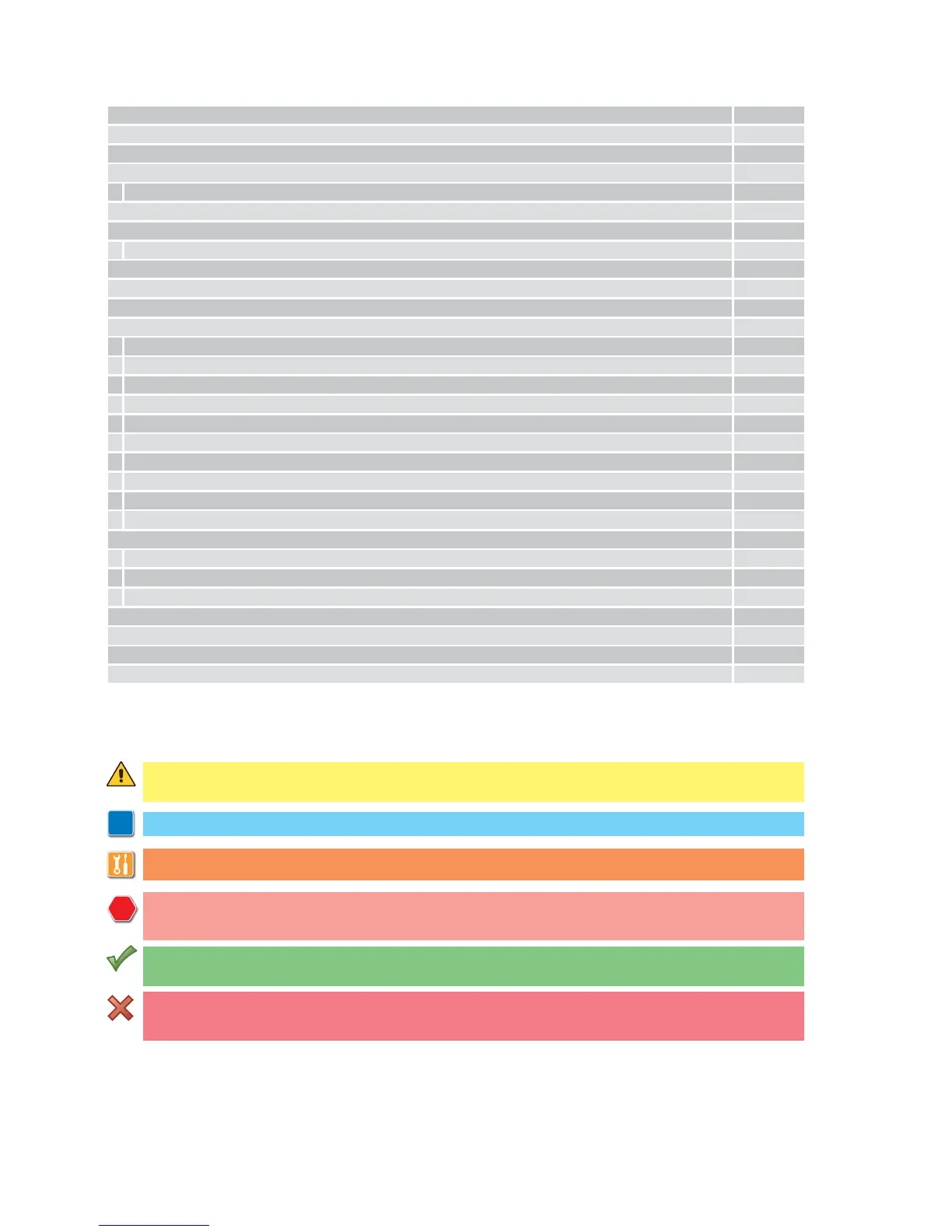40
IP1967EN - 2016-08-01
Subject Page
1. General safety precautions 41
2. EC declaration of conformity 42
3. Technical data 42
3.1 Applications 42
4. Connection of power supply 43
5. Commands 44
5.1 SOFA1-SOFA2 or GOPAVRS self-controlled safety edge 45
6. Outputs and accessories 46
7. Selection 47
8. Signals 47
9. Adjustments 48
9.1 Switching on and off 48
9.2 Key combination 48
9.3 Main menù 49
9.4 Second level menù - AT (Automatic Configurations) 50
9.5 Second level menù - BC (Basic Configurations) 51
9.6 Second level menù - BA (Basic Adjustment) 53
9.7 Second level menù - RO (Radio Operations) 57
9.8 Second level menù - SF (Special Functions) 59
9.9 Second level menù - CC (Cycles Counter) 61
9.10 Second level menù - AP (Advanced Parameters) 62
10. Display viewing mode 65
10.1 Automation status display 65
10.2 Commands and safety devices display 65
10.3 Alarms and anomalies display 67
11. Start-up 69
12. Troubleshooting 70
13. Example application of automation with two swinging door wings 72
14. Example application of automation with one swinging door wings 73
This symbol indicates instructions or notes regarding safety issues which require particu-
lar attention.
This symbol indicates instructions or notes intended for technical and expert personnel.
This symbol indicates options and parameters which are only available with the indicated
item.
This symbol indicates options and parameters which are not available with the indicated
item.
This symbol indicates operations not to be effected for not compromise the correct opera-
tion of the automation.
This symbol indicates informations which are useful for correct product function.
i
STOP
Caption
Index
All the rights concerning this material are the exclusive property of Entrematic Group AB. Although the con-
tents of this publication have been drawn up with the greatest care, Entrematic Group AB cannot be held
responsible in any way for any damage caused by mistakes or omissions in this publication.
We reserve the right to make changes without prior notice. Copying, scanning and changing in any way are
expressly forbidden unless authorised in writing by Entrematic Group AB.