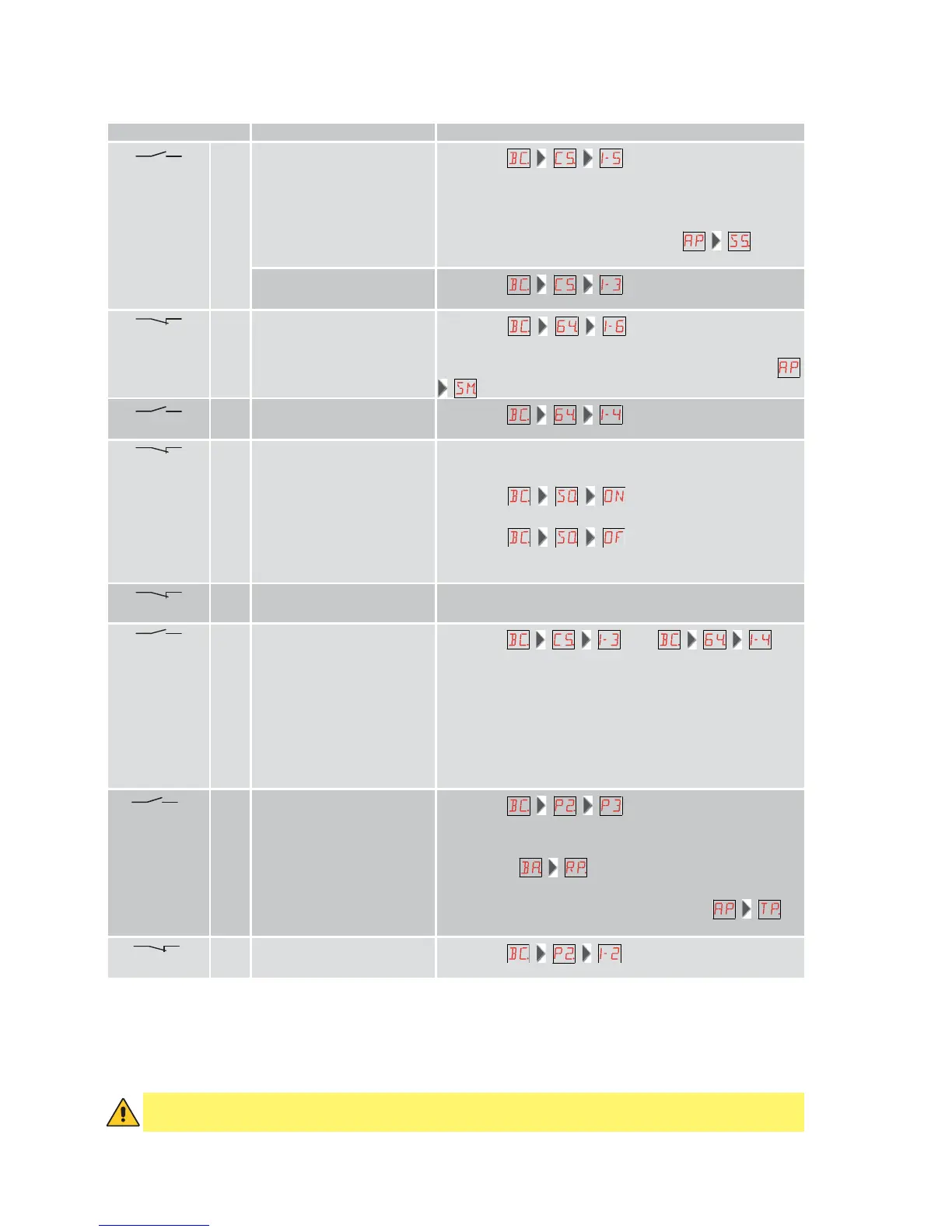44
IP1967EN - 2016-08-01
Command Function Description
1
5 N.O. STEP BY STEP
Selecting , the closure of the contact
activates a closing or opening operation in the sequen-
ce: open-stop-close-open.
Warning: if automatic closing is enabled, the duration of
the stop is selected via the selection
.
OPENING
Selecting
, the closure of the contact
activates an opening operation.
1
6 N.C. SAFETY STOP
Selecting
, the opening of the safety
contact stops and prevents any movement.
Note: to set the different contact safety functions, see the
parameter settings.
1 6 N.O. CLOSING
Selecting
, the closure of the contact
activates a closing operation.
1
8 N.C. REVERSAL SAFETY
CONTACT
The opening of the safety contact triggers a reversal of
motion (re-opening) during a closing operation.
Selecting
, with the automation idle,
the opening of the contact prevents any operation.
Selecting , with the automation idle,
the opening of the contact prevents the closing opera-
tion only.
1
9 N.C. STOP Opening the safety contact stops the current operation.
Note: the flashing light flashes.
1
9 N.O. HOLD TO RUN FUNCTION
Selecting
and , the
permanent opening of the safety contact enables the
hold to run function.
In this state, the opening (1-5) and closing (1-6) controls
function only if held in the pressed position, and the au-
tomation stops when the controls are released.
Any safety devices, plus the automatic closing, are di-
sabled.
1
20 N.O. PARTIAL OPENING
Selecting
, the closure of the contact
activates a partial opening operation of the door wing
commanded by motor 1, and the duration is fixed by
adjustment
.
Warning: if automatic closing is enabled, the duration
of the stop is selected via the adjustment
.
1
20 N.C. AUTOMATIC CLOSING
Selecting
, the permanent closure of
the contact enables automatic closing.
5. Commands
WARNING: Make a jumper on all NC contacts if not in use. The terminals with the same
number are equal
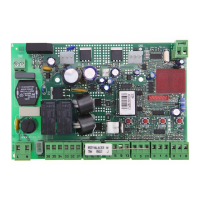