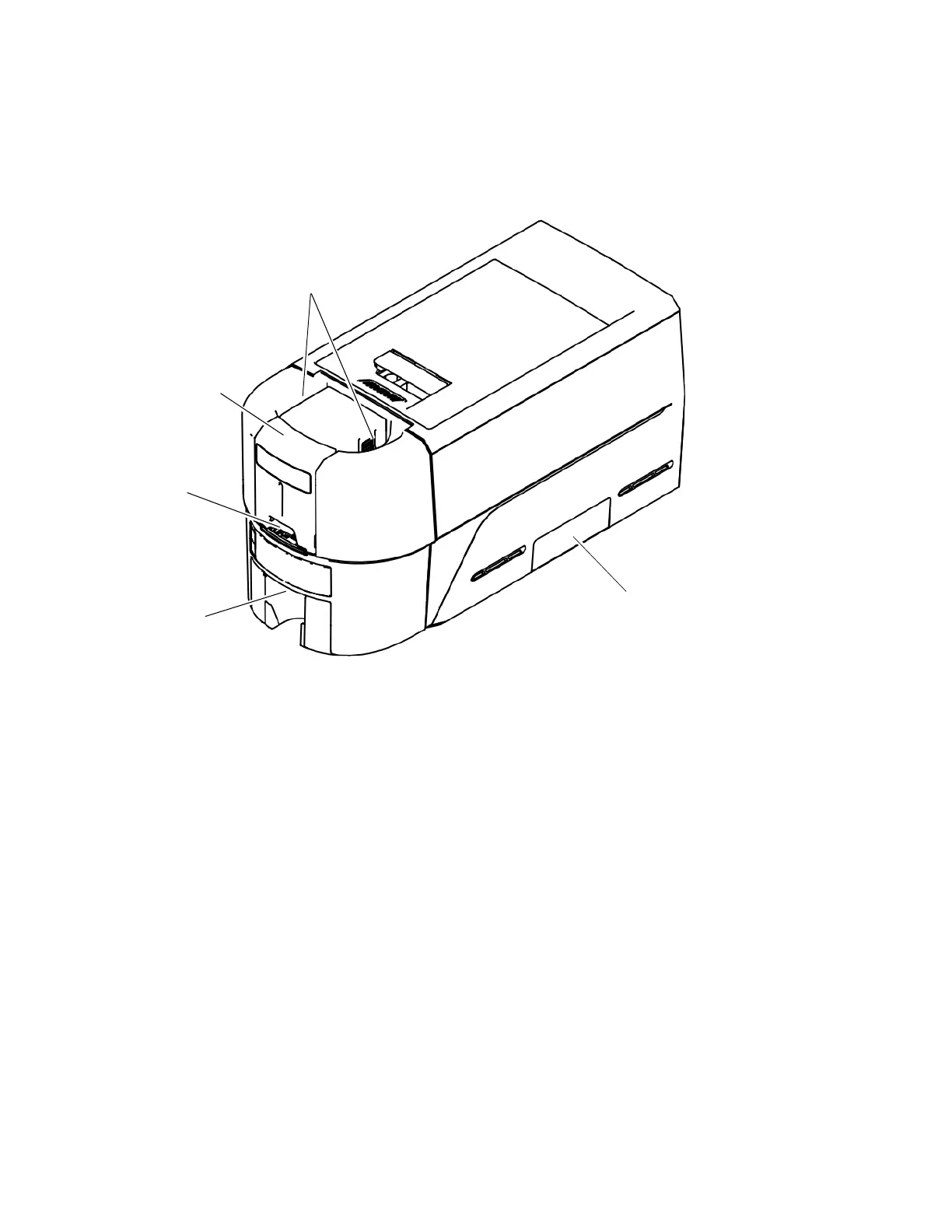EM1, EM2 Card Printers User’s Guide 5
Printer Front and Right Side
Single-Hopper Printer
Input Hopper The input hopper holds cards for printing. The hopper holds up to
125 cards (0.030 in. or 0.762 mm thickness).
The input hopper can be removed from the printer for secure
storage.
Input Hopper Release
Buttons
The release buttons allow you to remove the input hopper from the
printer. Push in the buttons, squeeze the cartridge, and pull it out
from the printer.
Exception Slot Use the exception slot to insert a single card, such as a different card
type than those loaded in the input hopper.
Output Hopper The output hopper holds up to 25 completed cards.
Reject Tray Unfinished cards or cards not processed properly are placed in the
reject tray. An administrator can change the reject card location to
the output hopper using the Printer Dashboard. Refer to the Printer
Dashboard Help for more information.
Printers without a reject tray always place unfinished cards in the
output hopper.
Output
Hopper
Input Hopper
Reject Tray
Exception
Slot
Input Hopper
Release Buttons