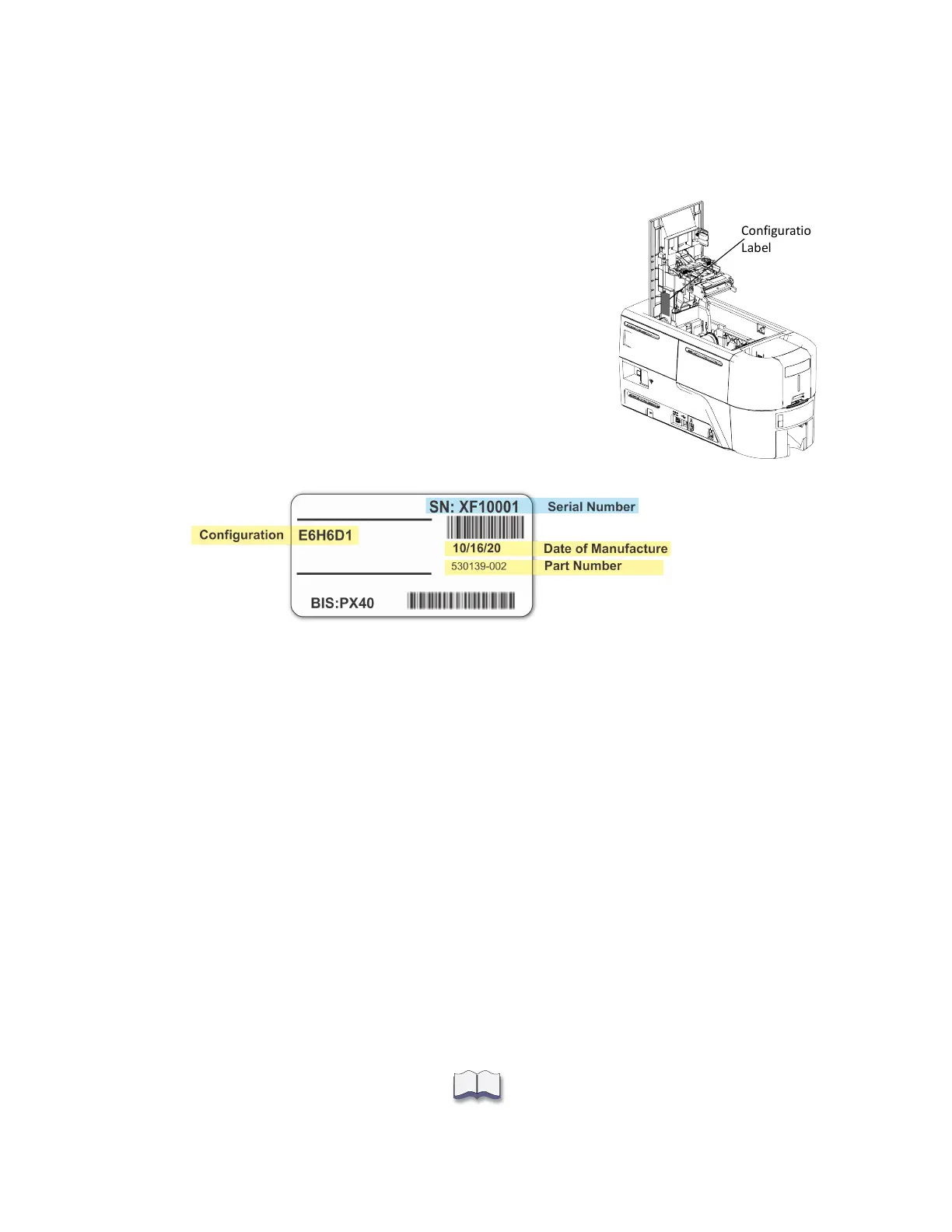10 About the Printer
Printer Configuration Label
The printer configuration label on the side of the cover
swingarm shows the components installed. It provides
information that is useful when requesting service.
The label shows the following information:
Printer model and serial number
Configuration, which includes options installed in the
printer
Date and country of assembly
Additional labels may be attached to the printer to indicate
components installed after the printer was manufactured.
Option Configuration Code
Printer Model Features
and Enclosures
E5=EM1
E6=EM2
Duplex D0=Simplex, Duplex Upgrade Ready
D1=Duplex
blank=Simplex
Magnetic Stripe M1=ISO
M2=JIS
blank=No Magnetic Stripe option
Smart Card Sx=Smart Card option, where x indicates the type of smart card
reader installed in the printer (refer to the printer’s Installation
and Administrator’s Guide for a list of smart card readers
supported by the printer and their option codes)
blank=No Smart Card option
Configuration
Label